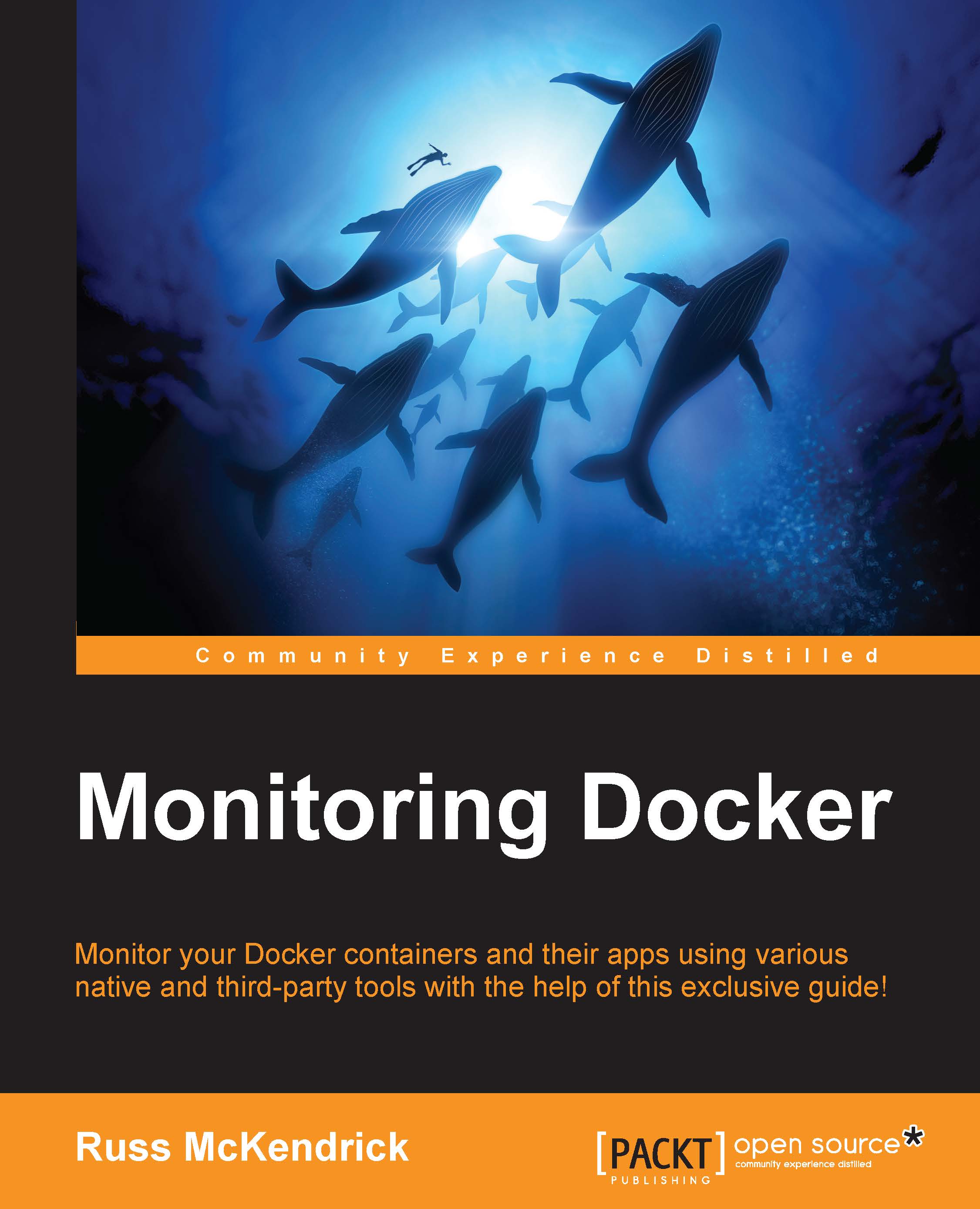Using Csysdig
As easy as it is to view data captured by Sysdig using the command line and manually filtering the results, it can get more complicated as you start to string more and more commands together. To help make the data captured by Sysdig as accessible as possible, Sysdig ships with a GUI called Csysdig.
Launching the Csysdig is done with a single command:
sudo csysdig
Once the process has launched, it should instantly look familiar to anyone who has used top or cAdvisor (minus the graphs); its default view will show you real-time information on the processes that are running:
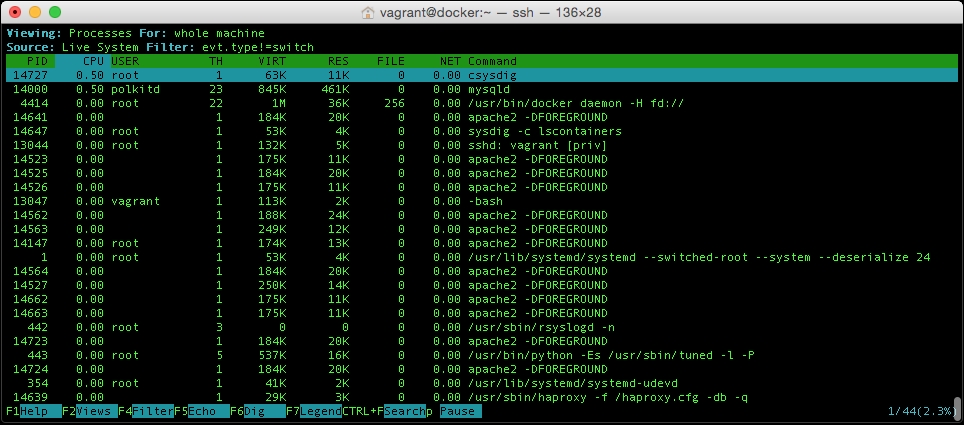
To change this view, known as the Processes view, press F2 to open the Views menu; from here, you can use the up and down arrows on your keyboard to select a view. As you may have already guessed, we would like to see the Containers view:
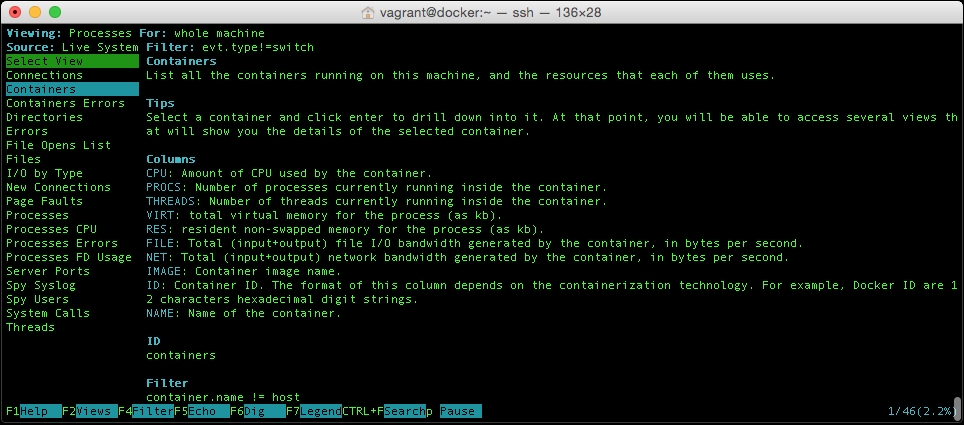
However, before we drill down into our containers, let's quit Csysdig by pressing q and load up the file we created in the previous section. To do this, type the following command...