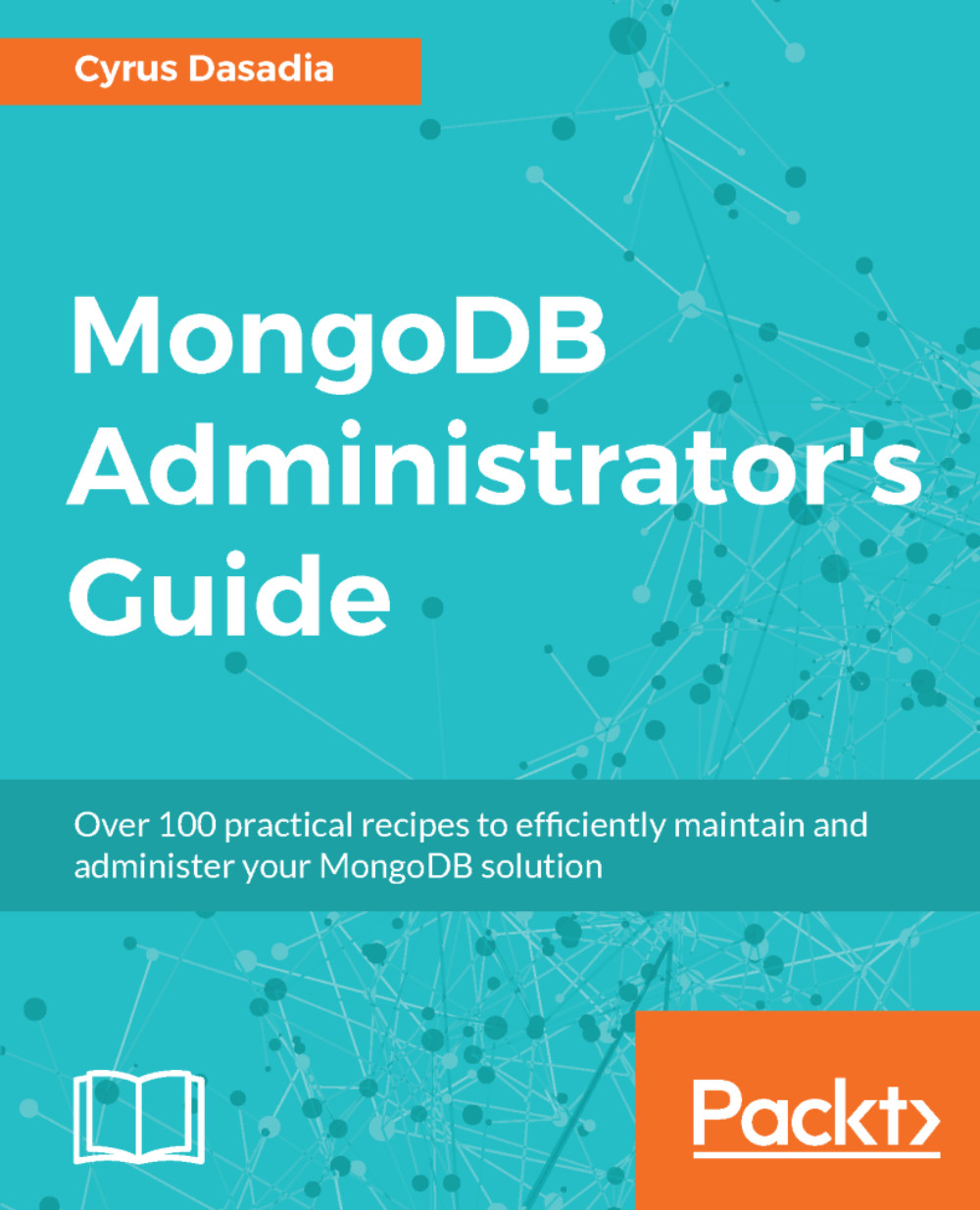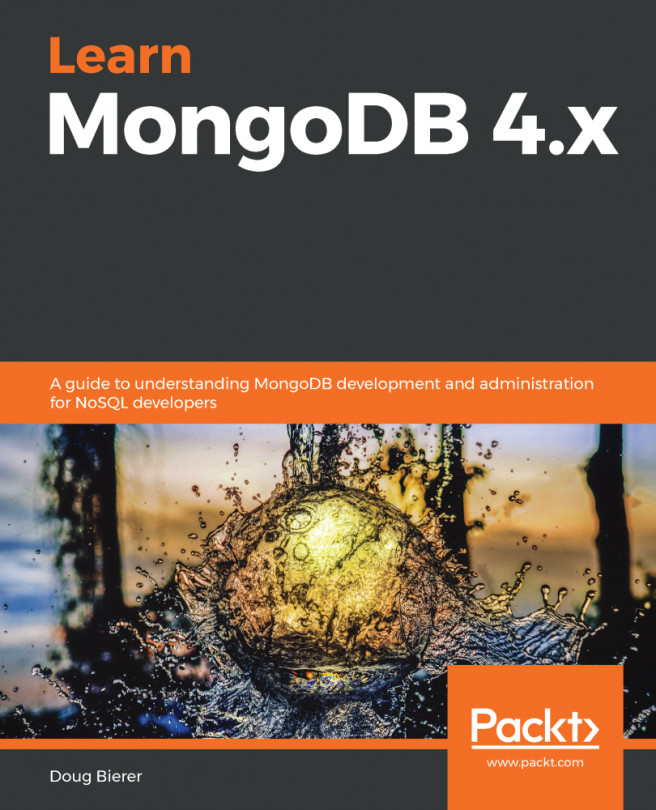Creating a unique index
MongoDB allows you to create an index on a field with the option of ensuring that it is unique in the collection. In this recipe, we will explore how it can be done.
Getting ready
For this recipe, we only need a running mongod instance.
How to do it...
- Connect to the mongo shell and insert a random document:
use mydb db.testuniq.insert({foo: 'zoidberg'})
- Create an index with the unique parameter:
db.testuniq.createIndex({foo:1}, {unique:1})The preceding command should give you an output similar to this:
{ "createdCollectionAutomatically": false, "numIndexesAfter": 2, "numIndexesBefore": 1, "ok": 1 }
- Try to add another document with a duplicate value of the field:
db.testuniq.insert({foo: 'zoidberg'})The preceding command should give you an error message similar to this:
WriteResult({ "nInserted" : 0, "writeError" : { "code" : 11000, "errmsg" : "E11000 duplicate key error collection: mydb.testuniq index: foo_1 dup key: { : \"zoidberg\" }" } })
- Drop the index...