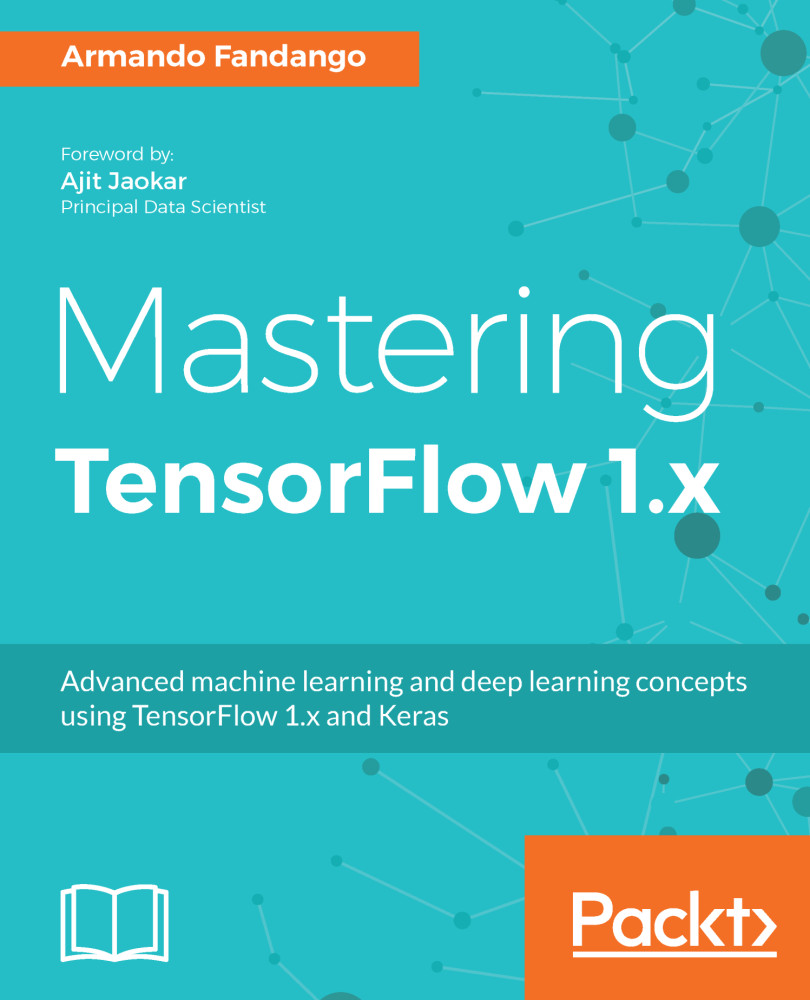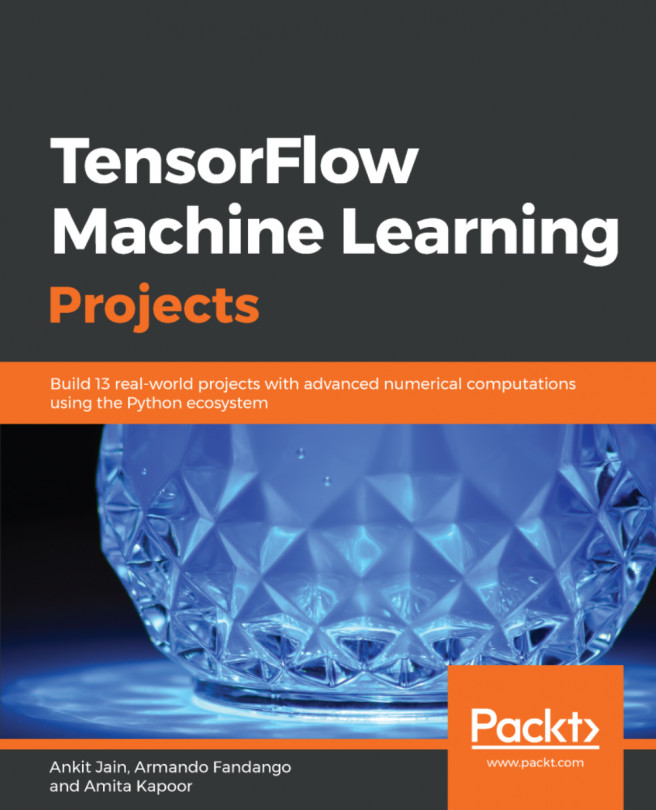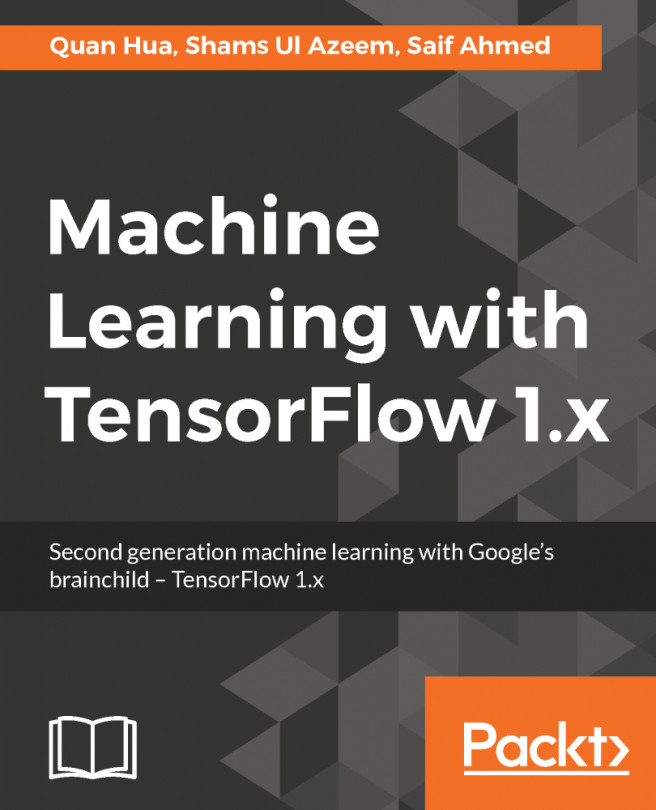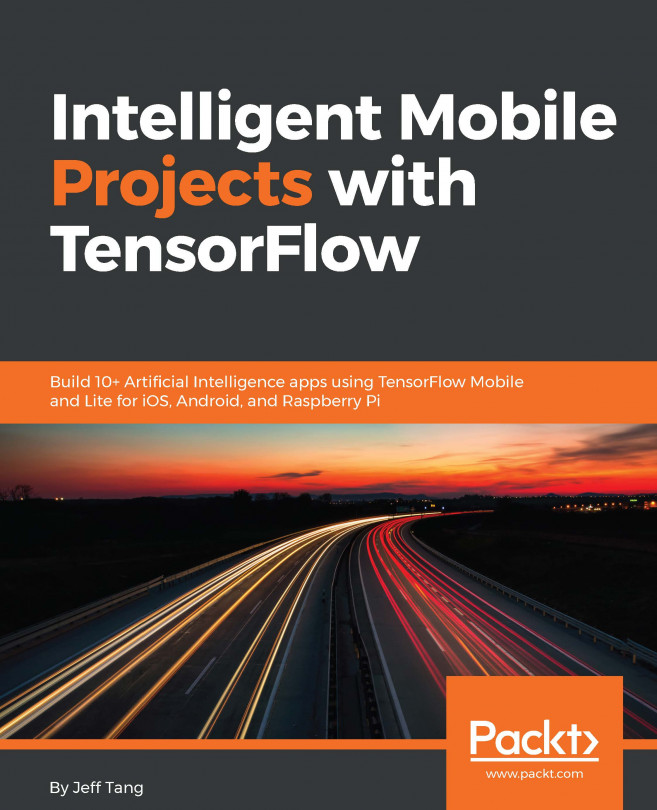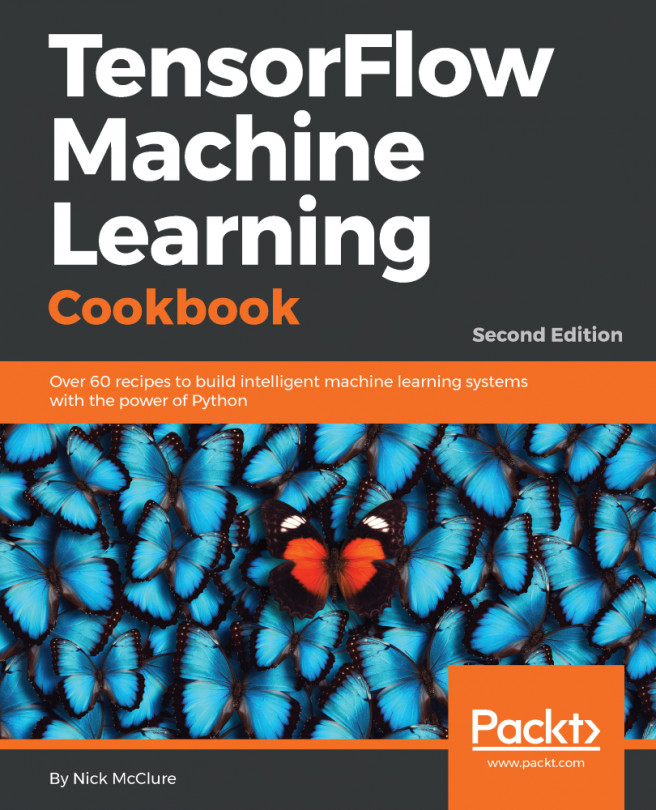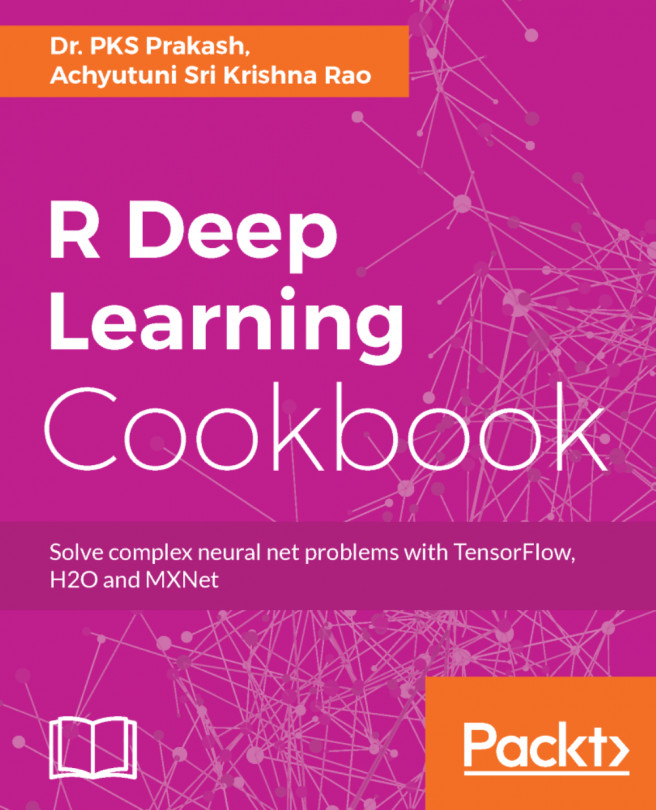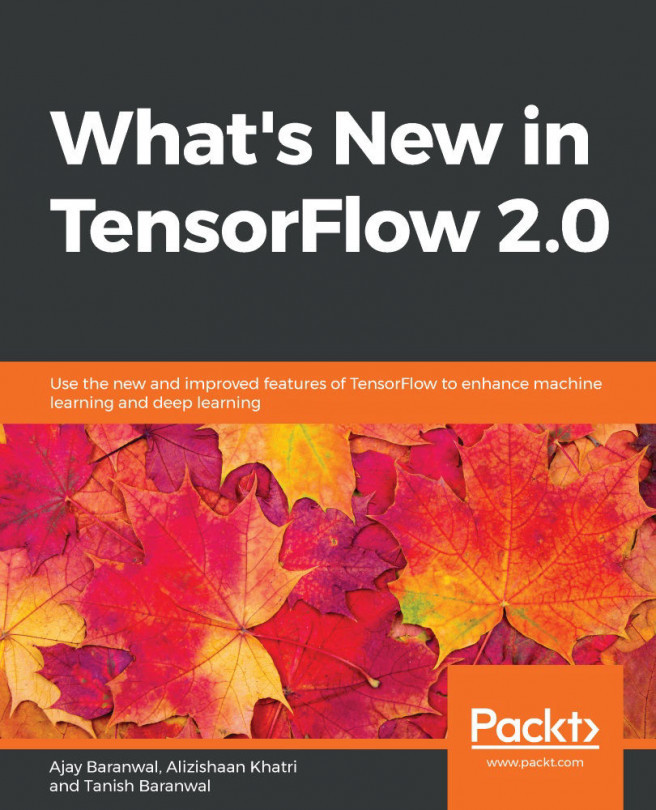TF Lite demo on iOS
In order to build the demo on iOS, you need Xcode 7.3 or later. Follow these steps to build the iOS demo apps:
- Check out the TensorFlow code in a
tensorflowfolder in your home directory. - Build the TF Lite binary for iOS from the instructions at this link: https://github.com/tensorflow/tensorflow/tree/master/tensorflow/contrib/lite.
- Navigate to the sample folder and download the pod:
$ cd ~/tensorflow/tensorflow/contrib/lite/examples/ios/camera $ pod install
- Open the Xcode workspace:
$ open tflite_camera_example.xcworkspace- Run the sample app in the device simulator.