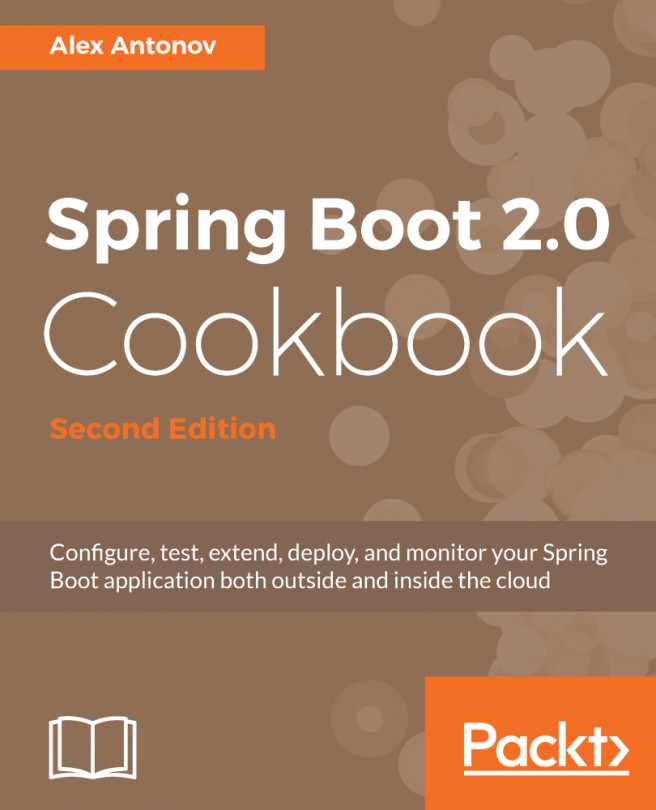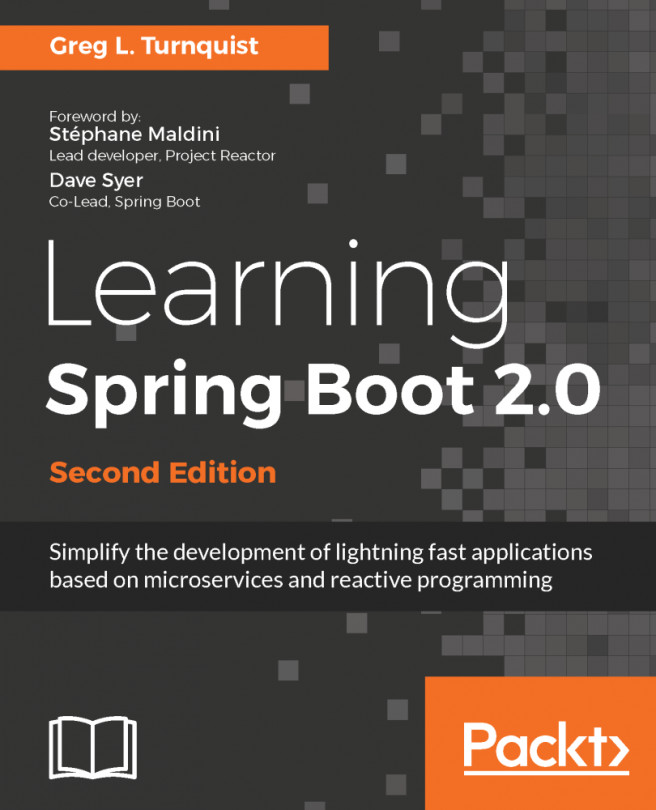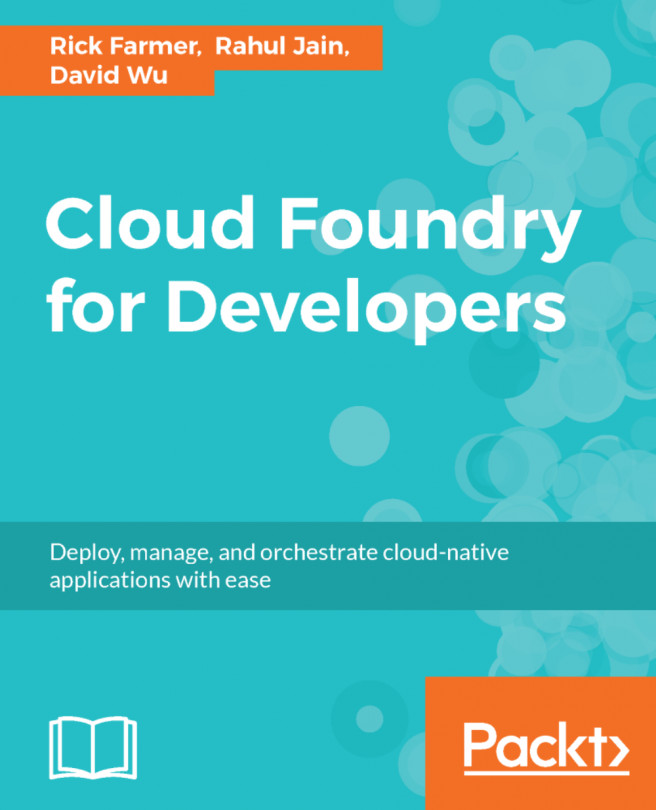Creating a Docker image with microservices
We have already discussed the basic Docker commands that are available for running, creating, and managing containers. It's now time to create and build our first Docker image that starts the sample microservice that we introduced in the previous chapter. For that, we should move back to the repository available at the address https://github.com/piomin/sample-spring-cloud-comm.git and then switch to the branch feign_with_discovery on https://github.com/piomin/sample-spring-cloud-comm/tree/feign_with_discovery. There, you will find a Dockerfile for every single microservice, gateway, and discovery. Before discussing these examples however we should refer to the Dockerfile reference to understand the basic commands that we can place there. In fact, Dockerfile is not the only way to build Docker images; we're also going to show you how to create an image with a microservice using the Maven plugin.
Dockerfiles
Docker can build images automatically by...