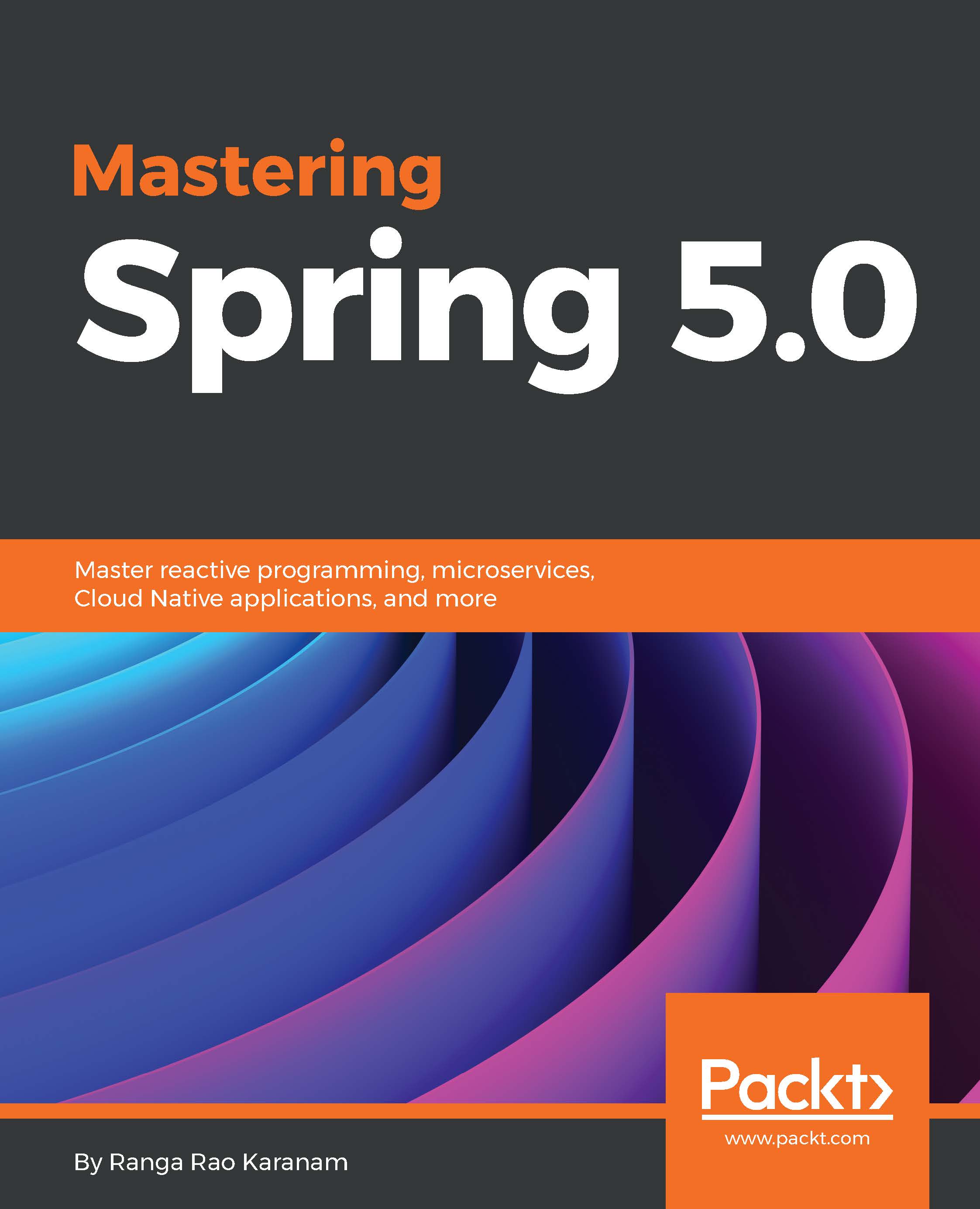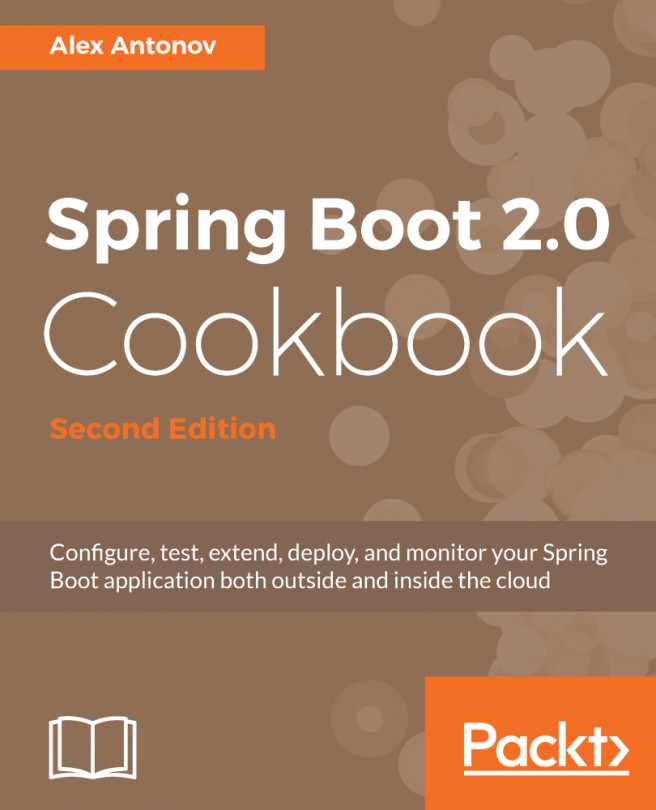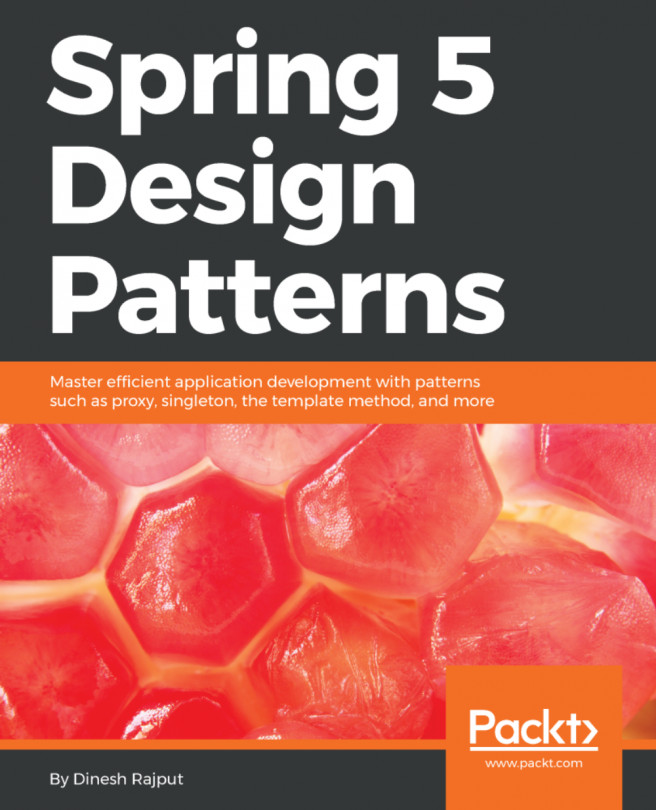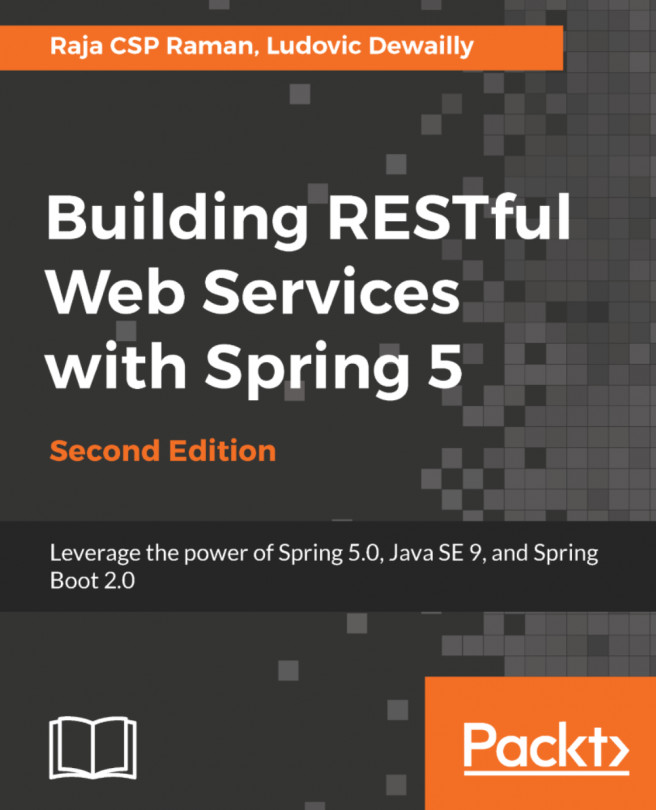Creating a Kotlin project in Eclipse
Before we are able to use Kotlin in Eclipse, we will need to install the Kotlin plugin in Eclipse.
Kotlin plugin
The Kotlin plugin can be installed from https://marketplace.eclipse.org/content/kotlin-plugin-eclipse. Click on the Install button shown in the following screenshot:
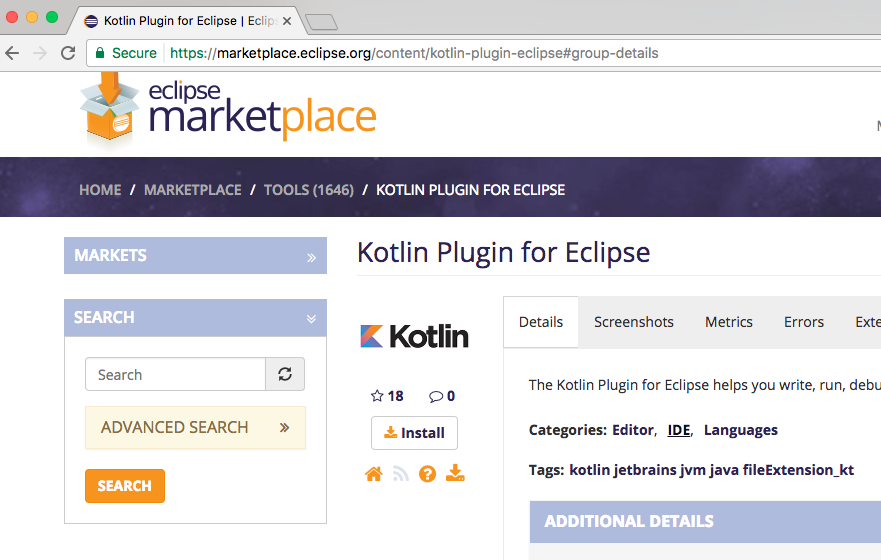
Choose Kotlin Plugin for and click on the Confirm button, as shown in the following screenshot:
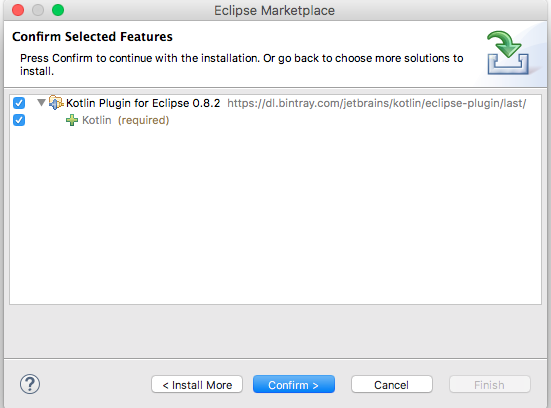
Accept defaults in the subsequent steps to install the plugin. The installation will take a little while. Restart Eclipse once the installation of the plugin is complete.
Creating a Kotlin project
Now let's create a new Kotlin Project. In Eclipse, click on File | New | Project..., as shown in the following screenshot:
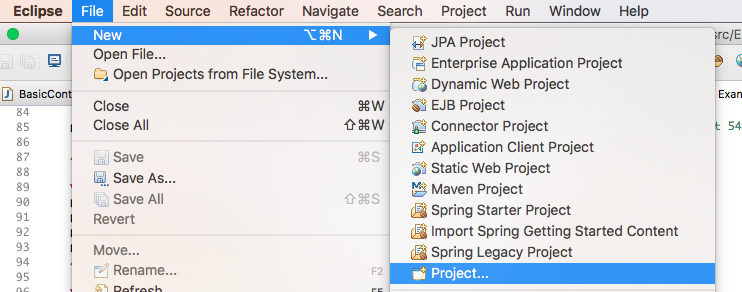
Choose KotlinProject from the list.
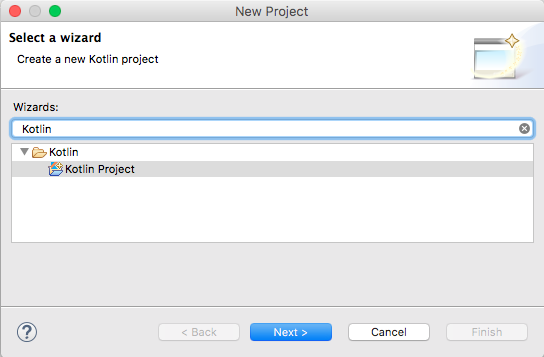
Provide Kotlin-Hello-World as the name of the project, accept all defaults, and click on Finish. Eclipse will create a new Kotlin project.
The following screenshot shows the structure of a typical Kotlin project. Both the Kotlin Runtime Library...