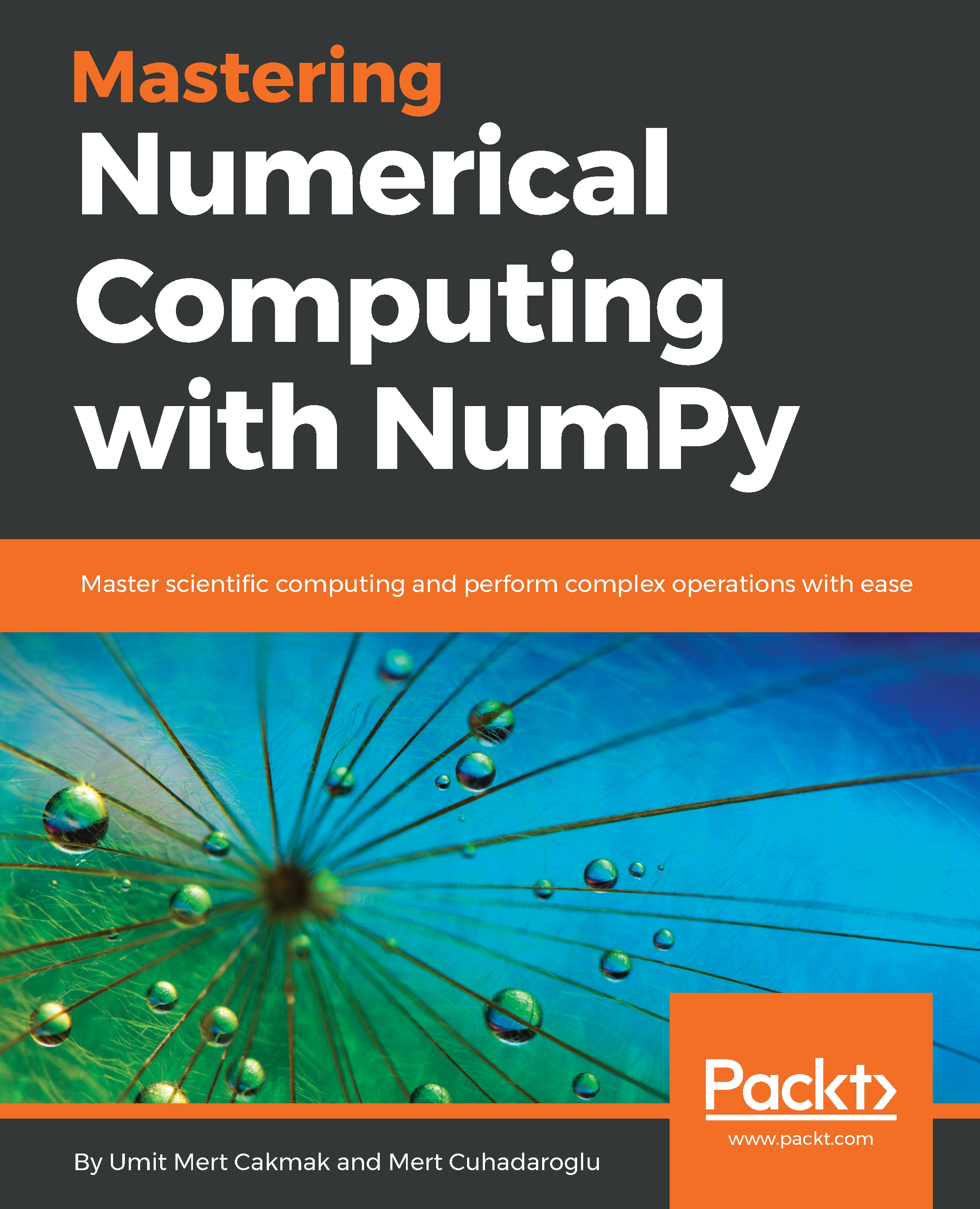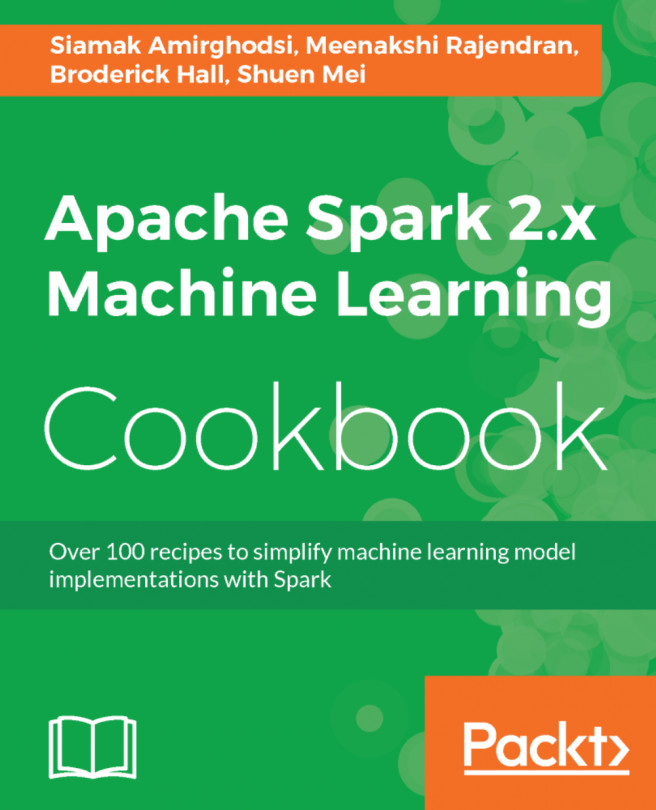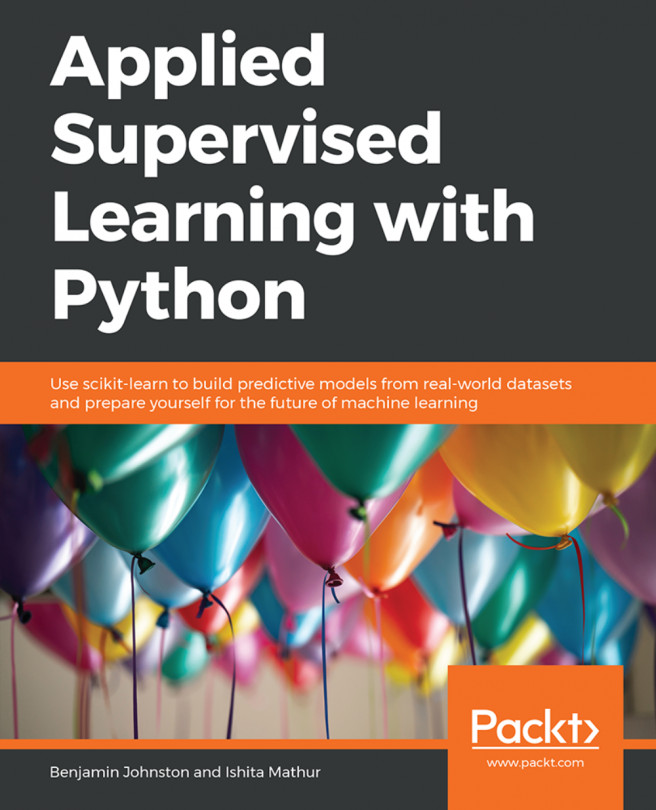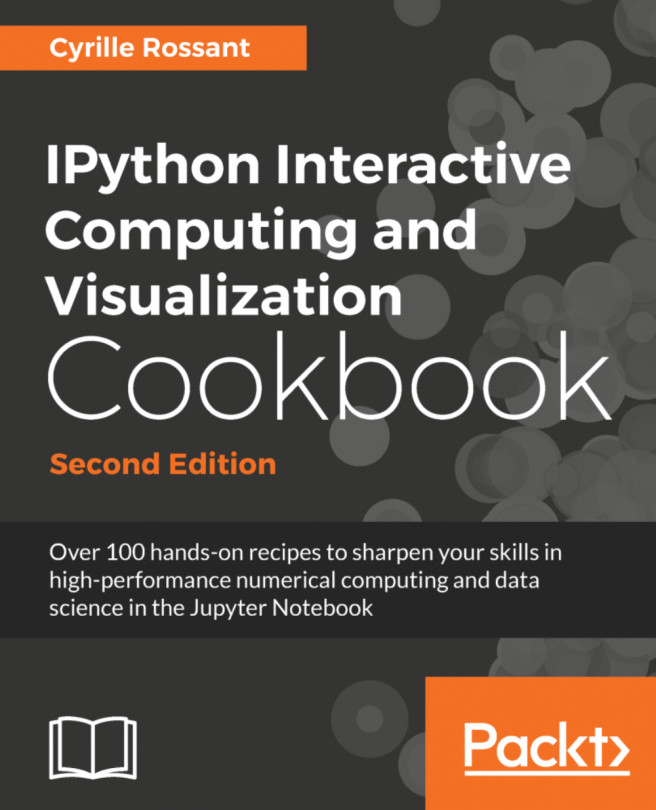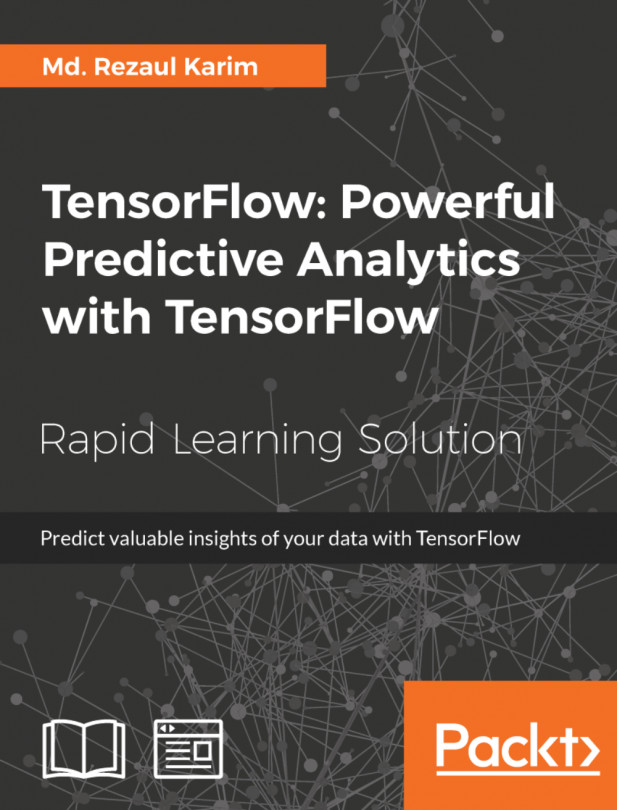Exploring our dataset
In this section, you will explore and perform quality checks on the dataset. You will check what your data shape is, as well as its data types, any missing/NaN values, how many feature columns you have, and what each column represents. Let's start by loading the data and exploring it:
In [30]: from sklearn.datasets import load_boston
dataset = load_boston()
samples,label, feature_names = dataset.data , dataset.target , dataset.feature_names
In [31]: samples.shape
Out[31]: (506, 13)
In [32]: label.shape
Out[32]: (506,)
In [33]: feature_names
Out[33]: array(['CRIM', 'ZN', 'INDUS', 'CHAS', 'NOX', 'RM', 'AGE', 'DIS', 'RAD',
'TAX', 'PTRATIO', 'B', 'LSTAT'],
dtype='<U7')In the preceding code, you load the dataset and parse the attributes of your dataset. This shows us that we have 506 samples with 13 features and that we have 506 labels (regression targets). If you want to read the dataset's description, you can use print...