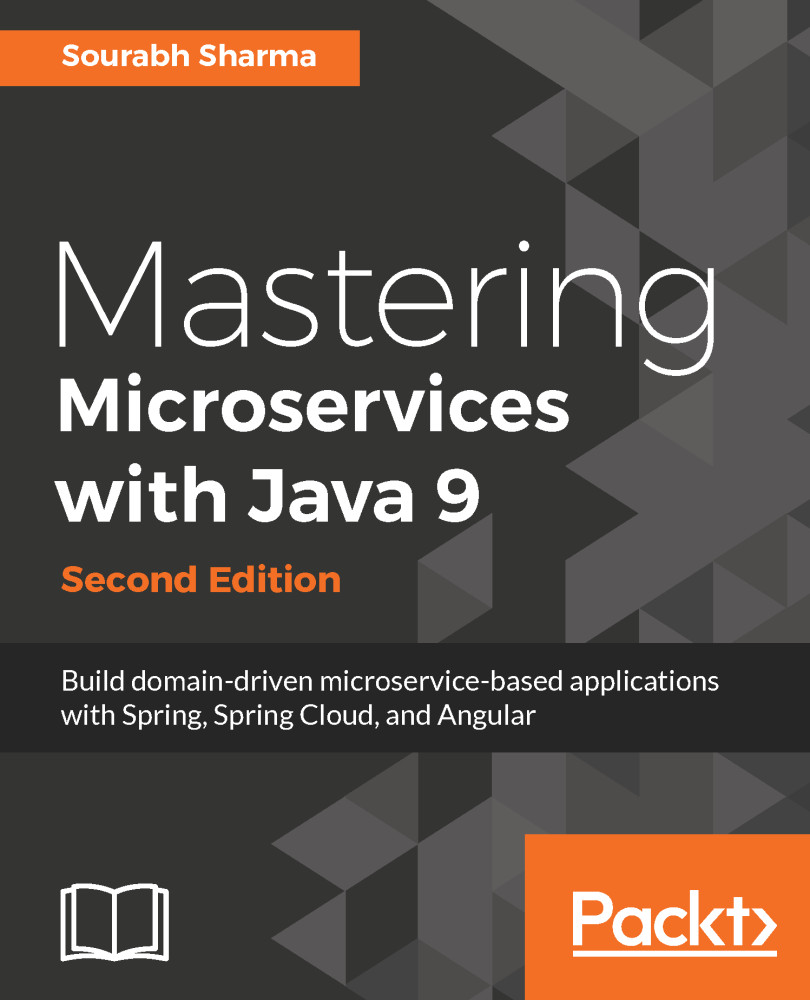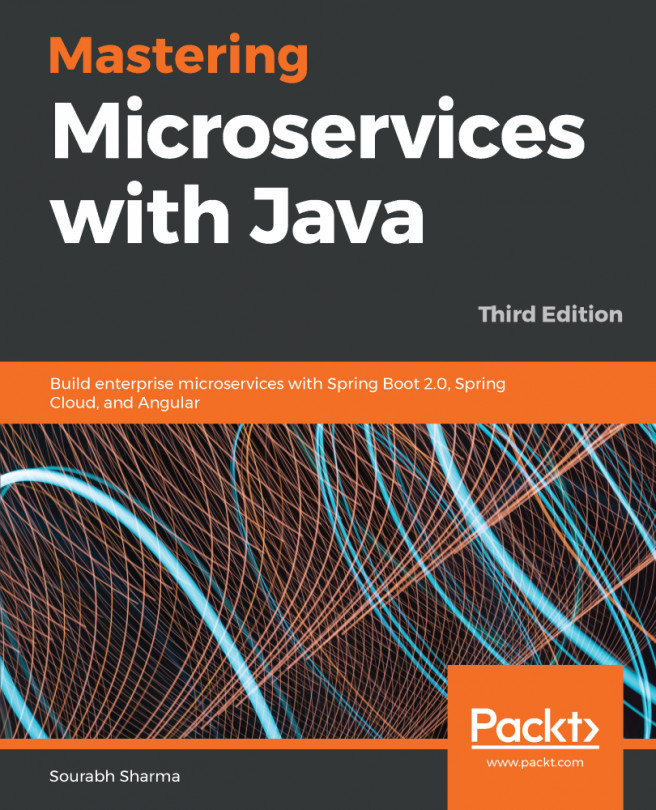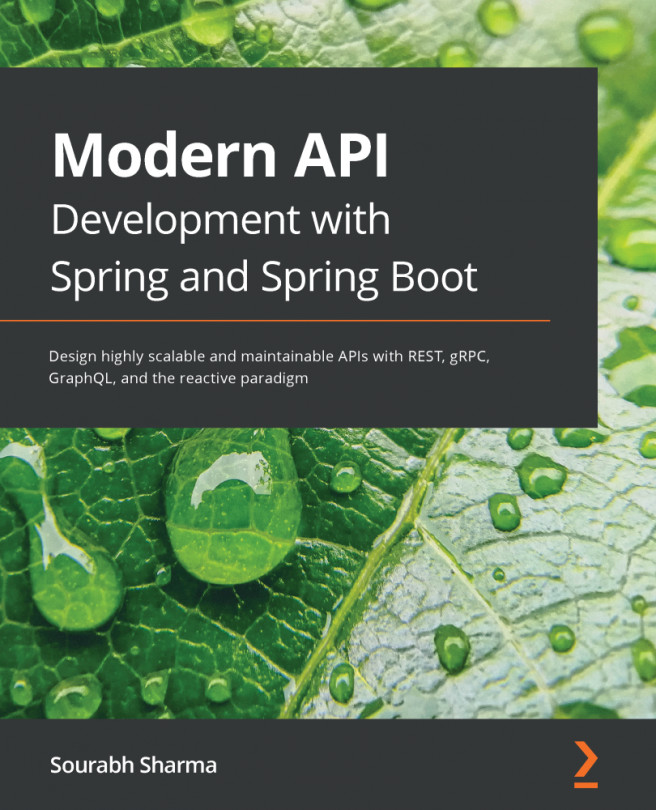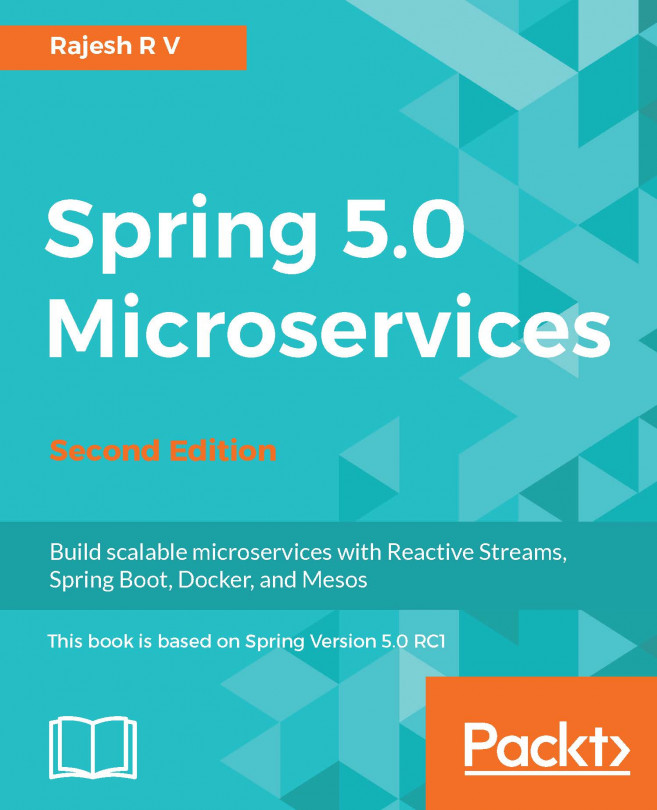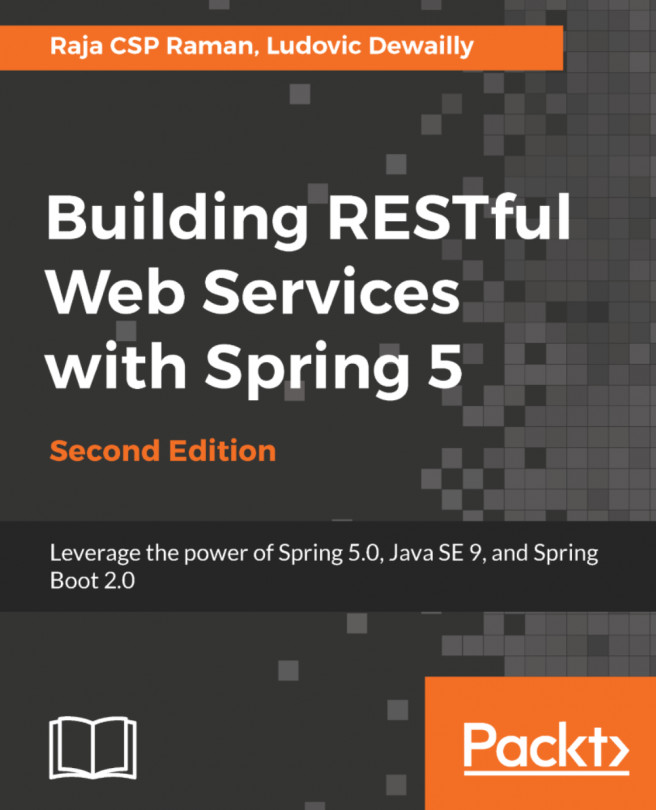NetBeans IDE installation and setup
NetBeans IDE is free and open source and has a big community of users. You can download the NetBeans IDE from its official website,https://netbeans.org/downloads/.
At the time of writing this book, NetBeans for Java 9 was available only as a nightly build (downloadable from http://bits.netbeans.org/download/trunk/nightly/latest/). As shown in the following screenshot, download all the supported NetBeans bundles as we'll use Javascript too:
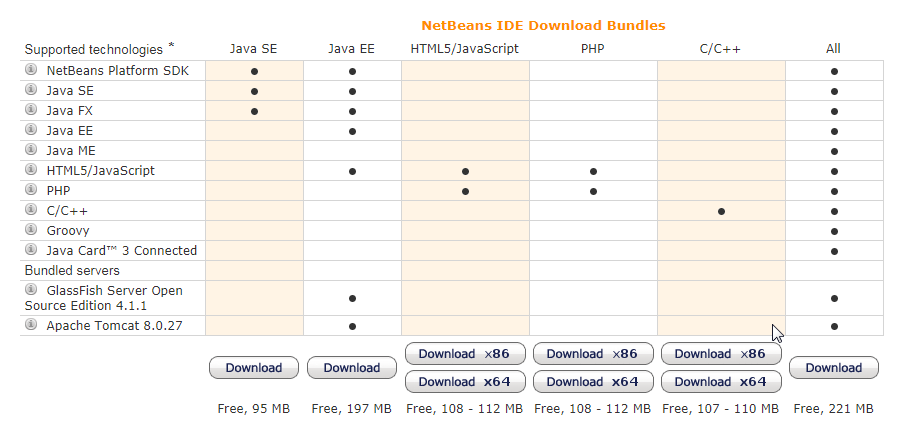
NetBeans bundles
GlassFish Server and Apache Tomcat are optional. The required packs and runtimes are denoted as Already Installed (as NetBeans was already installed on my system):
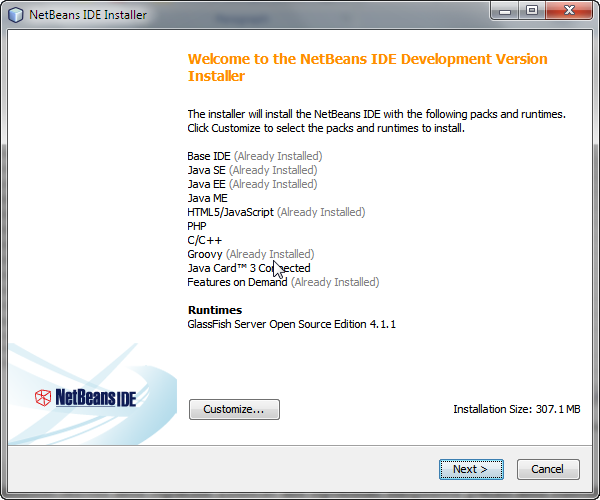
NetBeans packs and runtimes
After downloading the installation, execute the installer file. Accept the license agreement as shown in the following screenshot, and follow the rest of the steps to install the NetBeans IDE:
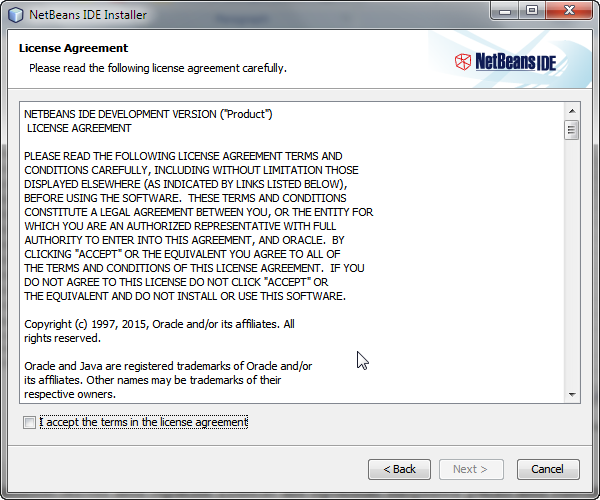
The NetBeans license dialog
Note
JDK 8 or a later version is required for installing and running the All NetBeans bundles. This...