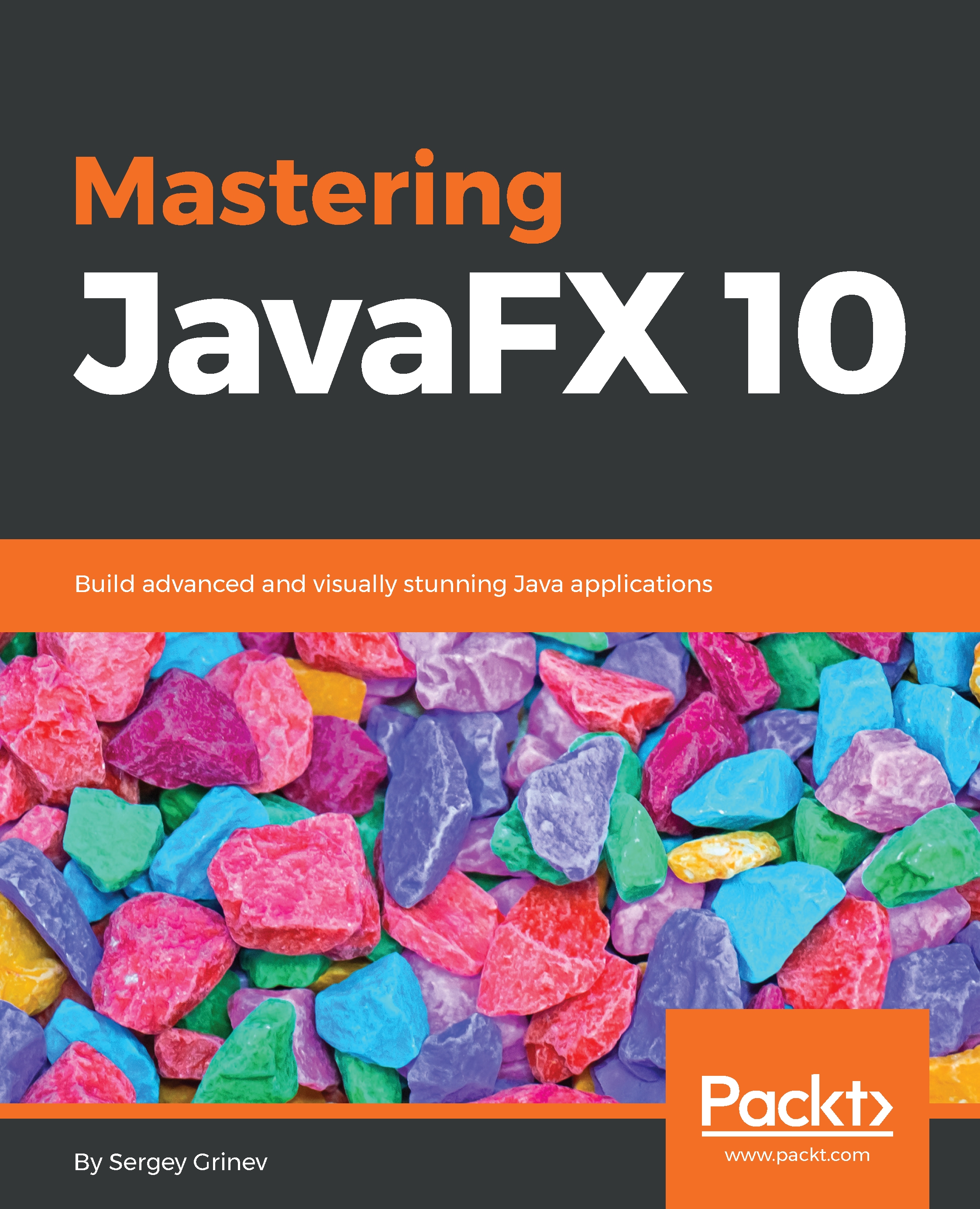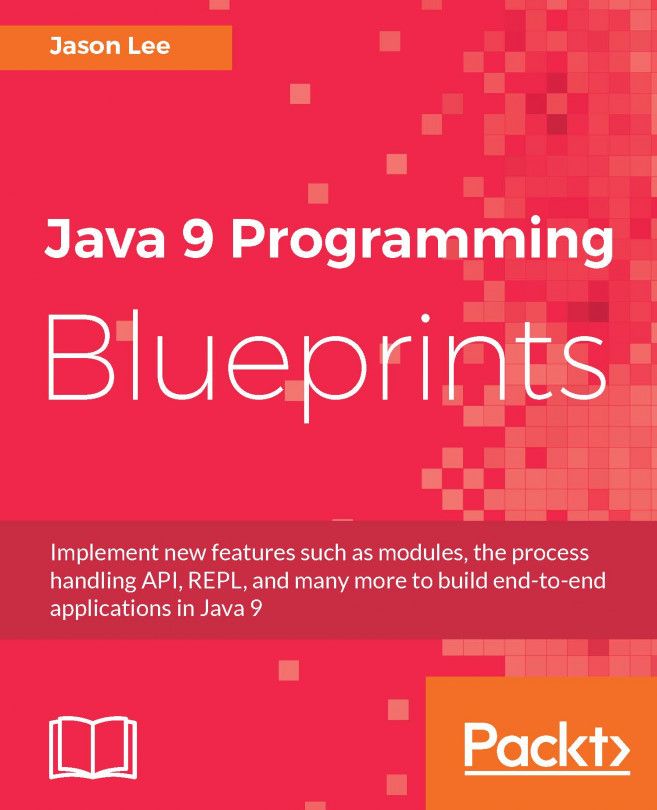Working with advanced CSS syntax
In this section, we will review the following advanced options:
- Pseudo-classes
- Descendant selectors
- Referring to the resources
- Constants
- The
inheritkeyword
Using pseudo-classes
Pseudo-classes allow you to set different styles for different states of the JavaFX nodes.
For example, for a radio button control, you can set a different style for the selected item using the :selected pseudo-class:
/* chapter6/syntax/pseudo-class-demo.css */
.radio-button { -fx-font-size: 30 }
.radio-button:selected { -fx-text-fill: red; -fx-font-weight: bold }Using this style sheet in the following demonstration produces a customized radio button group:
// chapter6/syntax/PseudoClassDemo.java
public void start(Stage stage) {
VBox root = new VBox(10);
ToggleGroup group = new ToggleGroup();
for (String title : new String[] {"Cats", "Dogs", "Birds", "Mices"}) {
RadioButton rb = new RadioButton(title);
rb.setToggleGroup(group);
root.getChildren().add(rb)...