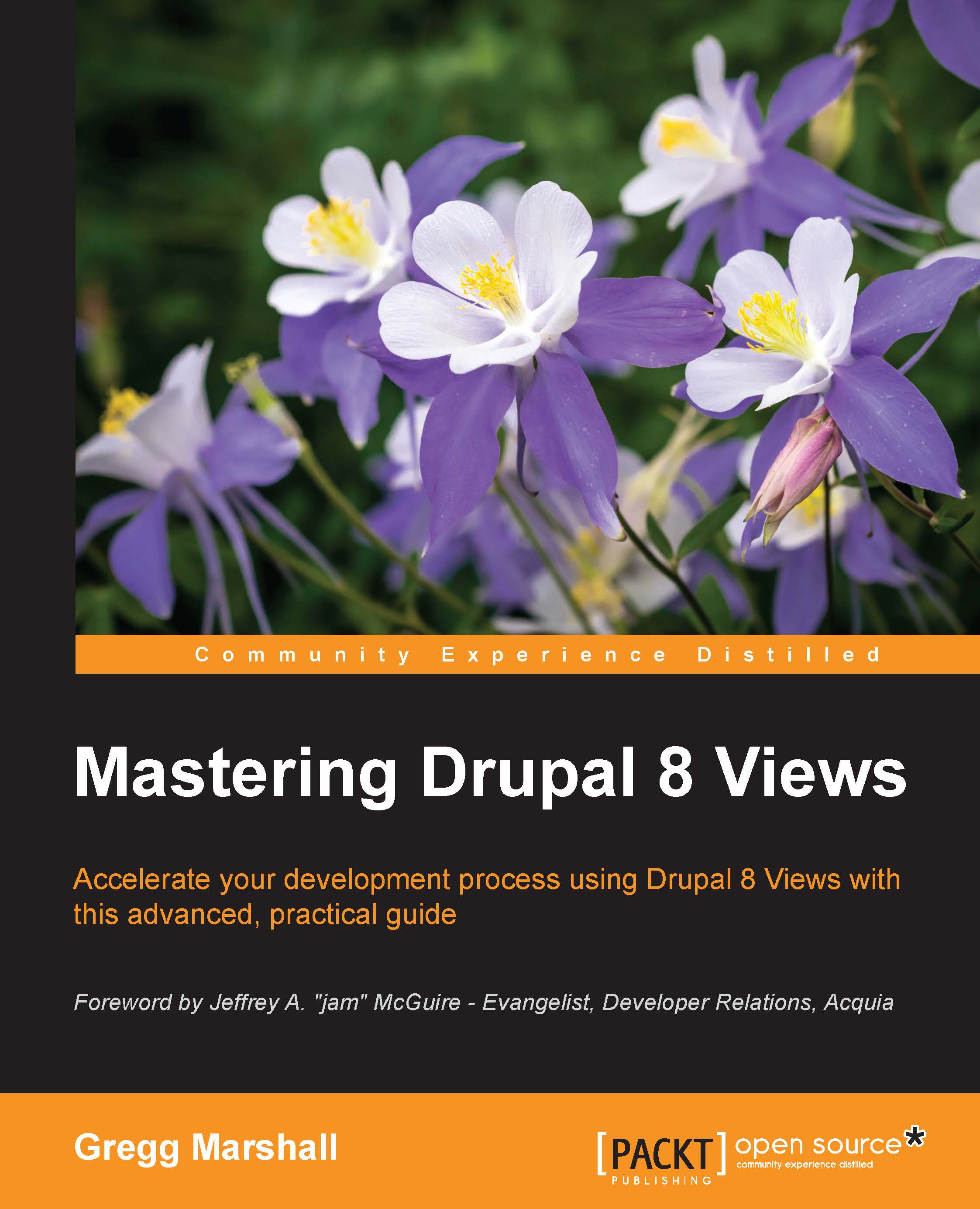If-then-else conditional rewrites
Jim continued, "There are times when you'd like to display one of two different fields depending on some condition. Almost always, when we hear that a client wants to do something like this, we start planning on custom code to implement it. Many of these would be really hard to implement in Views, but some are of the form that if I have information in field X, then display it and otherwise display field Y. These kinds of requests can be handled within Views using the REWRITE RESULTS and NO RESULTS BEHAVIOR fieldsets."
No results options
"We haven't really covered the NO RESULTS BEHAVIOR fieldset, which looks similar to this when expanded:
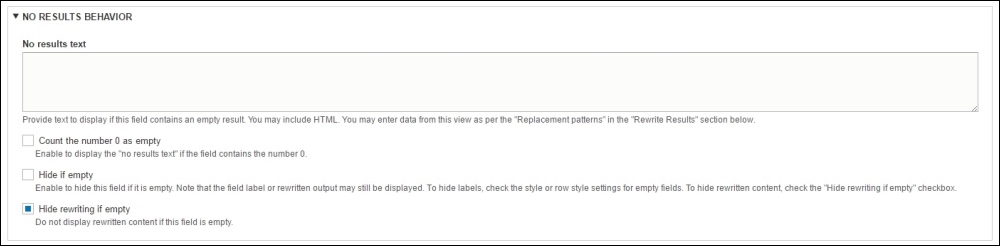
No Results Behavior options
This is pretty straightforward. If a field is empty, you can create alternate values using pretty much the same tools you have for rewrite results. Now that you understand rewrite results, you know what is possible in the NO RESULTS BEHAVIOR field.
There are a couple of options beyond the alternative...