Using Drupal Console to manage configuration
Drupal Console also allows us to perform a multitude of tasks using the command line to interact with Drupal. Managing configuration is just a small portion of its capabilities. Like Drush, we can use Drupal Console to list, get, and set configuration.
Listing configuration variables
If we open a Terminal window and navigate to our Drupal instance, we can enter the following command to see a list of variables:
drupal config:debug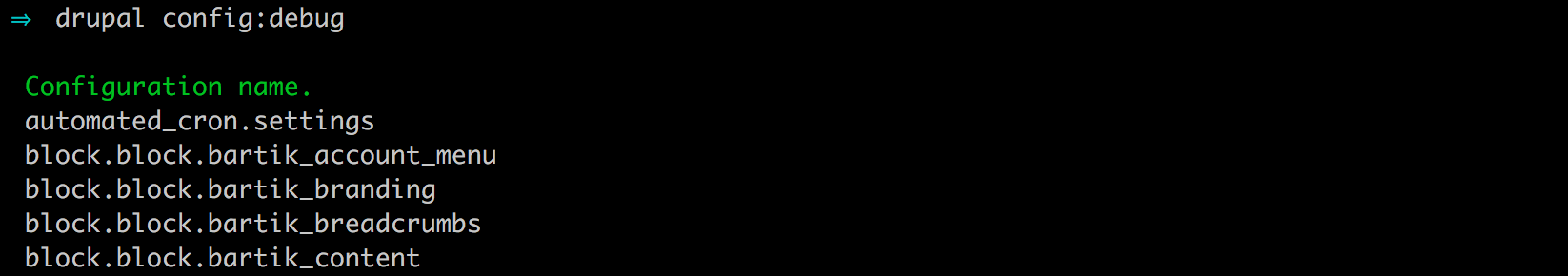
Retrieving specific variables
We can also retrieve the value of a specific variable by calling drupal config:debug, followed by the specific configuration name.
If we open a Terminal window, we can enter the following command to see the values contained within a variable:
drupal config:debug system.siteThe preceding command is illustrated in the following image:
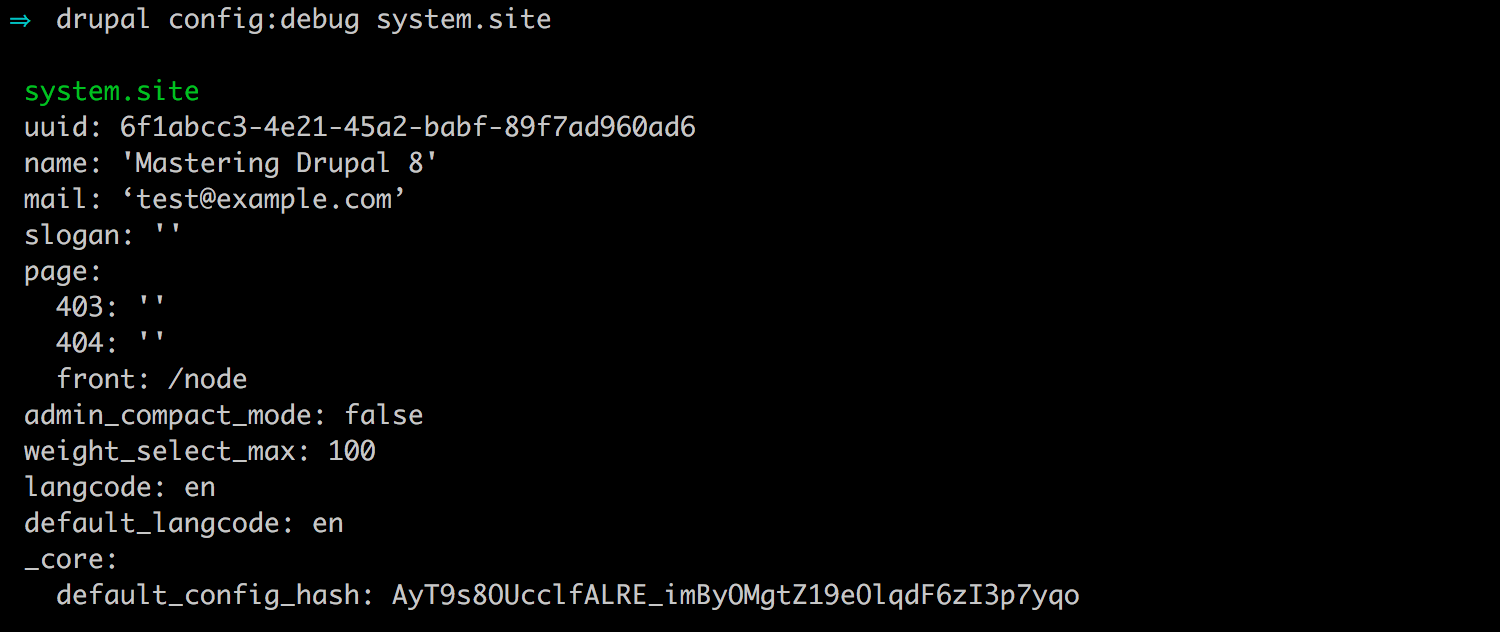
Setting configuration variables
Setting configuration variables using Drupal Console is also possible using drupal config:edit, followed by specifying the configuration...






























































