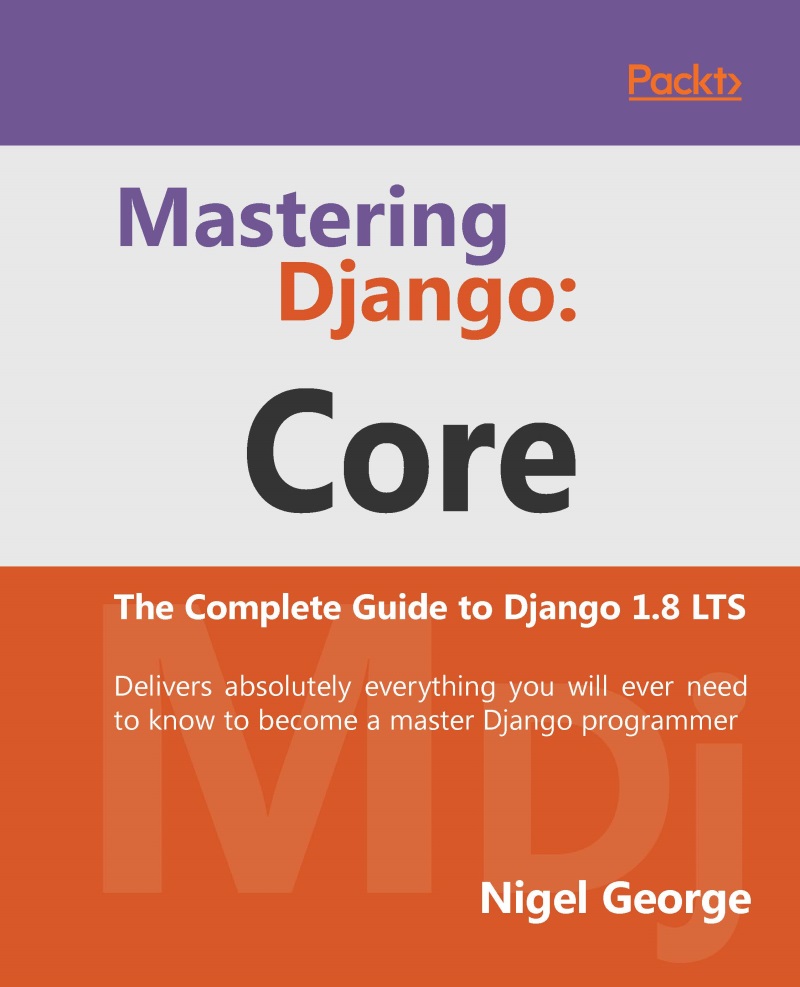Managing users in the admin
When you have both Django.contrib.admin and Django.contrib.auth installed, the admin provides a convenient way to view and manage users, groups, and permissions. Users can be created and deleted like any Django model. Groups can be created, and permissions can be assigned to users or groups. A log of user edits to models made within the admin is also stored and displayed.
Creating users
You should see a link to Users in the Auth section of the main admin index page. If you click this link, you should see the user management screen (Figure 11.1).
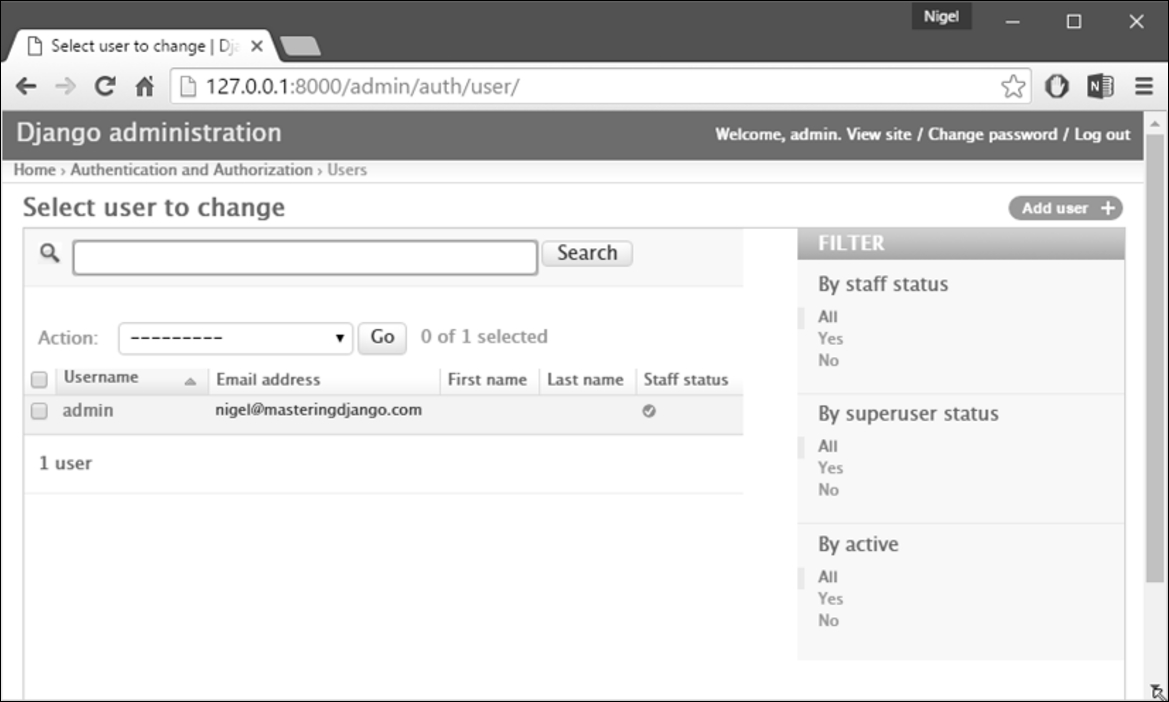
Figure 11.1: Django admin user management screen
The Add user admin page is different than standard admin pages in that it requires you to choose a username and password before allowing you to edit the rest of the user's fields (Figure 11.2).
Note
If you want a user account to be able to create users using the Django admin site, you'll need to give them permission to add users and change users (that is, the Add user and Change...