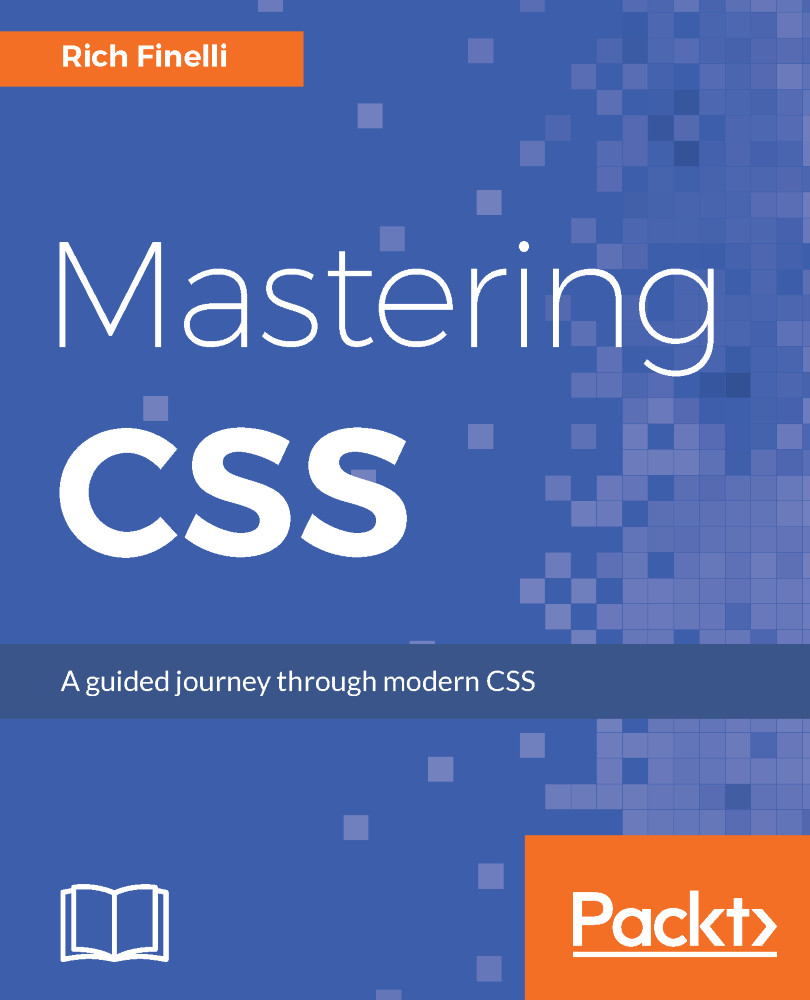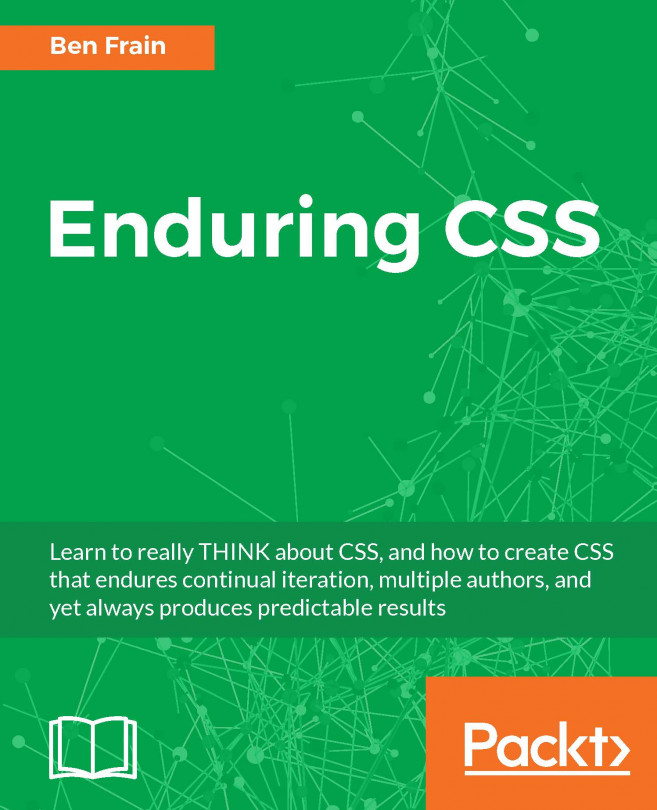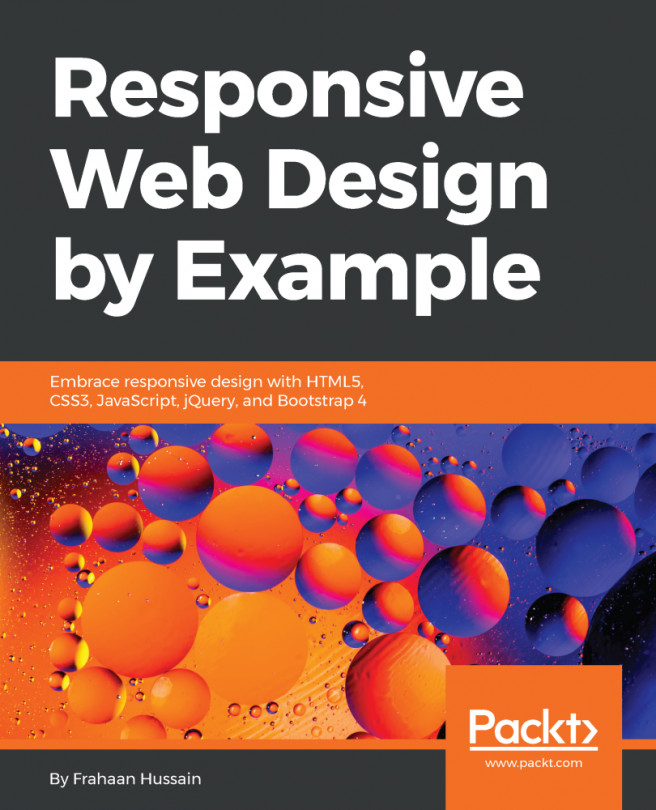Conclusion and links
Thank you for reading Mastering CSS. I truly enjoyed putting this book together. We covered a lot of ground, so I'm going to do a recap of the things we've learned and point you in the direction of where you can get more information on the topics.
The box model and block versus inline elements
We started this book by reviewing the basics, such as the box model, and the difference between block and inline elements. A great place to learn more about these two important, fundamental topics is on Sitepoint's A to Z CSS screencasts. For block vs inline elements: https://www.sitepoint.com/atoz-css-screencast-display/ and for the box model https://www.sitepoint.com/atoz-css-screencast-box-model/. Here you can view some really helpful box models and display videos.
Floats
We also talked a lot about floats and how to use them to create a multicolumn layout, as we did on our home page:

We talked about the problems created by floats, such as collapse, and other content flowing around...