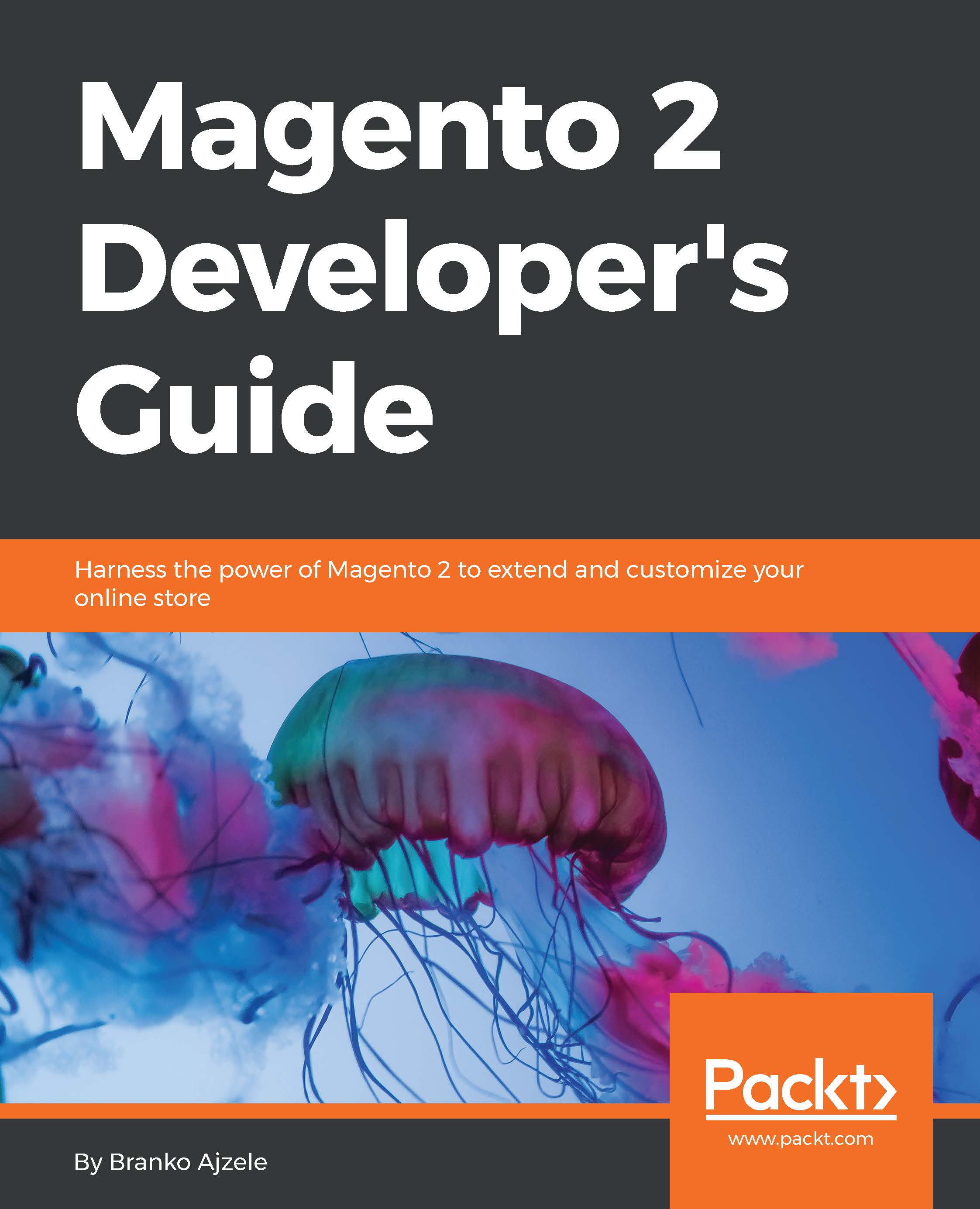Static testing
Static tests do not really run the code; they analyze it. They are used to verify that the code conforms to certain coding standards, such as PSR-1. We can find them under the dev/tests/static directory.
To specifically trigger static tests only, we can execute the following command on the console:
php bin/magento dev:tests:run static
When executed, Magento internally changes the directory to dev/tests/static and executes a command that is similar to the following one:
php /Users/branko/www/magento2/./vendor/phpunit/phpunit/phpunit
The static directory has its own phpunit.xml.dist file. Looking at its testsuite definition, you will see the following four test suites defined:
JavaScript static code analysis
PHP coding standard verification
Code integrity tests
XSS unsafe output test
JSHint, a JavaScript code quality tool, is used for JavaScript static code analysis. For PHP code standard verification, the elements of PHP_CodeSniffer libraries are used. PHP_CodeSniffer tokenizes PHP...