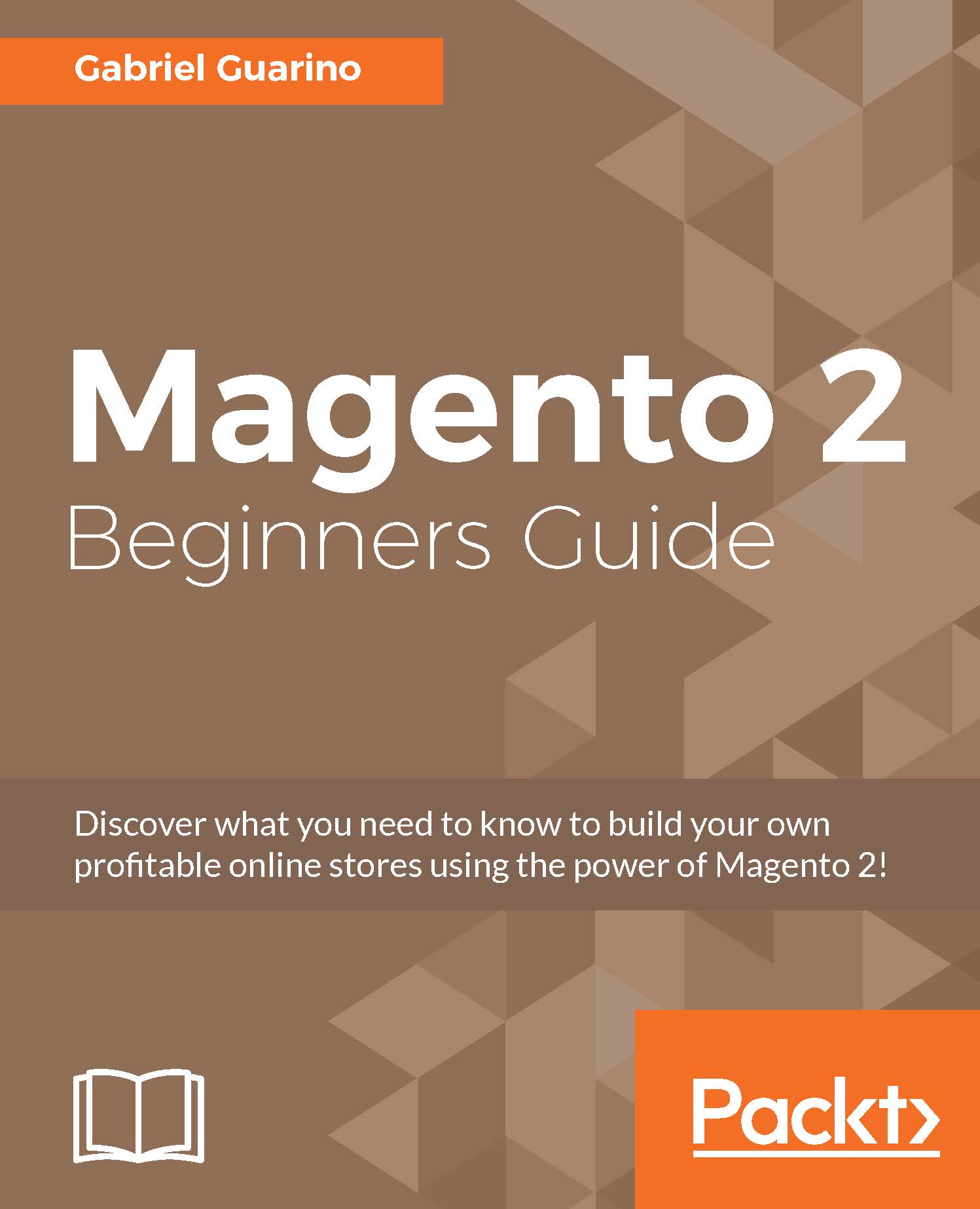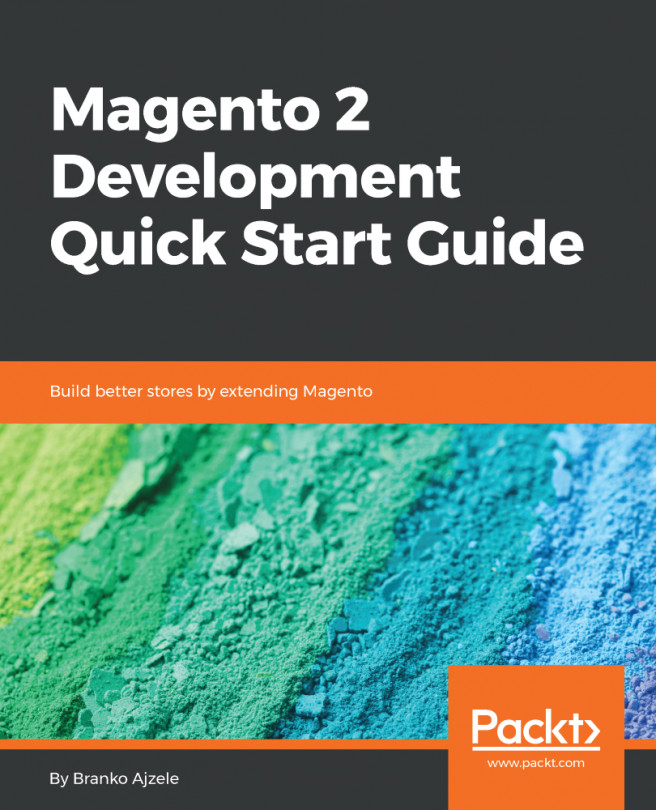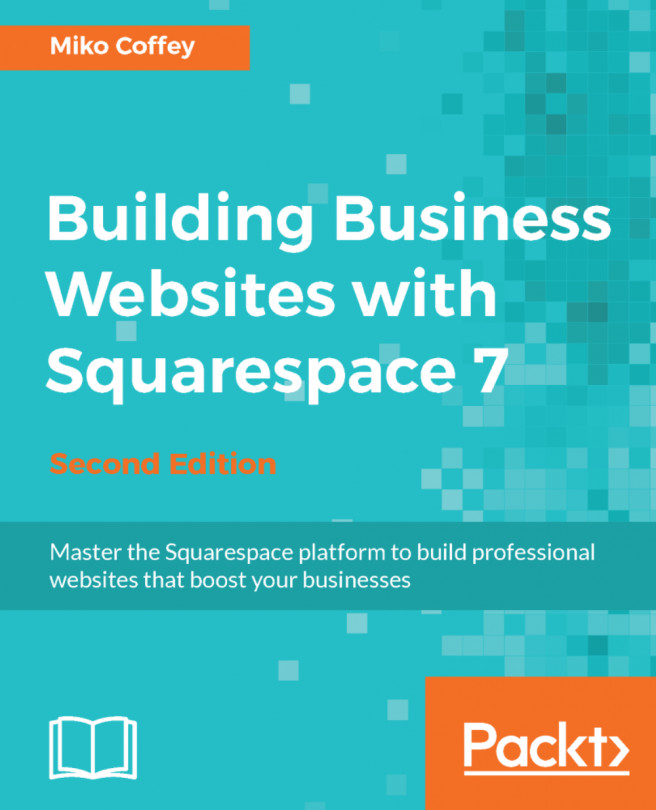CMS Pages
If you are wondering whether you can add additional pages with static content, this is the right section for you. We will cover the process of managing static pages in Magento, such as Privacy Policy or Terms and Conditions, allowing you to create additional pages to add more information to your store.
You can manage these pages from the CONTENT | Elements | Pages section in the admin panel:
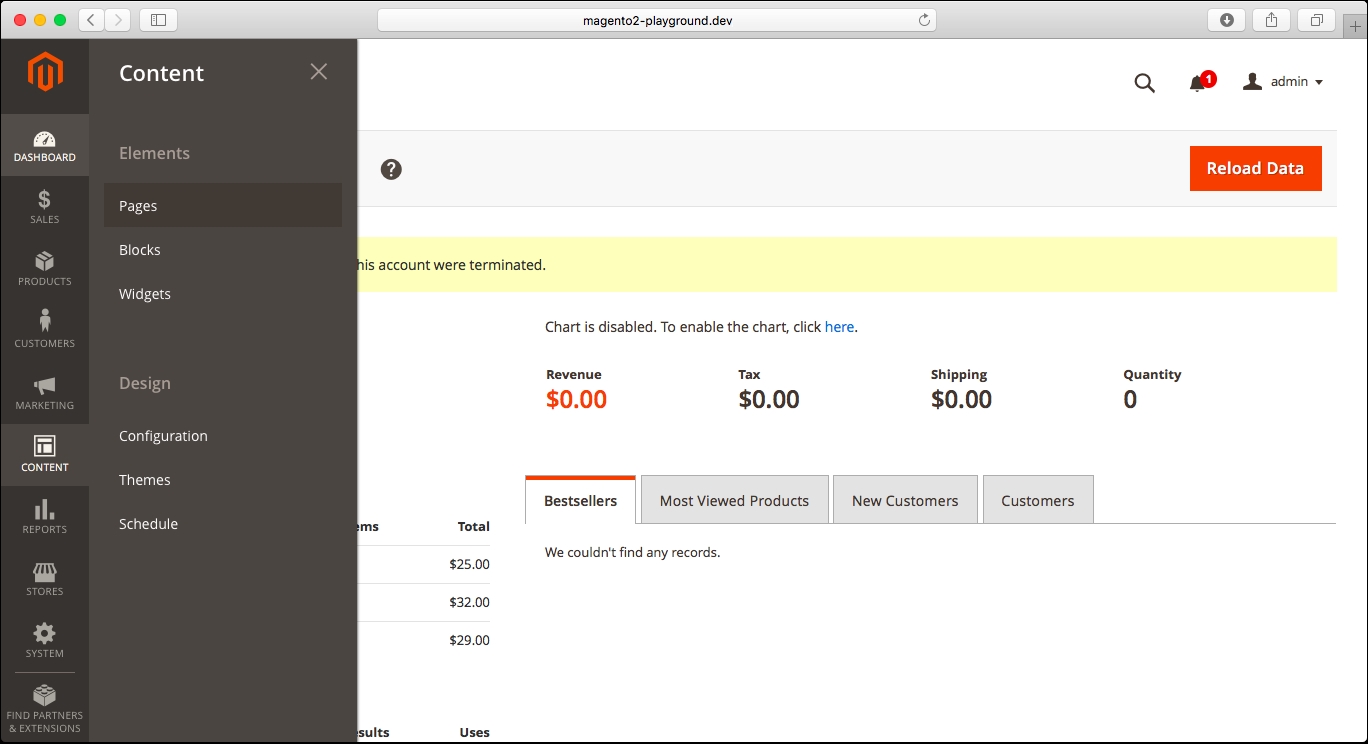
If you go to the section, you will see the list of pages that are currently available in your store:
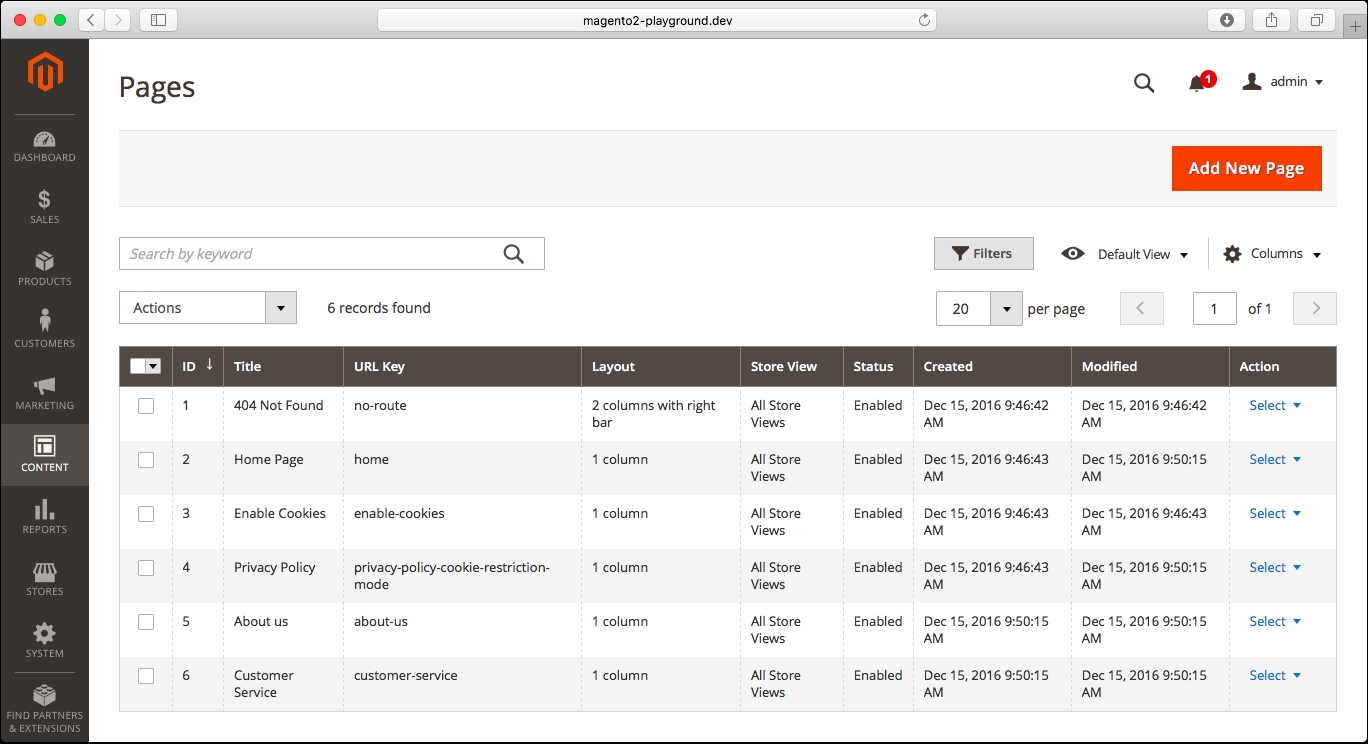
As you can see in the previous screenshot, there are six pages included in the Magento 2 sample data. One important aspect of CMS Pages is the URL Key, which is unique for each page from the same store view.
You can access the CMS Pages by combining the Base URL for the store and the URL Key. For example, to access the About us page, you should go to http://magento2-playground.dev/about-us.
You will see the following page on the screen:
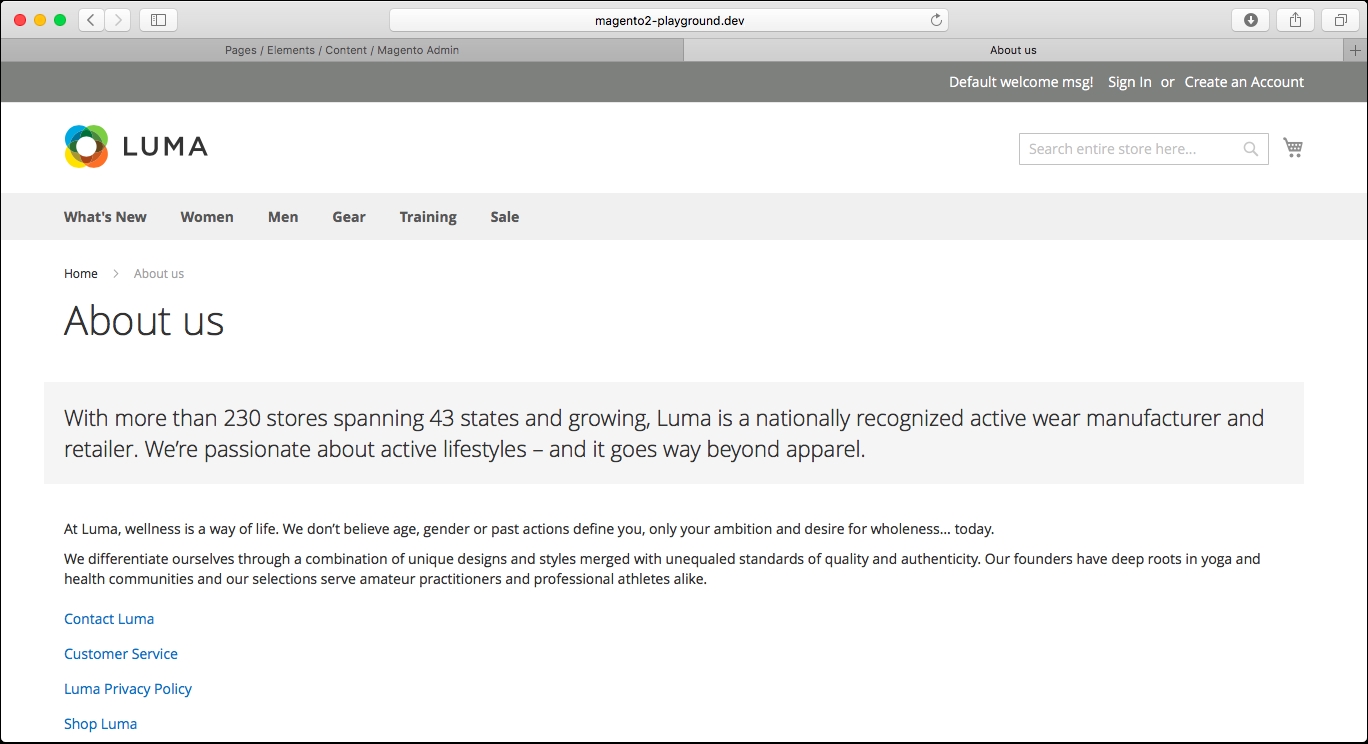
Now, let's say you want to edit the page to update the...