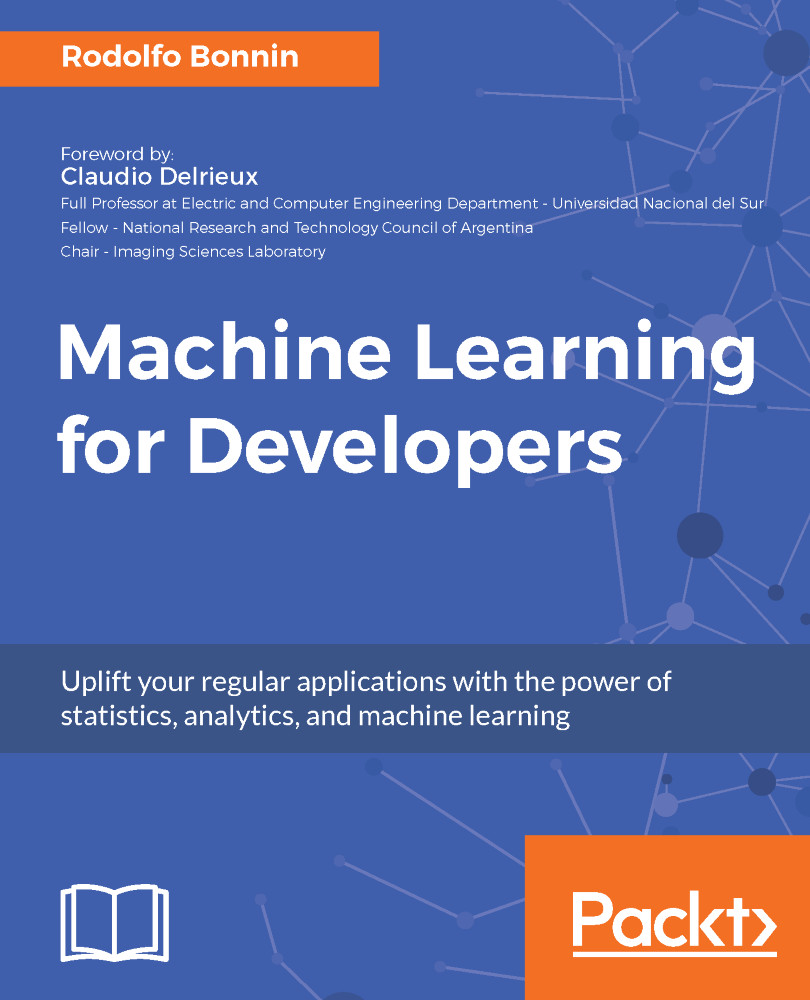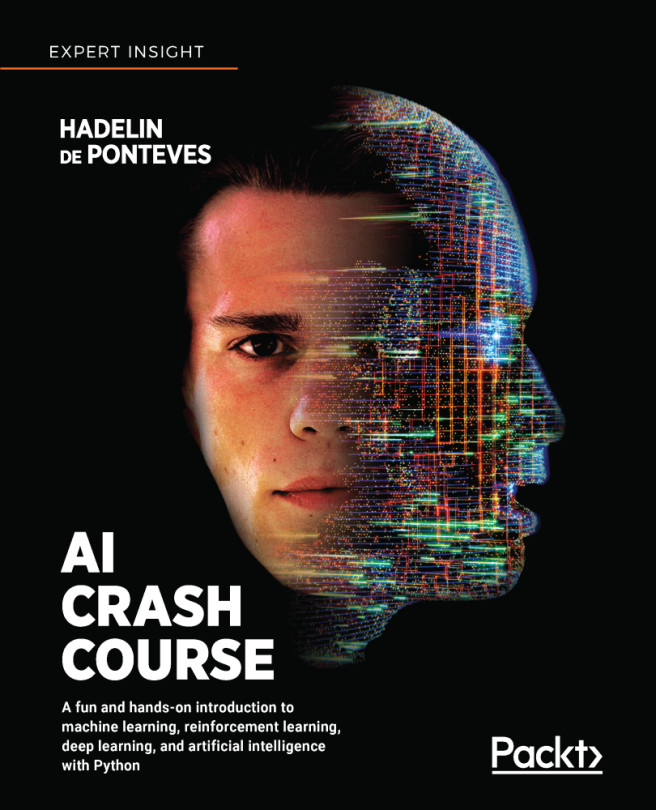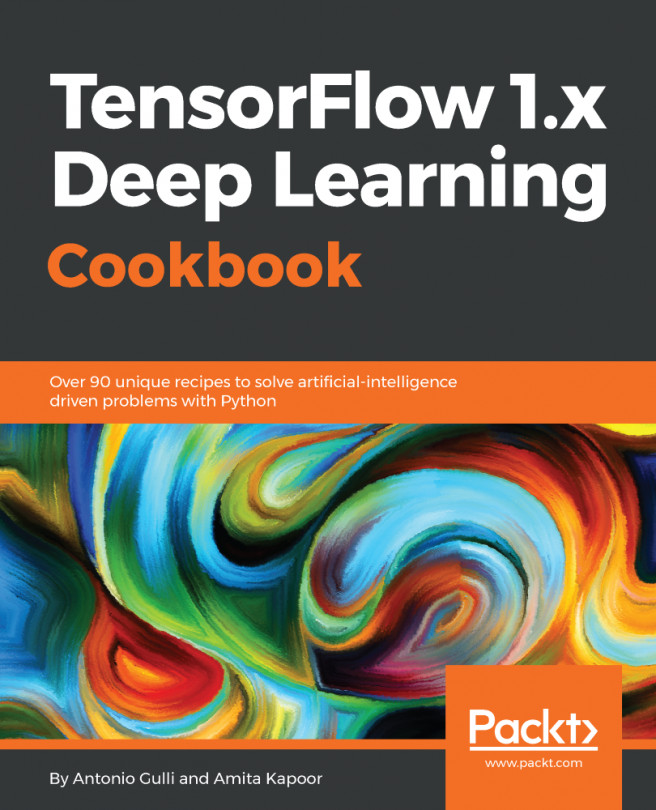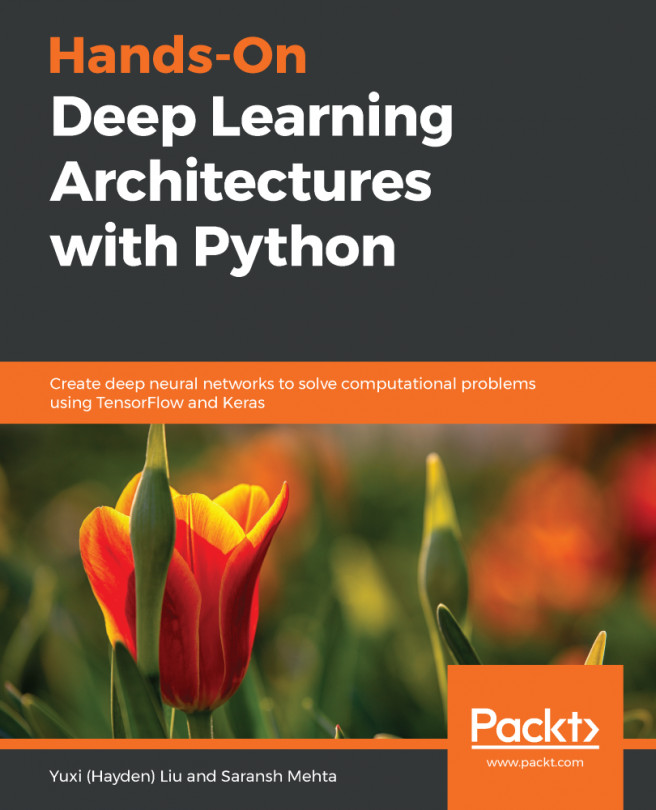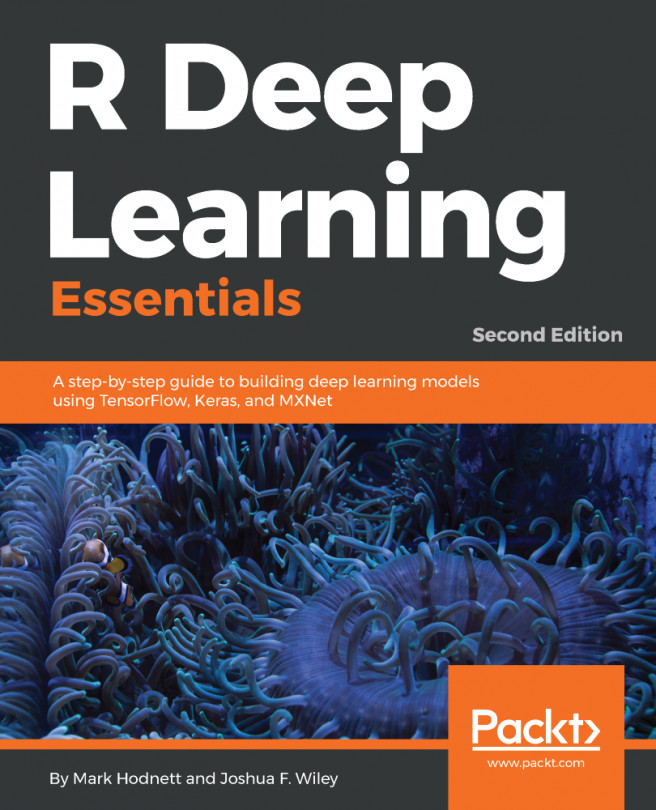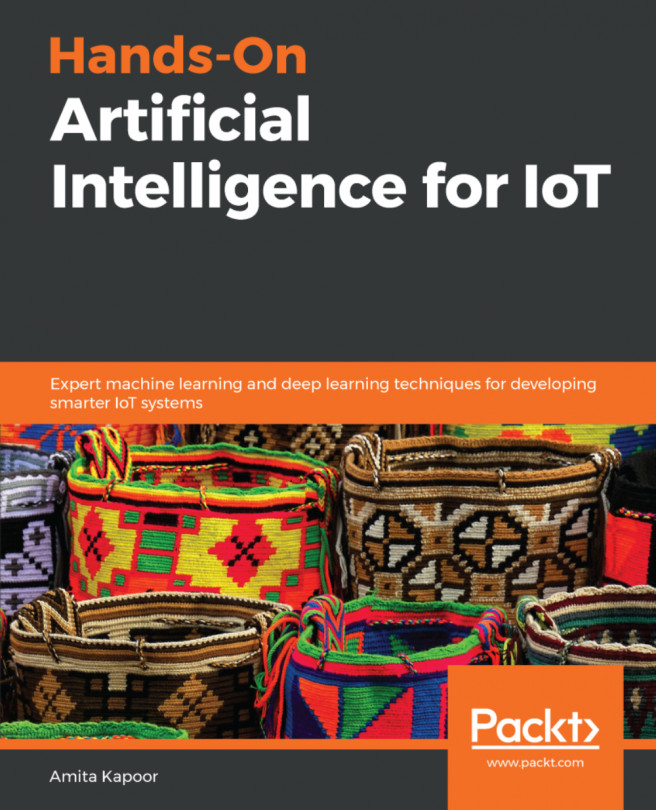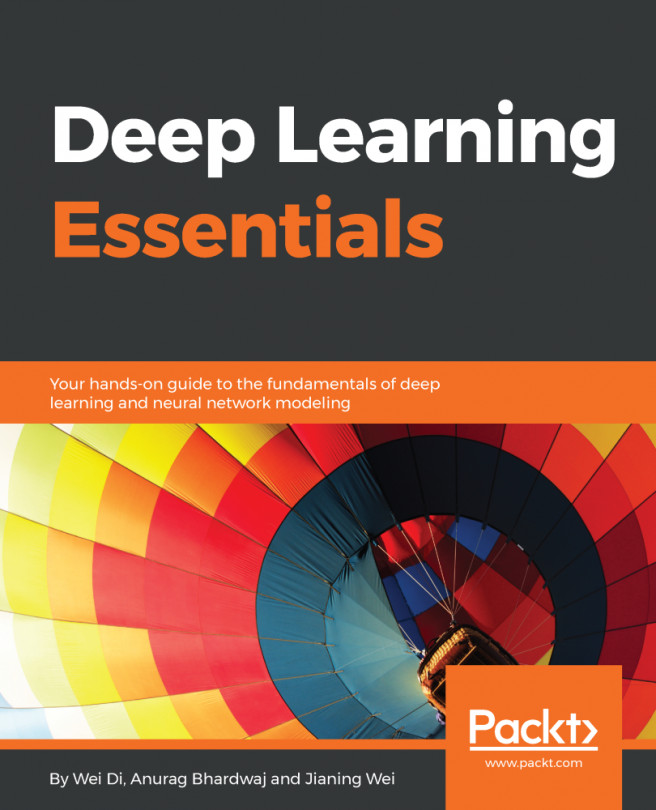Exploring a convolutional model with Quiver
In this practical example, we will load one of the models we have previously studied (in this case, Vgg19) with the help of the Keras library and Quiver. Then we will observe the different stages of the architecture, and how the different layers work, with a certain input.
Exploring a convolutional network with Quiver
Quiver (https://github.com/keplr-io/quiver) is a recent and very convenient tool used to explore models with the help of Keras. It creates a server that can be accessed by a contemporary web browser and allows the visualization of a model's structure and the evaluation of input images from the input layers until the final predictions.
With the following code snippet, we will create an instance of the VGG16 model and then we will allow Quiver to read all the images sitting on the current directory and start a web application that will allow us to interact with our model and its parameters:
from keras.models import Model from keras.preprocessing...