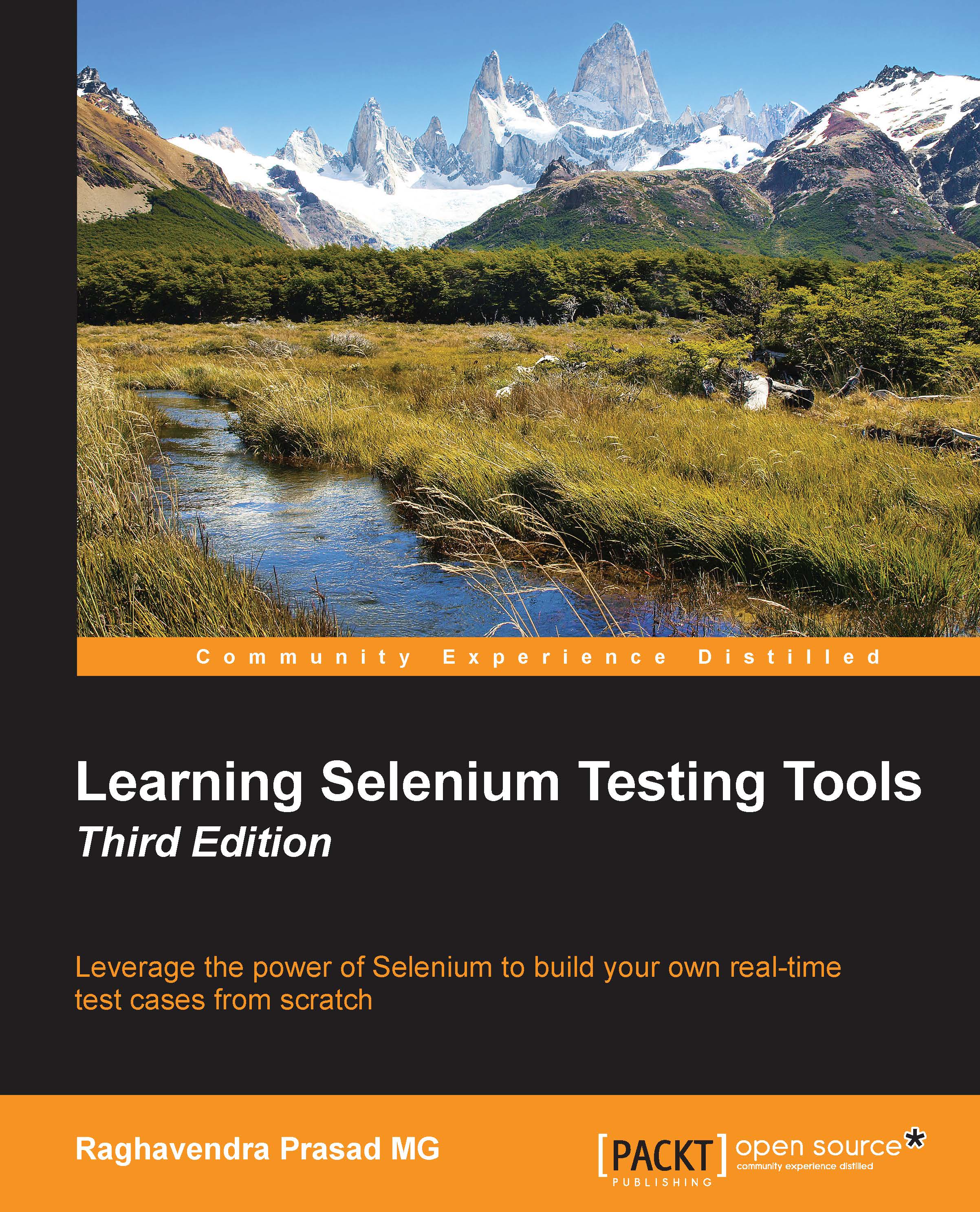Loops
The following are the different types of loops in Java:
The while loop
A while loop is a control structure that allows you to repeat a task a certain number of times.
The syntax of a while loop is:
While(condition){
//statements;
}The do...while loop
A do...while loop is similar to a while loop, except that a do...while loop is guaranteed to execute at least once.
The syntax of a do...while loop is as follows:
do {
//statements;
} while(condition);The for loop
A for loop is a repetition control structure that allows you to efficiently write a loop that needs to execute a specific number of times. A for loop is useful when you know how many times a task is to be repeated.
The syntax of a for loop is as follows:
for(initialization; condition; update)
{
//statements;
}An example of a for loop is as follows:
package MyFirstPackage;
public class Loop {
public static void main(String[] args) {
for (int i = 0 ; i <= 10 ; i ++ ){
System.out.println(i);
}
}
}The output for the preceding code is as follows:
0 1 2 3 4 5 6 7 8 9 10
The for each loop in Java
As of
Java 5, the for each loop was introduced. This loop is mainly used for arrays iteration.
The syntax of the for each loop is as follows:
for(declaration : expression)
{
//statements;
} The break keyword
The
breakkeyword is used to exit from the entire loopThe
breakkeyword must be used inside any of the loops or a switch statementThe
breakkeyword will stop the execution of the innermost loop and start executing the next line of code after the block
The continue keyword
The
continuekeyword can be used in any of the loop controls. It causes the loop to immediately jump to the next iteration of the loop