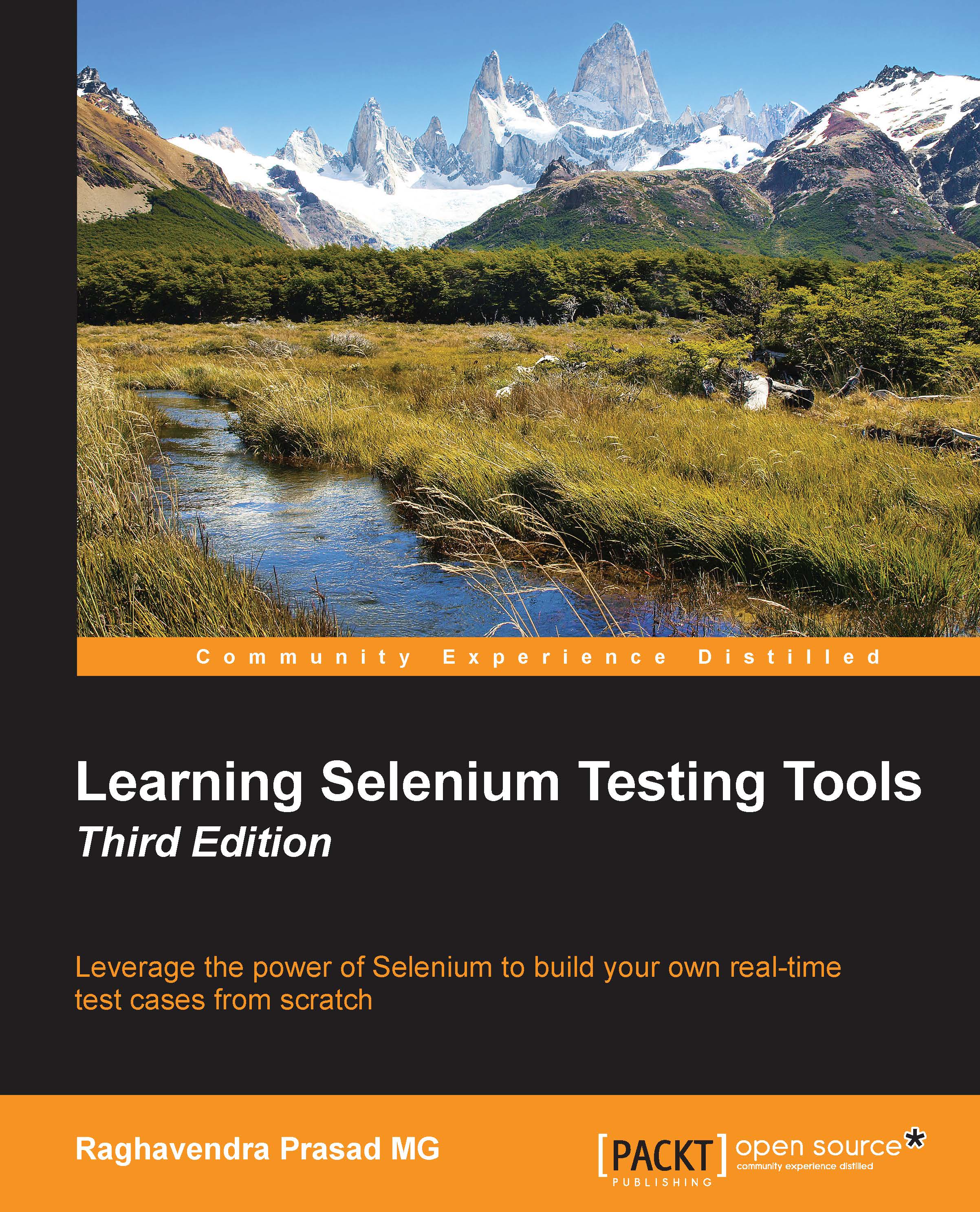Decision and control statements
In Java, decision and control statements allow you to select and execute specific blocks of the code while skipping other sections or statements.
The if statement
The if statement consists of a condition followed by one or more statements.
The syntax of an if statement is as follows:
if(condition)
{
//Statements will execute if the condition is true
}An example of this is as follows:
package MyFirstPackage;
public class IfCondition {
public static void main(String[] args) {
int empSal = 20000;
if (empSal >= 10000) {
System.out.println("he is a manager...!");
}
else
{
System.out.println("he is NOT a manager...!");
}
}
}The output of the preceding code is as follows:
he is a manager...!
The if...else statement
The if statement can be followed by an optional else statement, which executes when the condition is false.
The syntax of an if...else statement is:
if(condition){
//Executes when the condition is true
}else{
//Executes when the condition is false
}The if...else if...else statement
The if statement can be followed by an optional else if...else statement, which is very useful to test various conditions using single if...else if statement.
The syntax of an if...else statement is:
if(condition 1){
//Executes when the condition 1 is true
}else if(condition 2){
//Executes when the condition 2 is true
}else if(condition 3){
//Executes when the condition 3 is true
}else {
//Executes when the one of the above condition is true.
} The nested if...else statement
It is always legal to nest if..else statements. When using if...else if... else... statements, there are a few points to keep in mind:
An
ifstatement can have zero or oneelsestatement and it must come after anyelse ifstatementsAn
ifstatement can have zero to manyelse ifstatements and they must come before theelsestatementOnce an
else ifstatement succeeds, none of the remainingelse ifstatements orelsestatements will be tested
The syntax for a nested if...else statement is as follows:
if(condition 1){
//Executes when the condition 1 is true
if(condition 2){
//Executes when the condition 2 is true
}
}The switch statement
A switch statement allows a variable to be tested for equality against a list of values. Each value is called a case, and the variable being switched on is checked for each case.
The syntax of a switch statement is:
switch(expression){
case value :
//Statements
break; //optional
case value :
//Statements
break; //optional
//You can have any number of case statements.
default : //Optional
//Statements
}