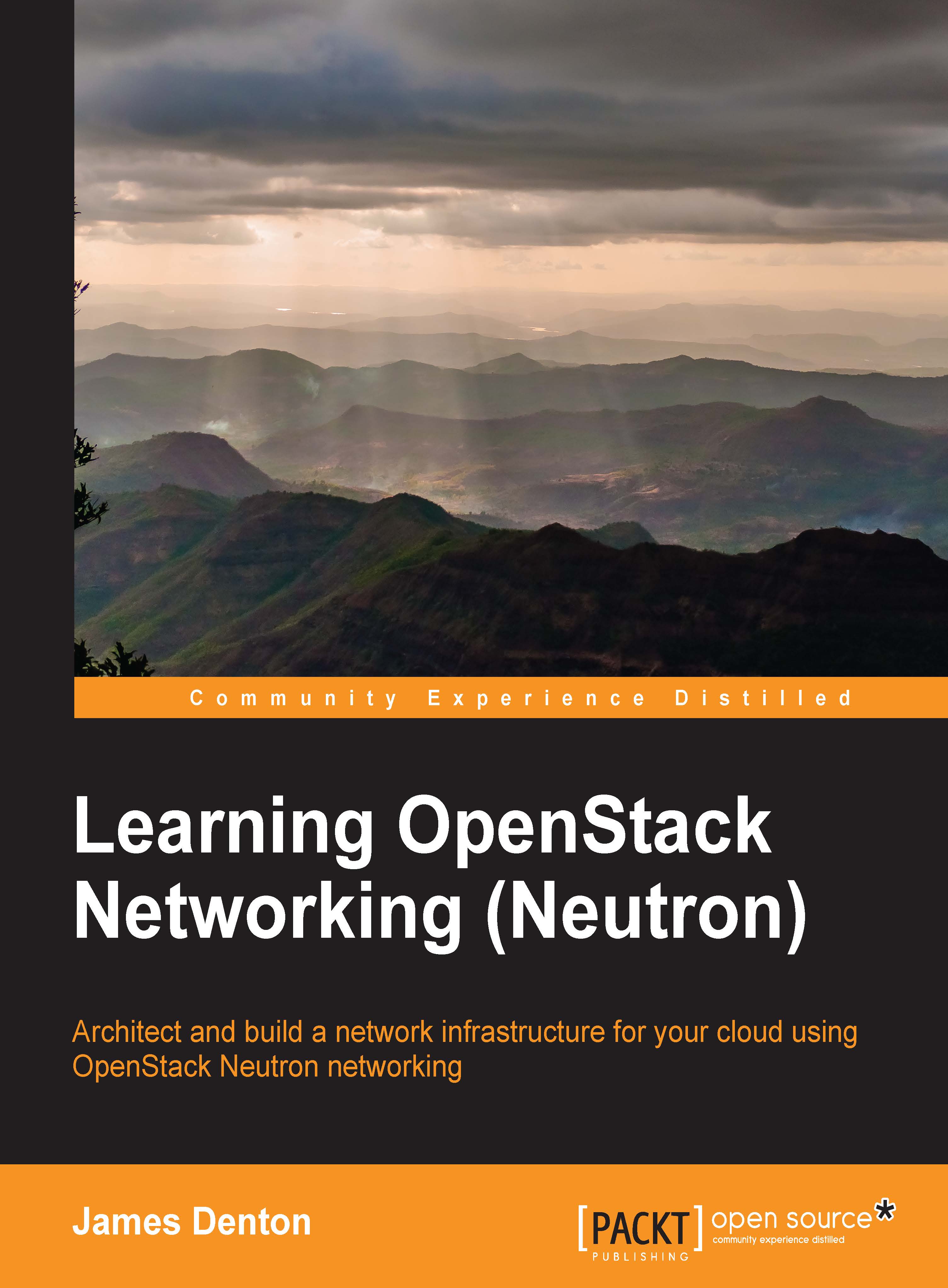Configuring the ML2 plugin
The ML2 plugin has its own configuration file, which can be found at /etc/neutron/plugins/ml2/ml2_conf.ini. The LinuxBridge and Open vSwitch agents continue to rely on their respective configuration files, which were configured previously in this book.
To implement ML2 with the LinuxBridge agent based on prior configuration documented in earlier chapters, use the following configuration in /etc/neutron/plugins/ml2/ml2_conf.ini:
[ml2] type_drivers = local,flat,vlan tenant_network_types = vlan mechanism_drivers = linuxbridge [ml2_type_flat] flat_networks = physnet1 [ml2_type_vlan] network_vlan_ranges = physnet1:30:33 [database] connection = mysql://neutron:neutron@controller/neutron_ml2 [securitygroup] firewall_driver = dummyValue
The firewall_driver parameter must be defined in the ML2 configuration to enable the securitygroup extension. However, the actual value set for firewall_driver in the ml2_conf.ini file is irrelevant. Each L2 agent configuration file, such as ovs_neutron_plugin.ini or linuxbridge_conf.ini, should set the actual value for the firewall_driver parameter for that agent. Those values were set previously in this book.
For information on configuring ML2 with the Open vSwitch agent, please refer to the following URL:
http://openstack.redhat.com/ML2_plugin
Restarting Neutron services
Neutron services must be restarted before the aforementioned changes can take effect.
On the controller node, restart the Neutron server API:
# service neutron-server restart
On all nodes, restart the LinuxBridge agent:
# service neutron-linuxbridge-agent restart
Any networks previously created under a monolithic plugin will need to be recreated, as a new database has been built for use with ML2. Instances connected to those networks will need to be deleted and recreated as well.