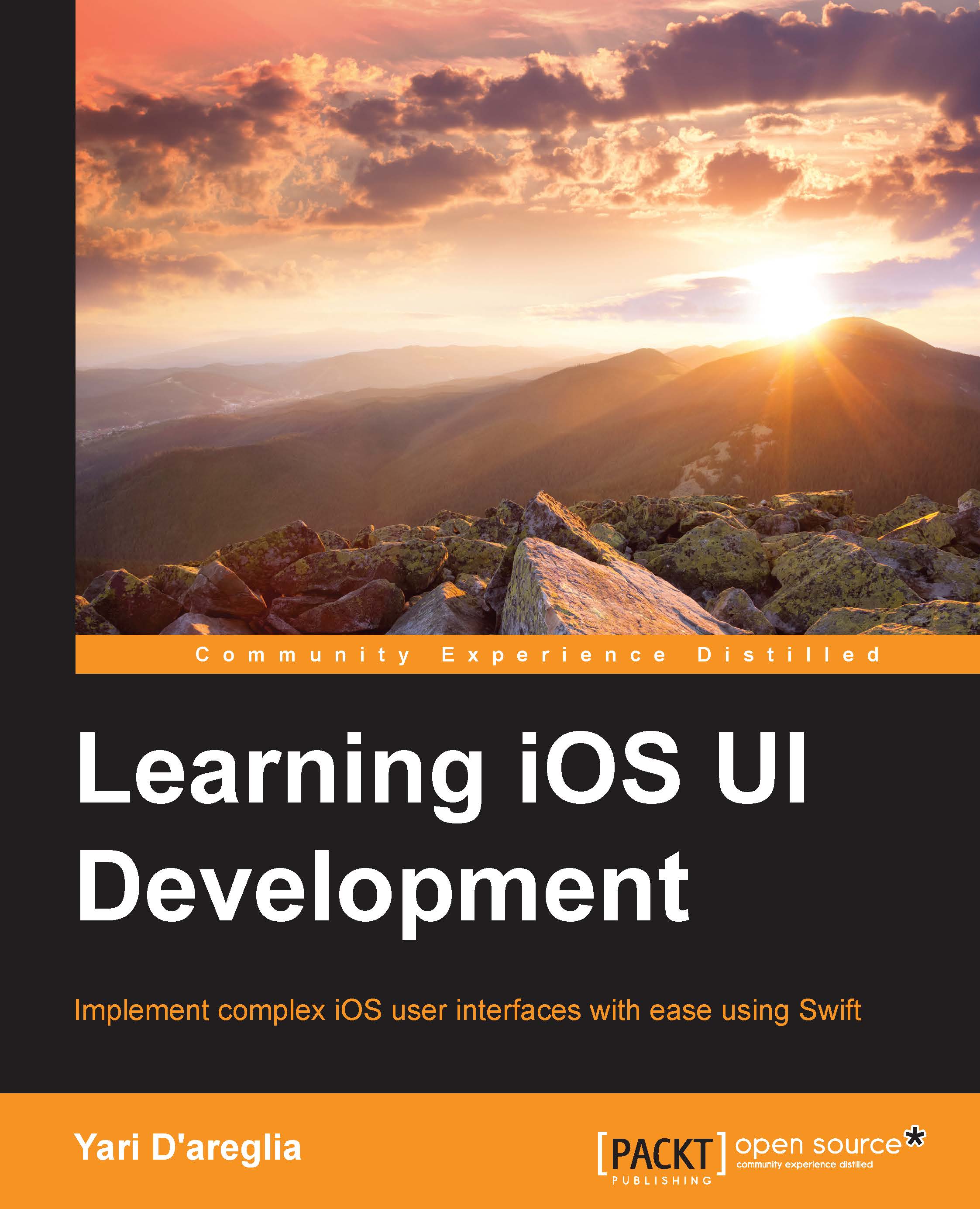Summary
With this chapter, you learned how to handle different screens with the same underlying code. You now have all the instruments you need to easily manage iOS 9 iPad's multitasking interfaces and, in general, those entire user interfaces that need to be heavily dynamic.
In the next chapter, you will learn how to animate user interface elements, and we'll talk about core animation, a lower-level framework that is used to draw most UIKit components under the hood.