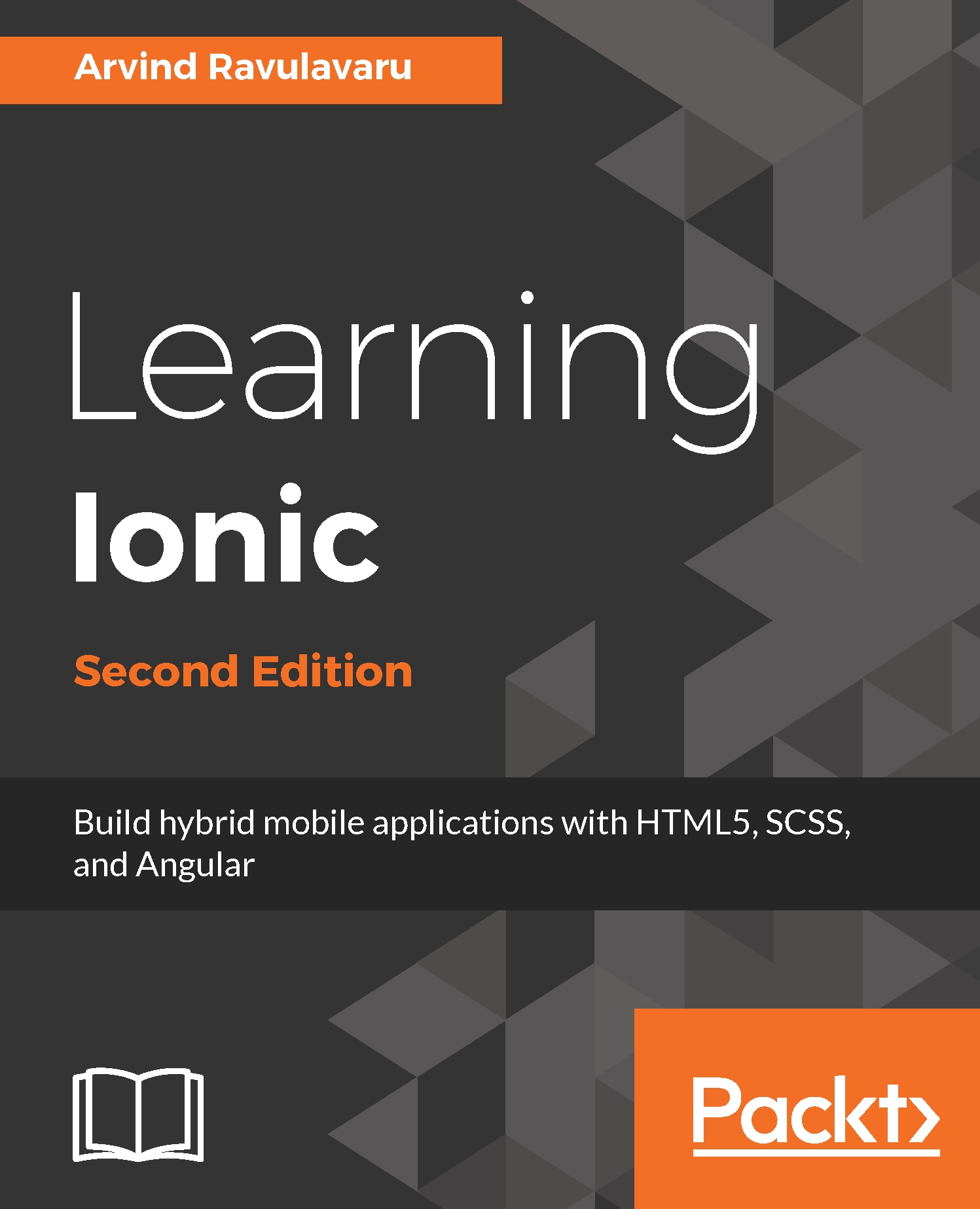Ionic package
In this section, we will look at Ionic package.
Uploading a project to Ionic cloud
Using Ionic cloud services to generate installers is quite simple. First, we upload our app to our Ionic account by running the following:
ionic uploadNote
Log in to your Ionic account before executing the preceding command. If your project has sensitive information, cross-check with Ionic license before uploading the app to the cloud.
Once the app is uploaded, an app ID will be generated for your app. You can find the app ID in the ionic.config.json file located at the root of the project.
Generating the required keys
You need to follow Step 5 in the Generating Installers using Cordova CLI section, the Android Installer subsection, to get the keystore file.
Next, we use the ionic package command to generate the installer:
ionic package <command> [options]The options will consist of the following:
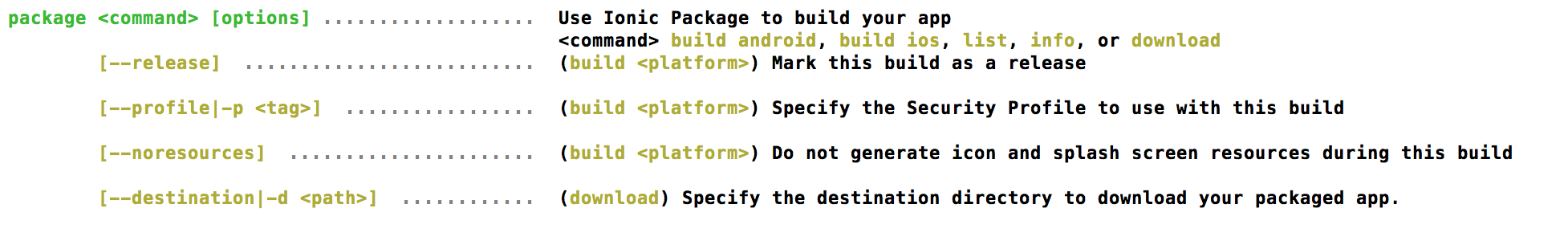
For instance, if you would like to generate an installer for Android in release mode, it will be as...