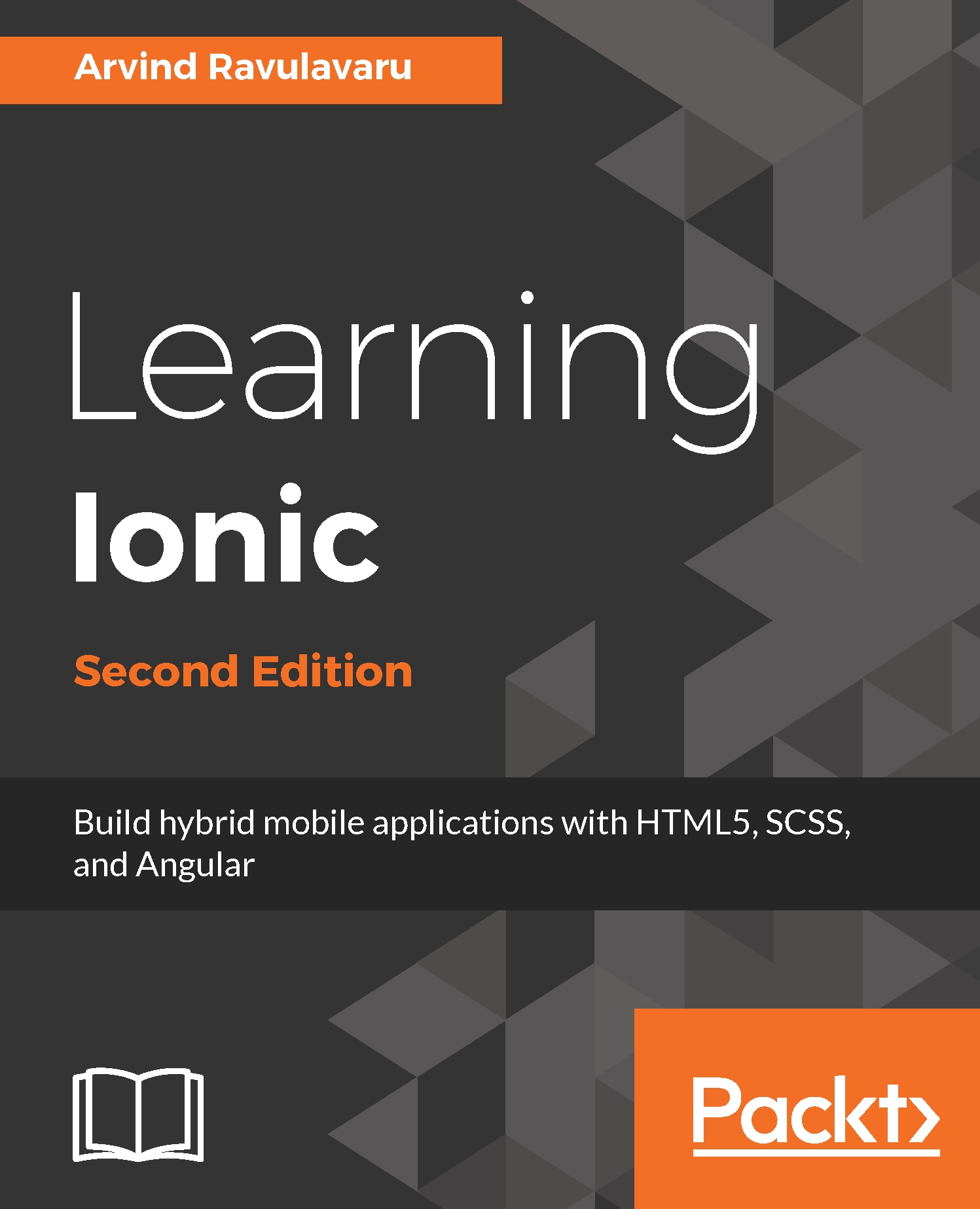Testing the setup
Let's take a look at how we can test the setup for Android and iOS.
Testing for Android
To test the setup, we will scaffold a new Ionic app, and emulate that using the Android and iOS emulators. We will first scaffold a tabs app. Create a folder named chapter6 and open a new command prompt/terminal. Run the following command:
ionic start -a "Example 14" -i app.example.fourteen example14 tabs --v2To emulate the app on an Android emulator, first we need to add Android platform support for this project and then emulate it:
To add the Android platform, run the following command:
ionic platform add androidOnce that is done, run the following command:
ionic emulate androidAfter some time, you will see the emulator launch, and the app will be deployed and executed inside the emulator. If you have already worked with native Android apps, you know how slow the Android emulator is. If you have not, it is quite slow. An alternative to the Android emulator is Genymotion (https://www.genymotion...