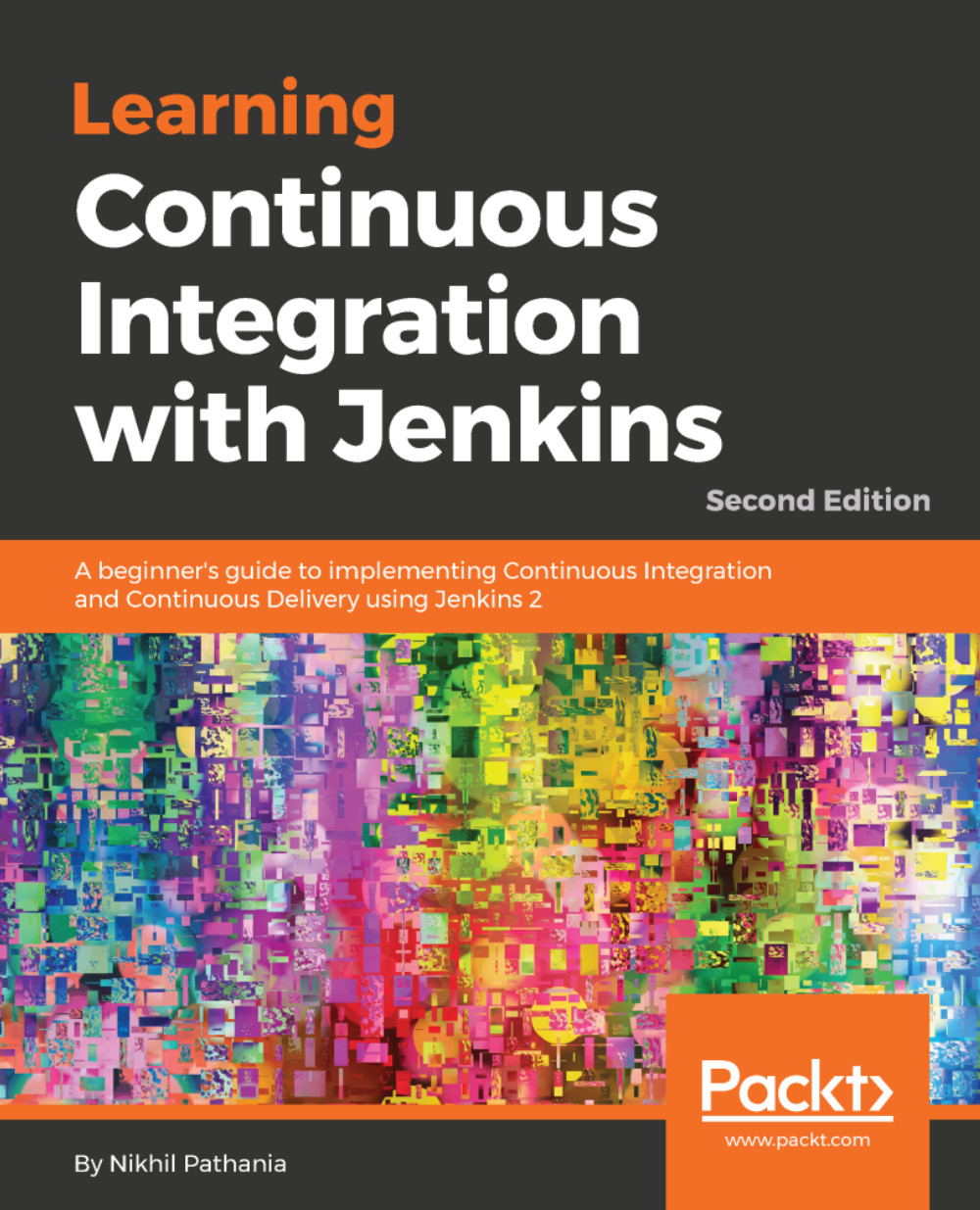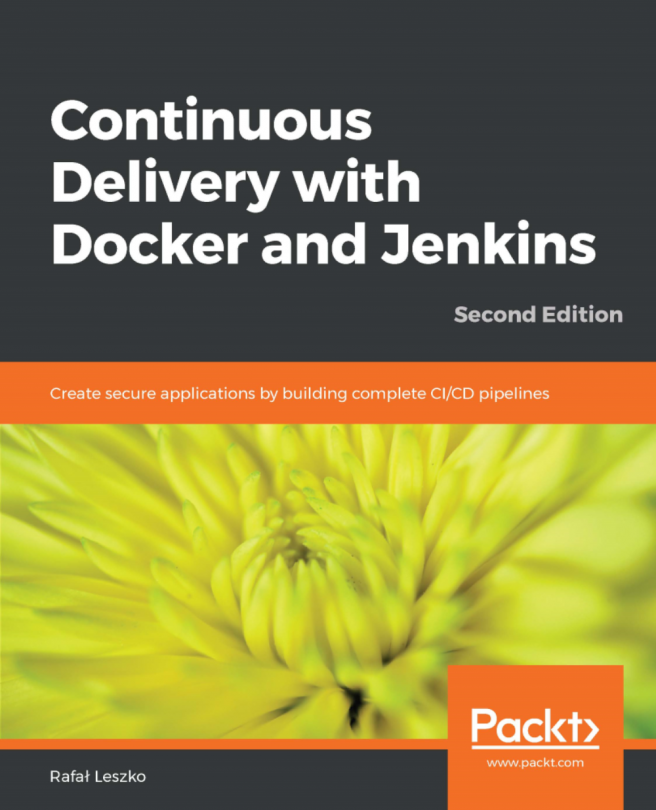Jenkins backup and restore
What happens if someone accidentally deletes important Jenkins configurations? Although this can be avoided using stringent user permissions that we will see in the User Administration section, imagine a situation where someone working on the Jenkins configuration wants to restore to a previous stable Jenkins configuration.
From what we have learned so far, we know that the entire Jenkins configuration is stored under the Jenkins home directory. It is C:\jenkins (Windows), /var/jenkins_home (Apache Tomcat), /var/lib/jenkins (Linux). In the following section, we will learn how to back up and restore the Jenkins configuration using a plugin, the Periodic Backup plugin.
Installing the Periodic Backup plugin
Follow the given steps to install the Periodic Backup plugin:
- From the Jenkins dashboard, click on
Manage Jenkins|Manage Plugins. - On the
Plugin Managerpage, click on theAvailabletab. - Using the
Filteroption, search forPeriodic Backup, as shown in the following...