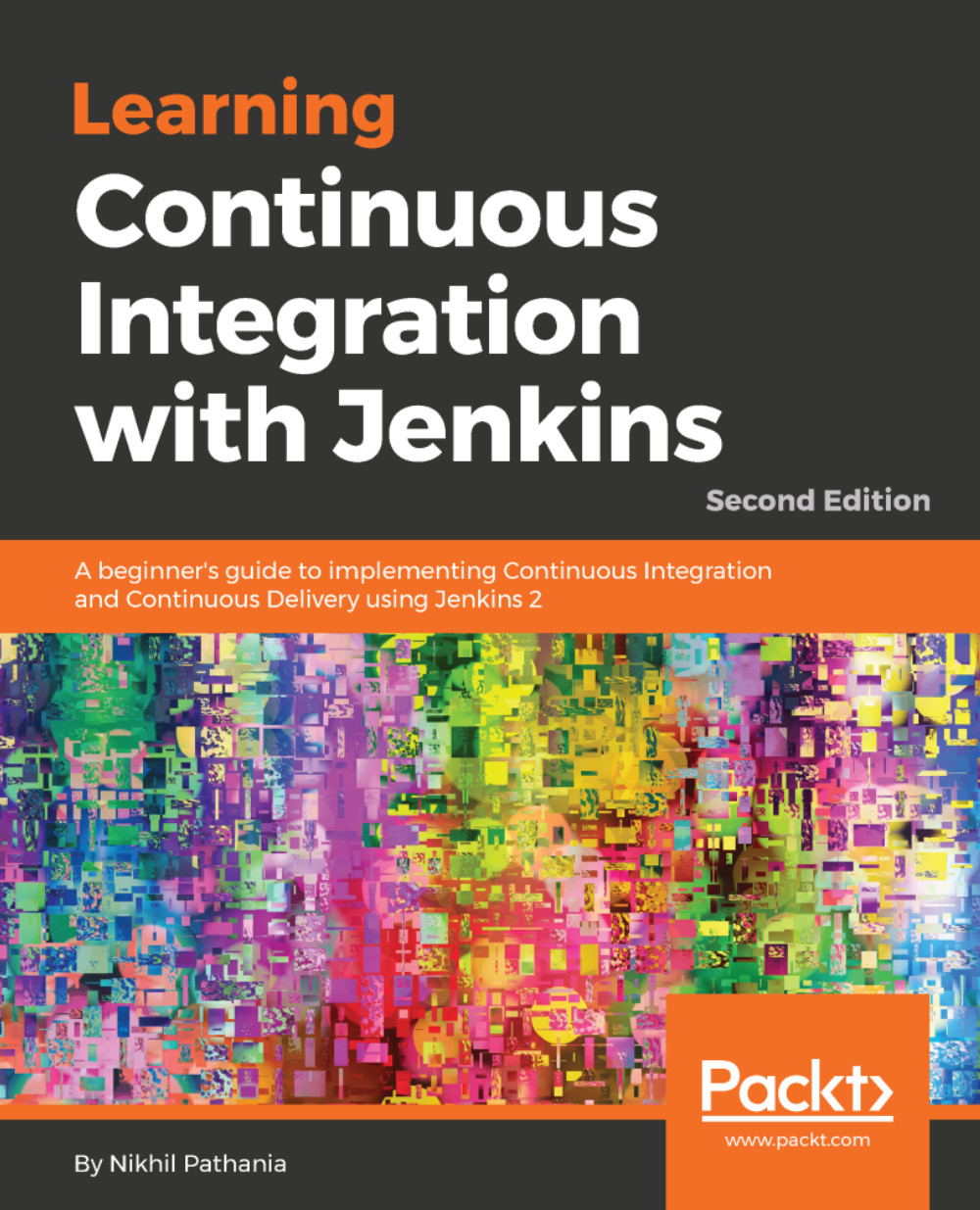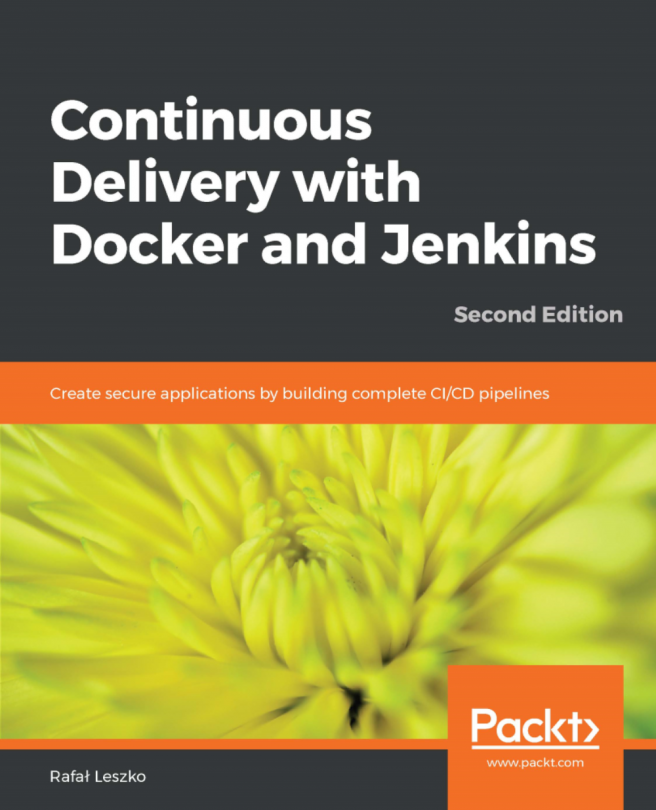User administration
Let's see what Jenkins has to offer in the area of user administration. From the Jenkins dashboard, click on Manage Jenkins | Configure Global Security to access the Configure Global Security page.
Note
You can also access the Configure Global Security page by using the <Jenkins URL>/configureSecurity/ link.
In the following section, we will stick to the options that are related to user authentication and permissions. We will look at the other security options in the upcoming chapters.
Enabling/disabling global security on Jenkins
Once on the Configure Global Security page, you will see that the Enable security option is already enabled. The Enable security option should always be on; disabling it will make Jenkins accessible to anyone who has the Jenkins URL, with no restrictions of any kind.
Enabling/disabling computers to remember user credentials
When users try to access Jenkins, they are offered an option to be remembered on their respective computers, as shown in...