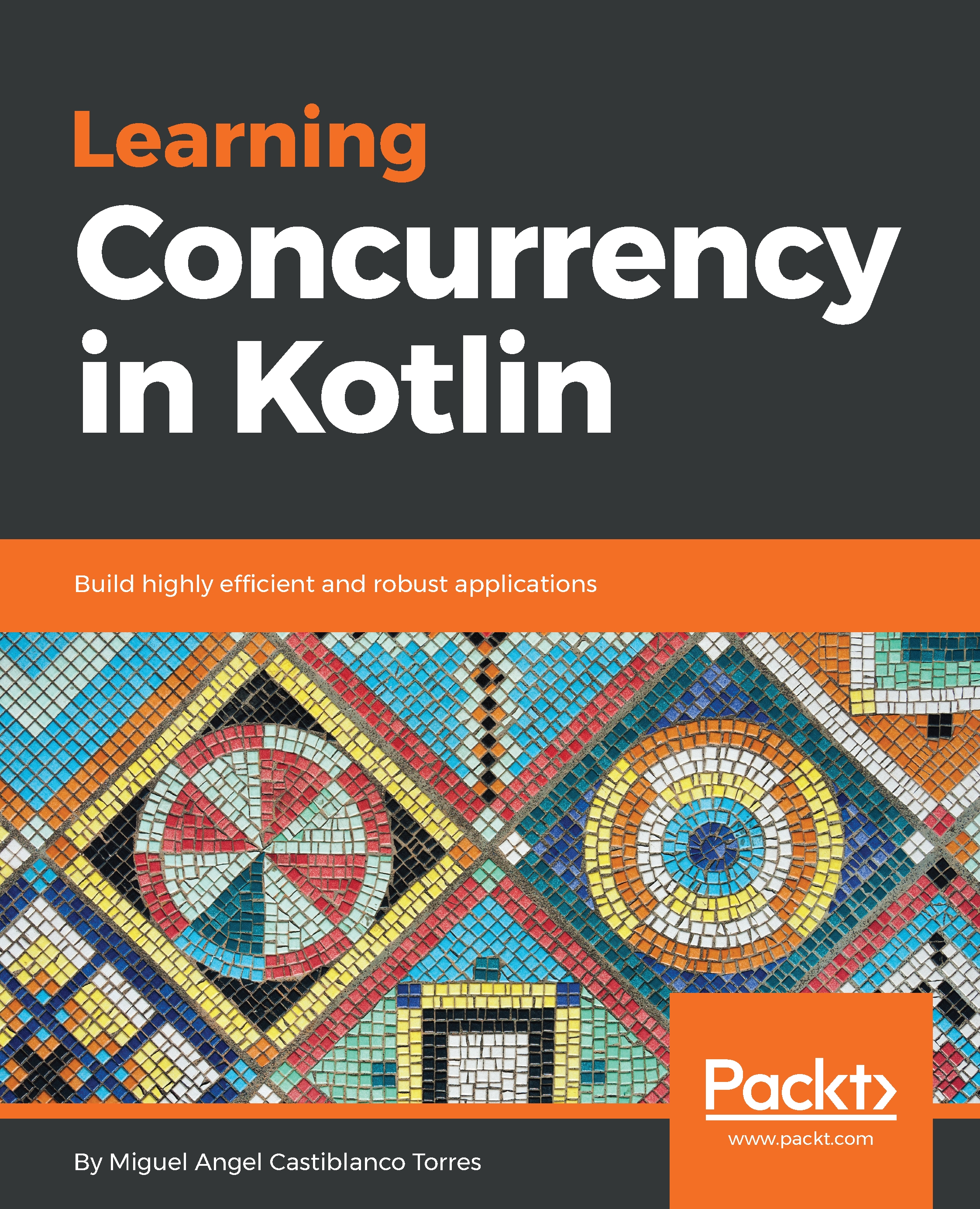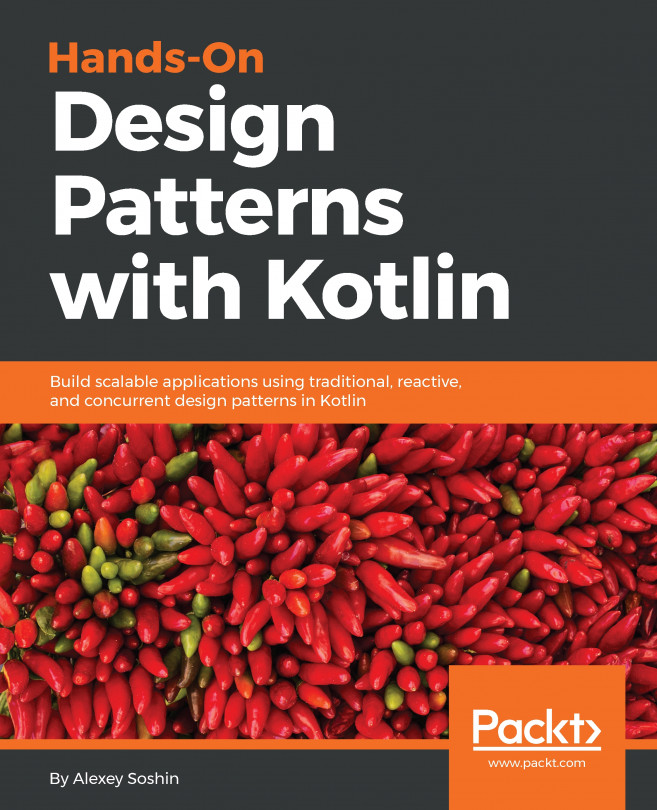Improving the UI of the RSS Reader
This is a good moment to make our RSS Reader more user friendly. Let's update the application so that it displays the information of the news articles as a list that the user can scroll, and let's display not only the headline of the article but also a summary of it and the feed that it belongs to.
Giving each feed a name
First, let's start by creating a new package, model, so that we can organize our data classes, and let's create a Kotlin model.kt inside it, as shown:
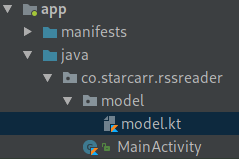
We want to be able to identify a feed not only by its URL but also by a name, so let's now create a data class called Feed inside our new model file. This class will hold pairs of a name and a url for each feed:
package co.starcarr.rssreader.model
data class Feed(
val name: String,
val url: String
)Now we can updatefeeds in MainActivity so that its contents are of type Feed. Notice that the last element on the list is an invalid feed.
private val feeds = listOf(
Feed("npr", "https://www...