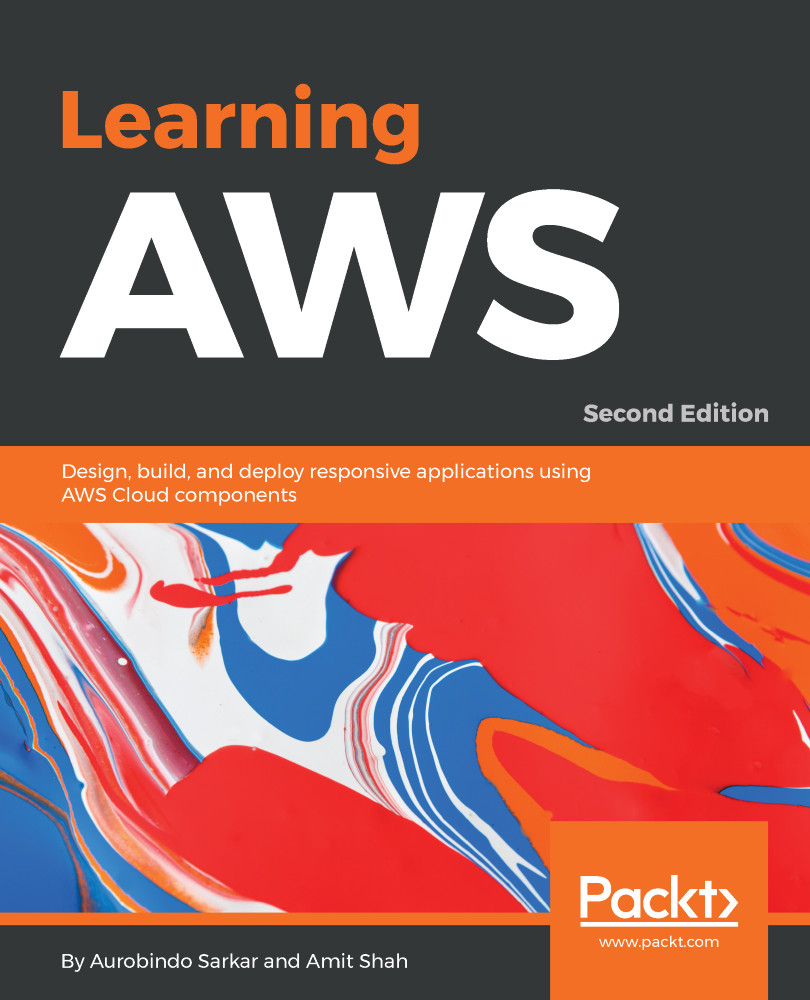Using Amazon SageMaker
In this section, we will demonstrate setting up an Amazon SageMaker notebook instance. Run a sample machine learning job and create an endpoint to host the model.
Note
Refer to the detailed comments and explanations in the sample Python notebook used in this section at: https://github.com/awslabs/amazon-sagemaker-examples/blob/master/introduction_to_applying_machine_learning/breast_cancer_prediction/Breast%20Cancer%20Prediction.ipynb.
- Log in to AWS Management Console and go to the
Amazon SageMakerconsole. Click on theCreate notebook instancebutton:
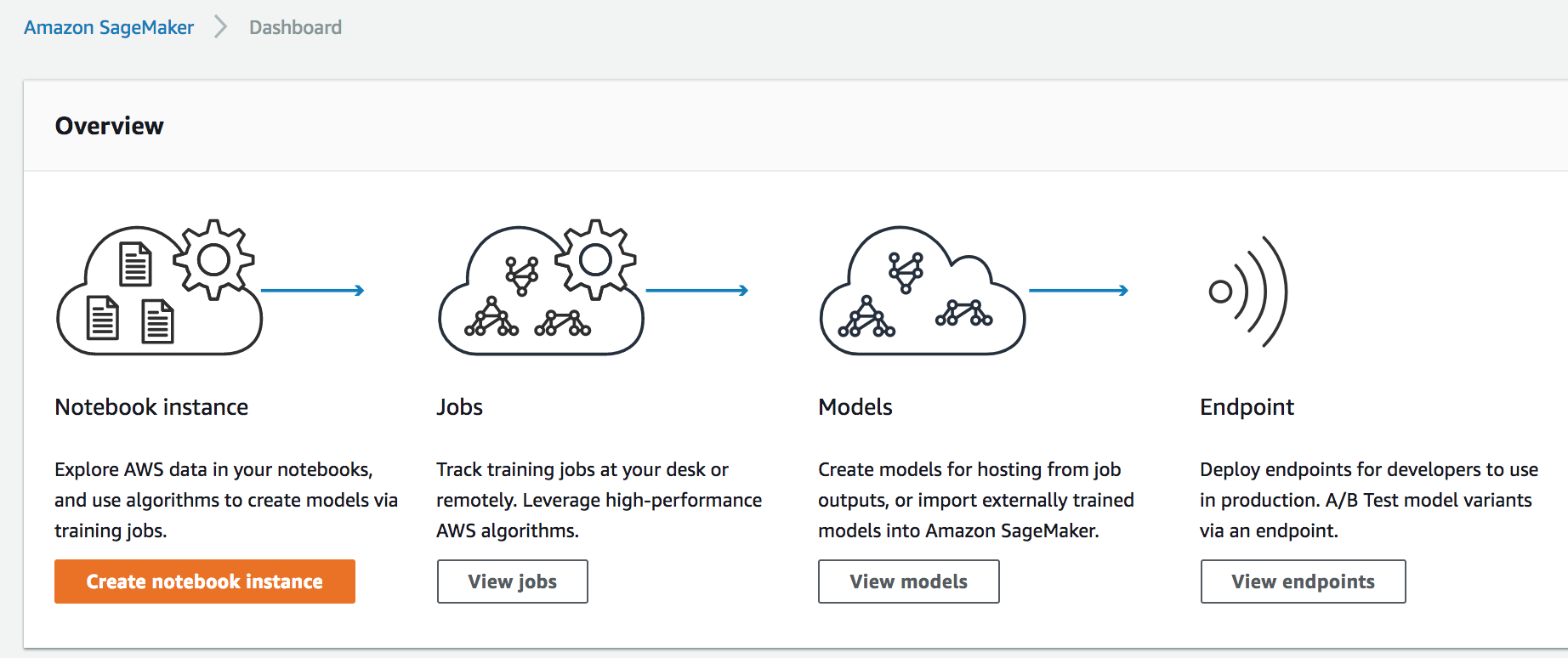
- On the
Notebook instance settings, we will create an Amazon SageMaker execution role. Click on theIAM roledrop-down list and select theCreate a new roleoption:
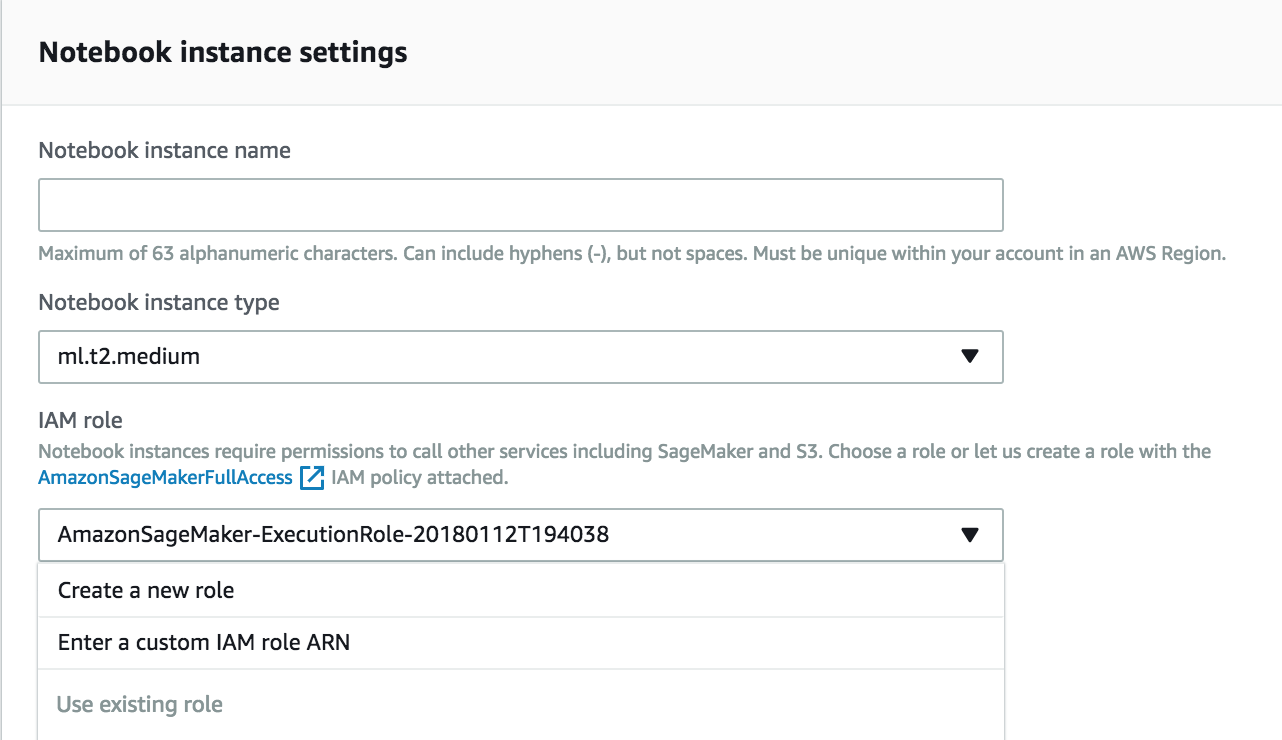
- Select the
Any S3 bucketoption and click on theCreate rolebutton:
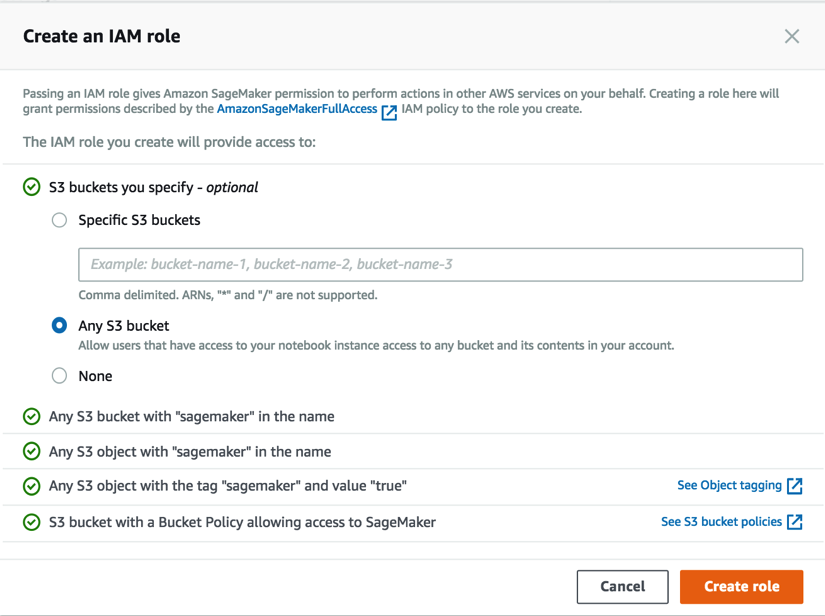
- Specify the
Notebook instance name(asSageMakerTestNotebookInstance), select theNotebook Instance type, and select theNo VPCoption. Click on theCreate notebook instancebutton:
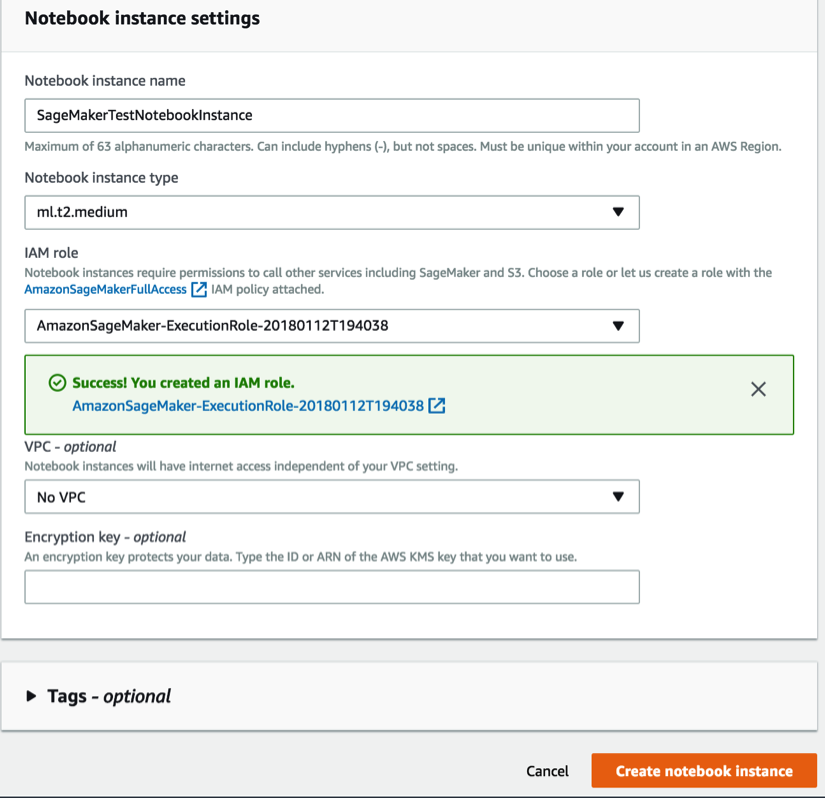
- After the notebook...