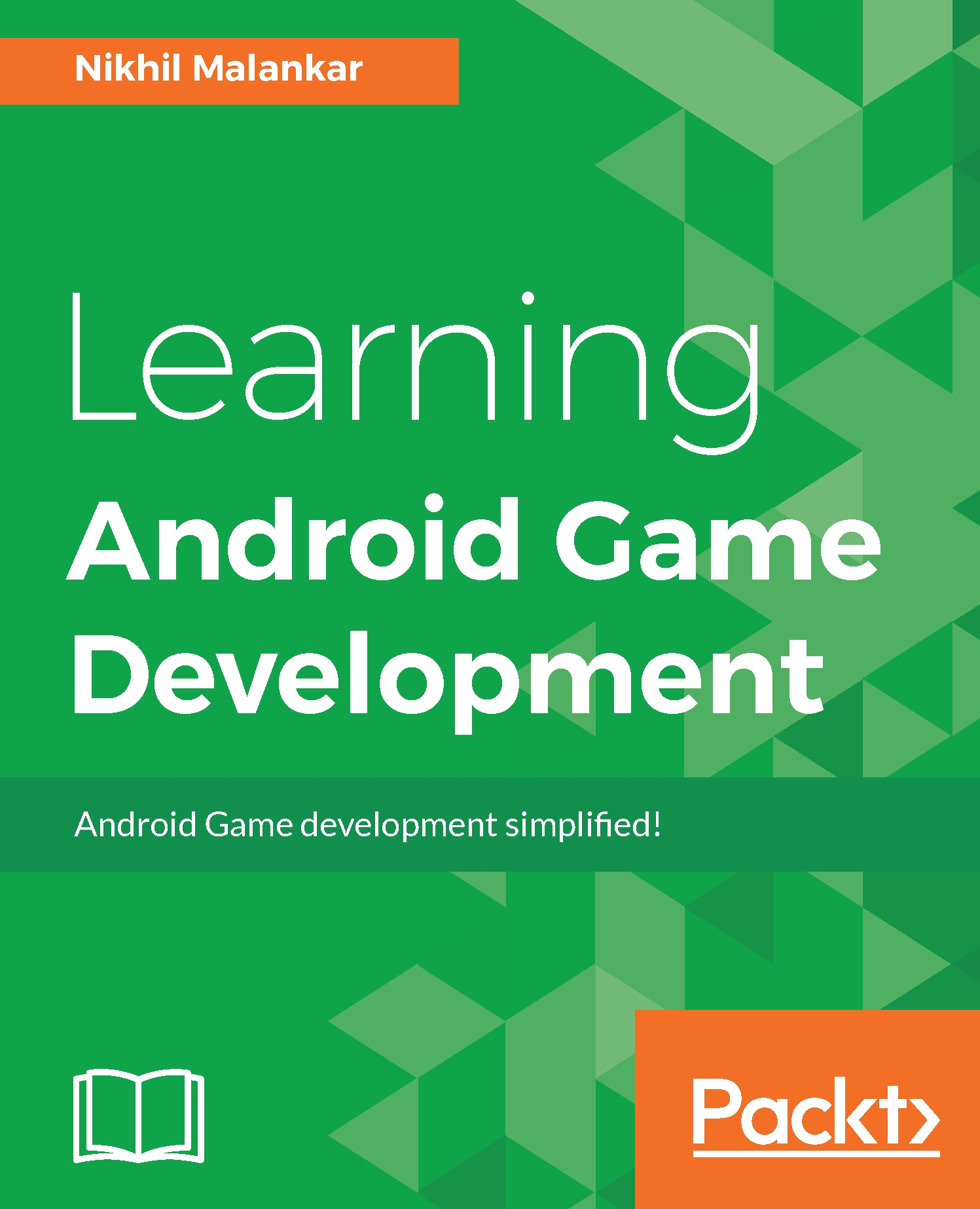Chapter 10. Working Further on 3D Game
Now that we have defined our 3D shape, let's render it on our screen. However, before we begin this chapter, let's summarize everything we learned throughout the contents of this book since this is our last chapter.
We learned a lot of cool stuff about Android. We started from learning about the history of Android and quickly progressed toward the installation of software required to develop apps for Android. After that, we installed Android Studio and configured it with the latest components of Android-N.
Once our environment was set up, we learned how to create a basic app for Android and learned about various concepts of Android, such as package names, inputs, emulators, and more. After getting an air of familiarity with Android, we learned about how to make a transition from making apps to games wherein we learned how to create a surface and canvas, which would allow us to create graphics for our game, and then we moved on to learn various concepts...