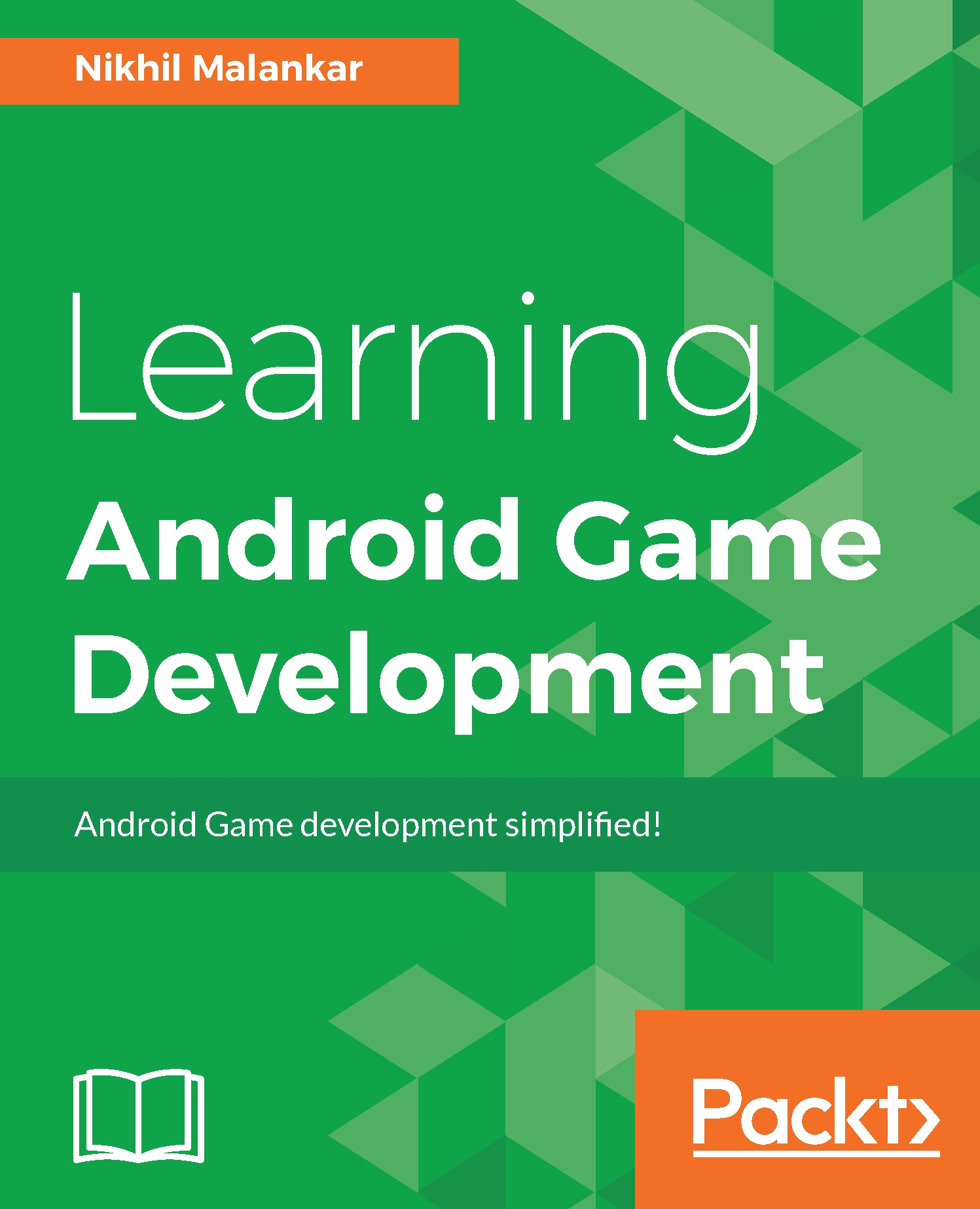Adding an explosion to our game
In Chapter 7, Adding Boundaries and Using Sprites to Create Explosions, we have already created our ExplosionEffect.java class file. Now, we are left with just one task: to spawn our explosion on the screen. Now, just for reference, we will take a look at the image we will use for our explosion file:
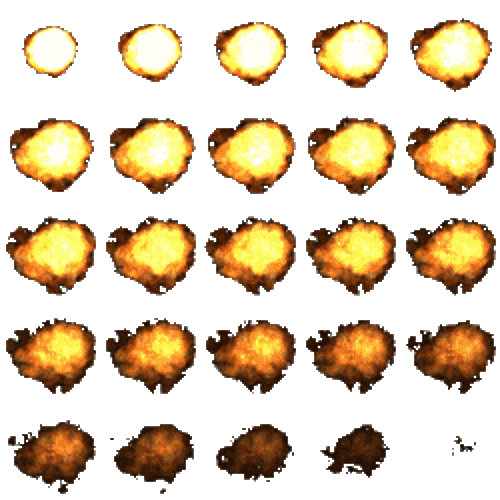
Explosion.png file sprite sheet
Note that the last frame of our explosion has almost no image in it. This is because we are not going to destroy this object; we are simply going to spawn it and let it play its animation for now.
Let's proceed and get our explosion running on our game screen. Again, here we will break down our process into simple steps.
Creating variables
As you should be aware by now, we will work on our GameView.java file to display our explosion. So, open up your GameView.java file. We will start by creating a few variables, as follows:
private ExplosionEffect explosionEffect; private long startReset; private boolean reset; private boolean started...