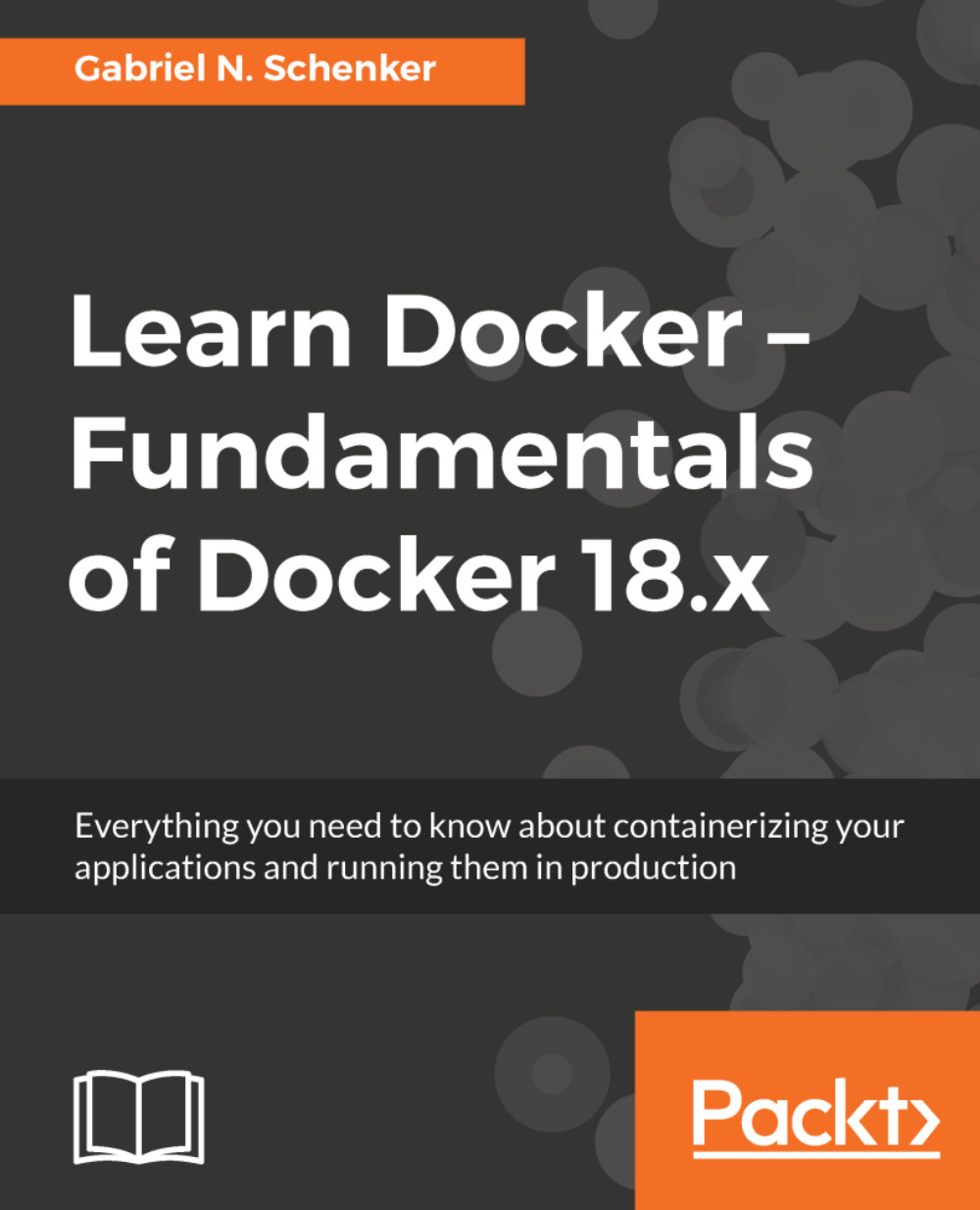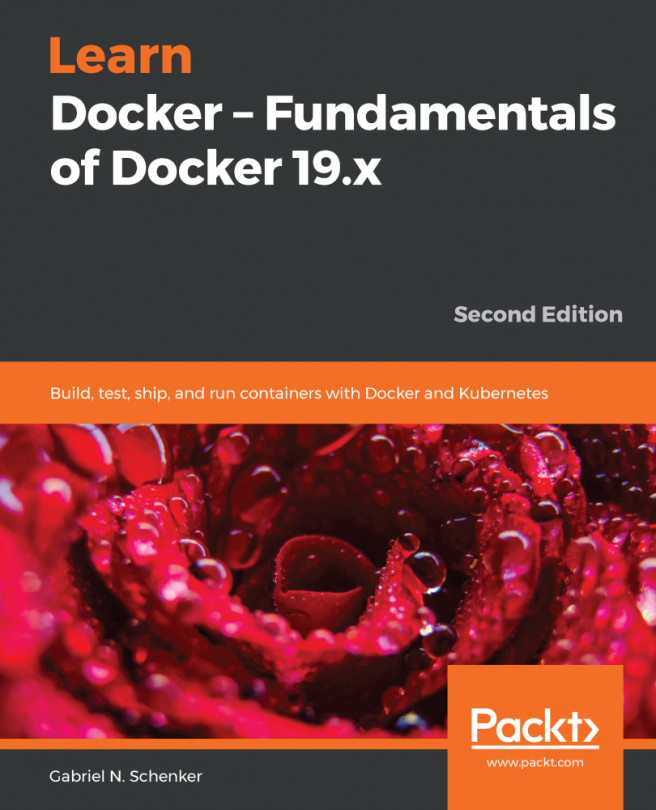Chapter 4
Here are possible answers to the questions:
- Dockerfile:
FROM ubuntu:17.04 RUN apt-get update RUN apt-get install -y ping ENTRYPOINT ping CMD 127.0.0.1
- To achieve the result you can execute the following steps:
$ docker container run -it --name sample \ alpine:latest /bin/sh / # apk update && \ apk add -y curl && \ rm -rf /var/cache/apk/* / # exit $ docker container commit sample my-alpine:1.0 $ docker container rm sample
- As a sample here is the
Hello Worldin C:- Create a file
hello.cwith this content:
- Create a file
#include <stdio.h>
int main()
{
printf("Hello, World!");
return 0;
}- Create a Dockerfile with this content:
FROM alpine:3.5 AS build
RUN apk update && \
apk add --update alpine-sdk
RUN mkdir /app
WORKDIR /app
COPY hello.c /app
RUN mkdir bin
RUN gcc -Wall hello.c -o bin/hello
FROM alpine:3.5
COPY --from=build /app/bin/hello /app/hello
CMD /app/hello- Some characteristics of a Docker image are:
- It is immutable
- It is composed of immutable layers
- Each layer contains only what has changed (the delta) in regard to the lower lying layers
- An image is a (big) tarball of files and folders
- an image is a template for containers
- Option 3 is correct. First we need to make sure we're logged in and then we tag the image and finally push it. Since it is an image we're using
docker image ...and notdocker container ...(as in number 4).