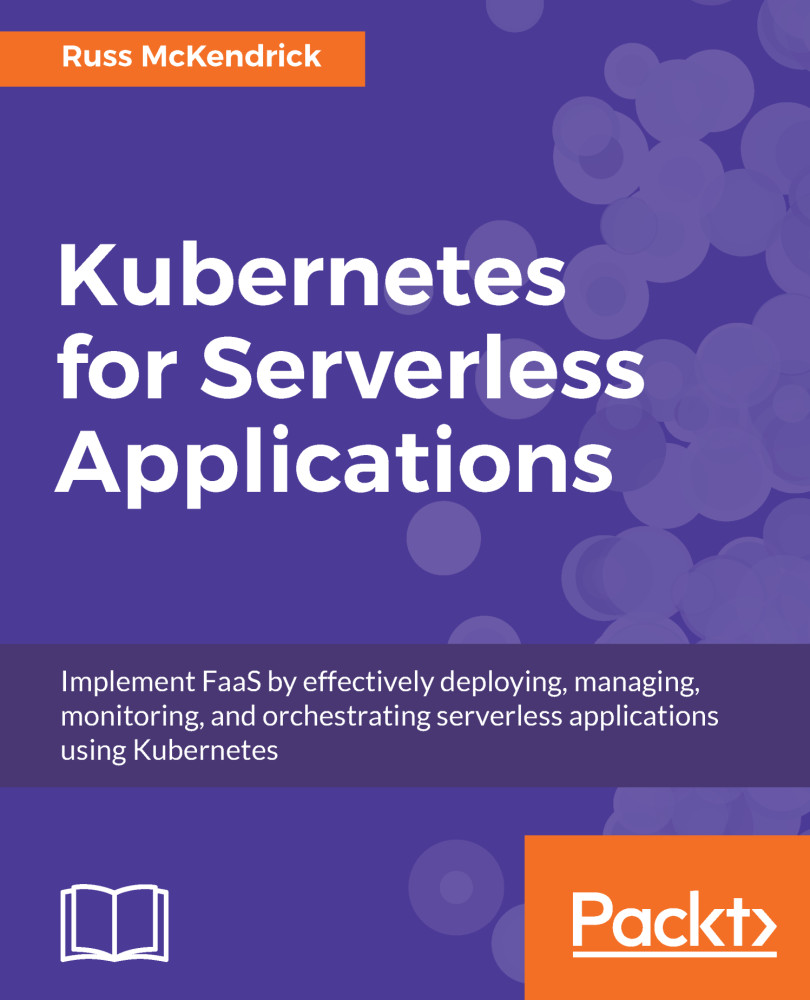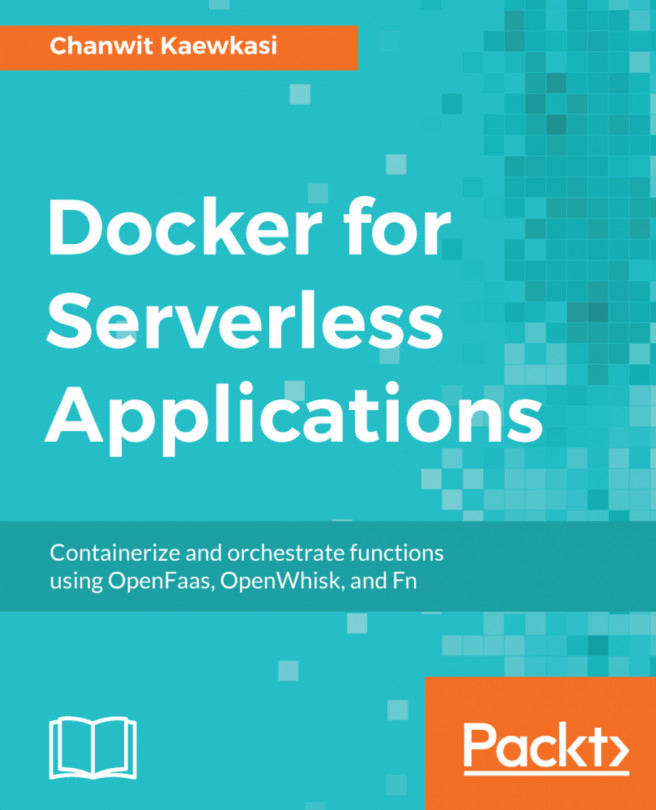Installing Kubeless
There are two components to Kubeless; the first is the stack, which runs on Kubernetes, and the second part is the command-line client you use to interact with your Kubeless cluster.
We will first look at getting the Kubernetes side of Kubeless up-and-running. Once up we will then look at installing the command client on our three target operating systems.
The Kubeless Kubernetes cluster
We will be installing Kubeless on the single-node Minikube cluster we installed and configured in the previous chapter. The first thing we need to do is ensure that we are starting with a clean Kubernetes installation. To do this, we simply need to run the following two commands:
Note
Please remember that running the minikube delete command will immediately remove your currently running virtual machine without warning, meaning everything that is currently active on your Minikube single-node cluster will be lost.
$ minikube delete $ minikube start
Now that we have our fresh single-node Kubernetes...