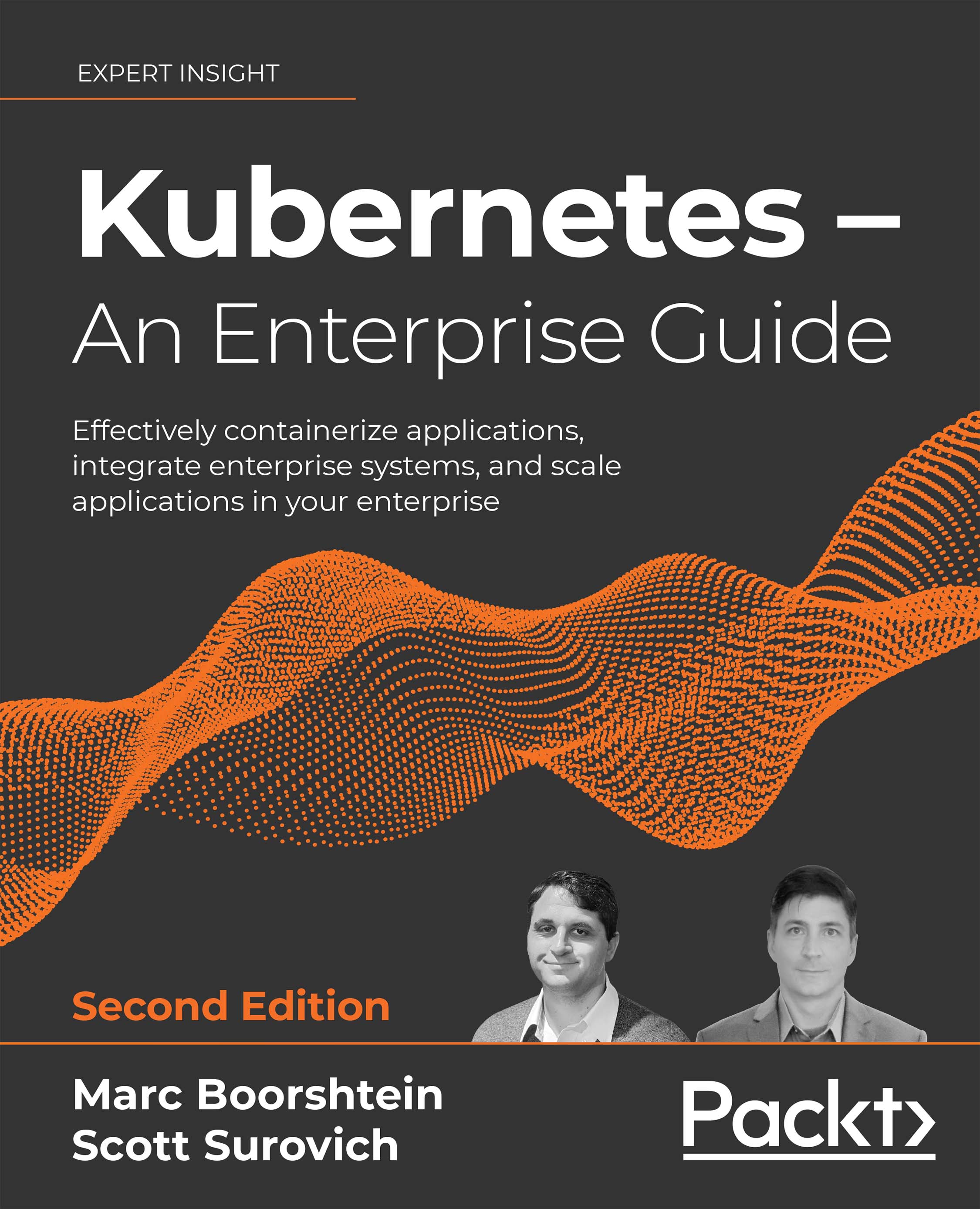Installing KinD
The files for this chapter are located in the KinD directory. You can use the provided files, or you can create your own files from this chapter's content. We will explain each step of the installation process in this section.
Note
At the time of writing, the current version of KinD is .0.11.0, supporting Kubernetes clusters up to 1.21.1
Installing KinD – prerequisites
KinD can be installed using a few different methods, but the easiest and quickest way to start building KinD clusters is to download the KinD binary and the standard Kubernetes kubectl executable to interact with the cluster.
Installing Kubectl
Since KinD is a single executable, it does not install kubectl. If you do not have kubectl installed and you are using an Ubuntu 20.04 system, you can install it by running a snap install, or you may download it from Google directly.
To install kubectl using snap, you only need to run a single command:
sudo snap install kubectl --classicTo install...