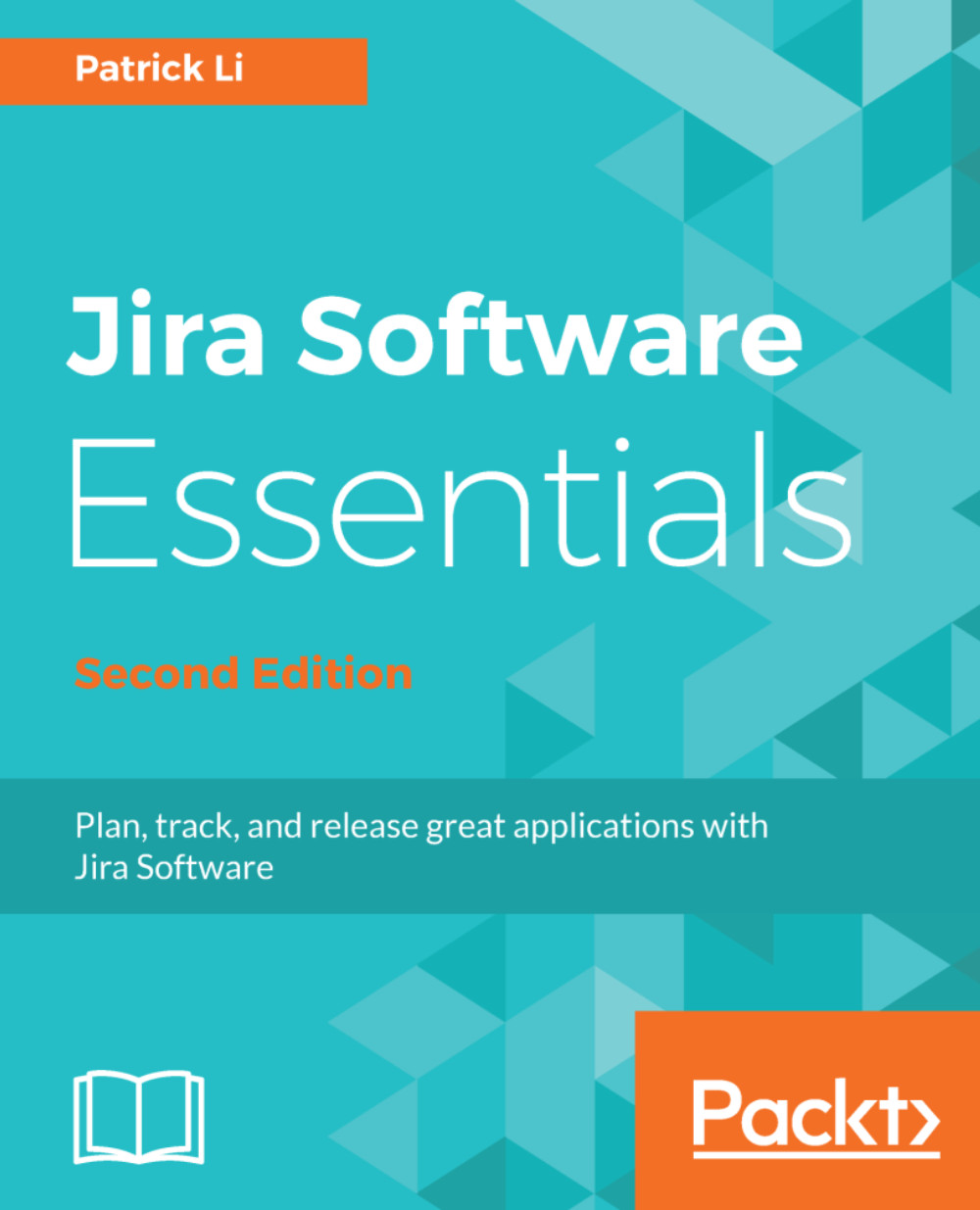Managing Jira notifications
As your team starts to use Jira to run their projects day to day, each member would need to be notified when changes happen to the tasks they are working on, such as a quality assurance officer rejecting a bug fix submitted by an engineer, or a comment logged by the product owner on a new feature. This is especially important for distributed teams in different time zones, where simply walking up to someone for a quick chat is not an option. To help with collaboration within the team, Jira uses email notifications to keep everyone up to date on changes that happen to issues in the project, and it has a very flexible way to allow you to define how and when these notifications should be sent out.
Enabling outgoing emails
In order for Jira to send out outgoing email notifications, you need to be a Jira system administrator (for example, the user created during the initial setup is a system administrator) to configure mail server details. Perform the following steps...