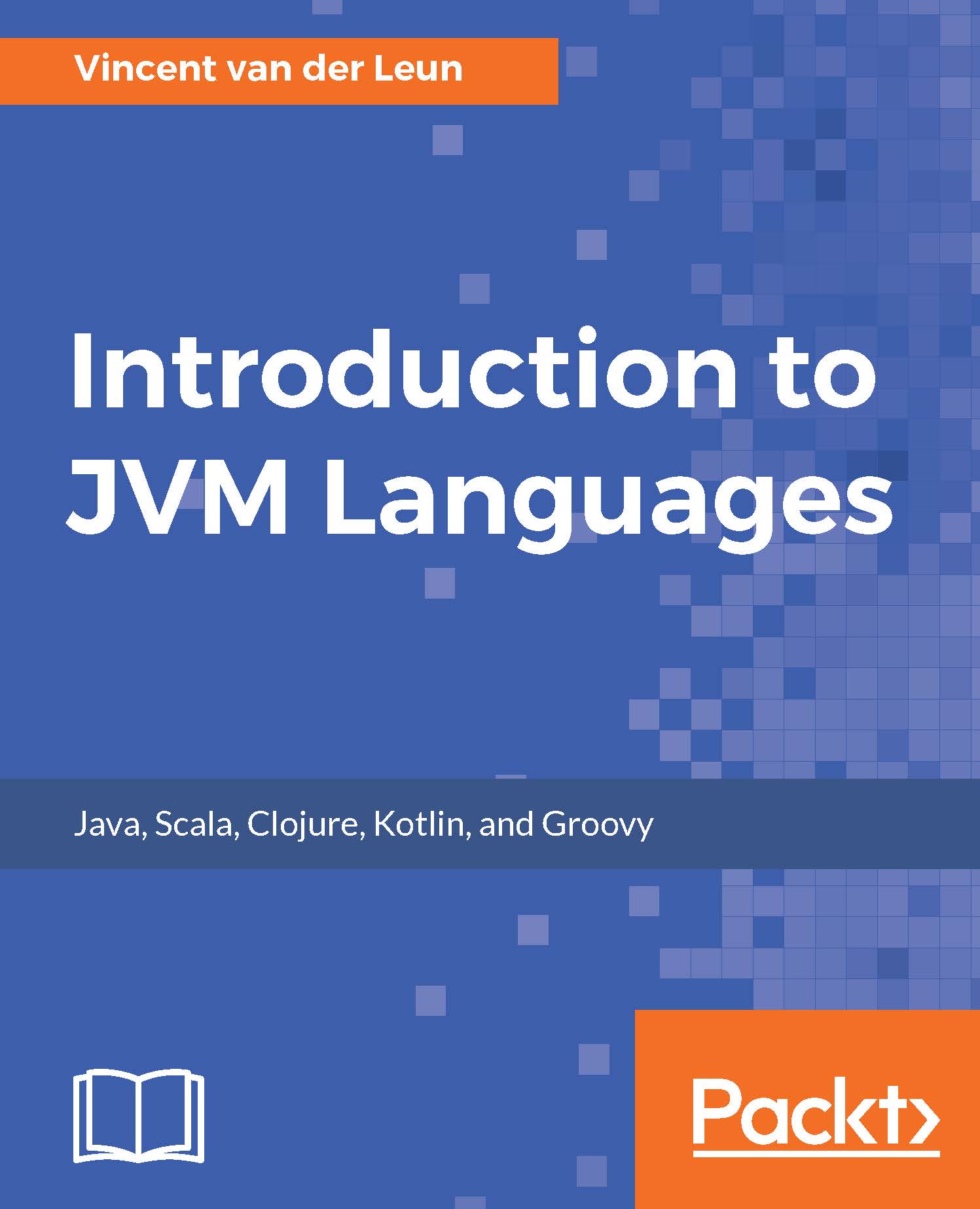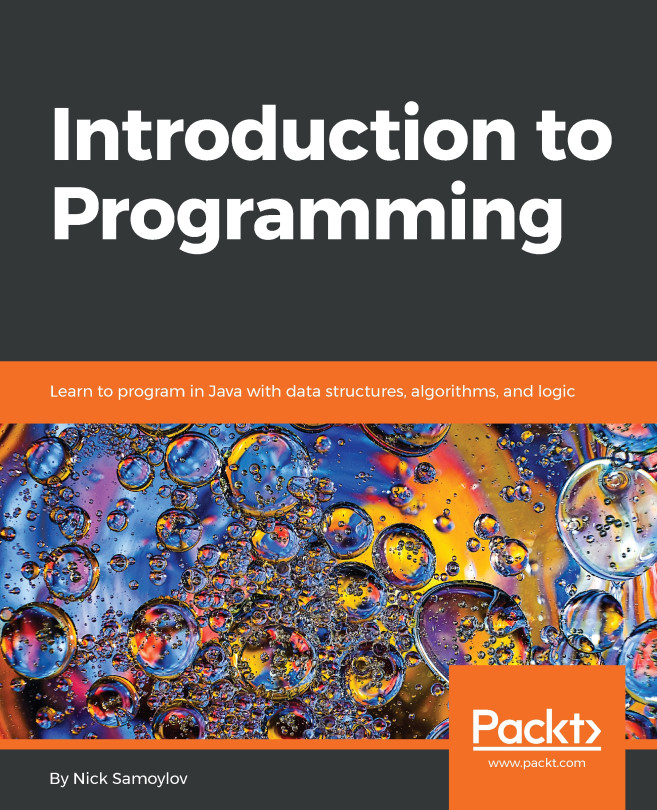Chapter 10. Kotlin Programming
In this chapter, we are going to write a small desktop GUI application in Kotlin using the JavaFX toolkit. While we mostly used Kotlin's REPL in the previous chapter, we will now be using the Eclipse IDE again for writing code. Just as was the case with both Scala and Clojure, we will need to install a plugin to do this. As this plugin is available in the Eclipse Marketplace, the installation process is a breeze.
As a build tool, we will be using Apache Maven, a build tool that was originally created for Java but can be extended with plugins to support other languages, such as Kotlin. It builds projects by reading an XML file that defines all dependencies and plugins to use during different phases and goals of the building process. We'll use a preconfigured template provided by the Kotlin team as the template for this project. Here's the list of topics that will be covered:
- Kotlin for the Eclipse IDE plugin
- Apache Maven
- Creating a JavaFX desktop GUI application...