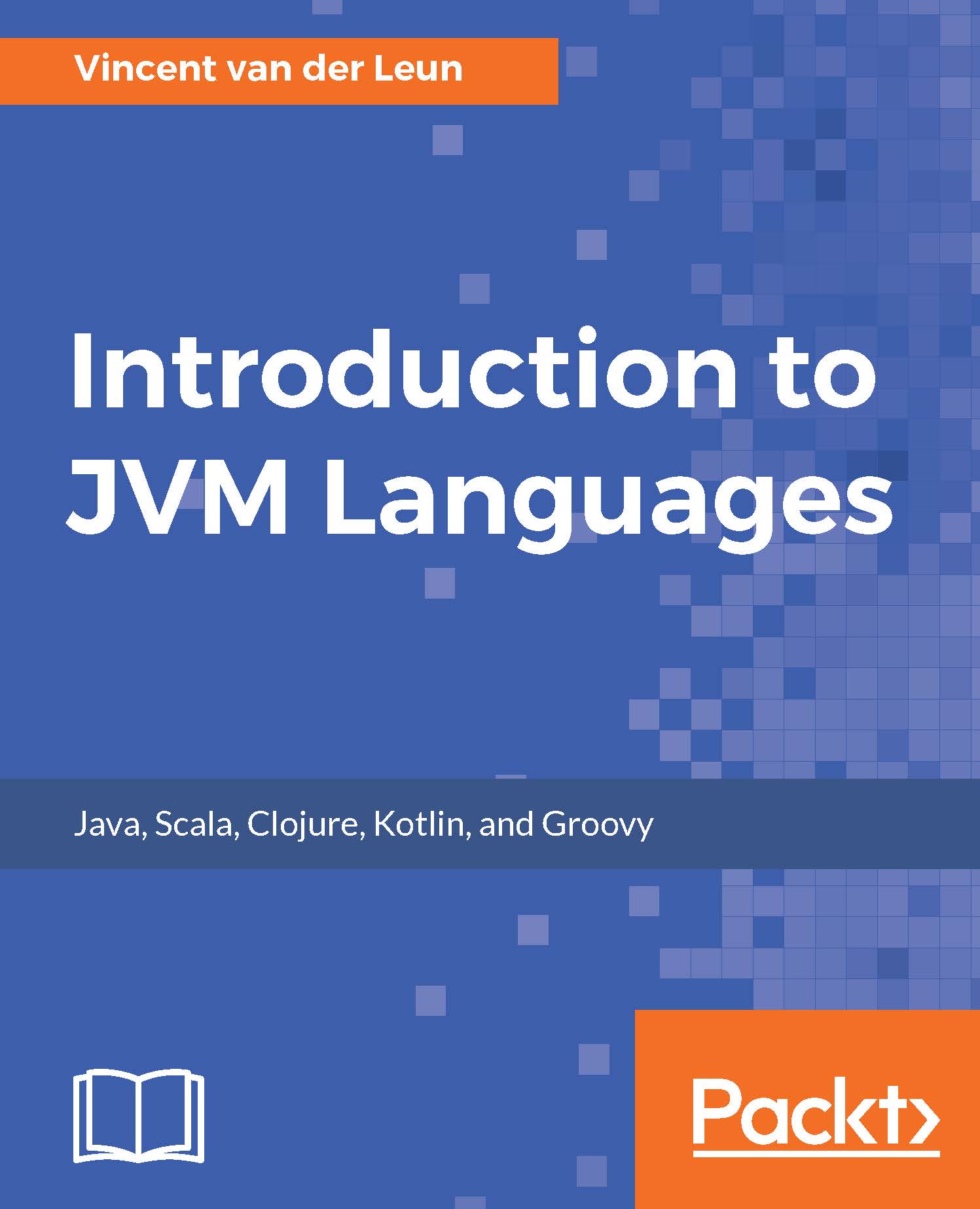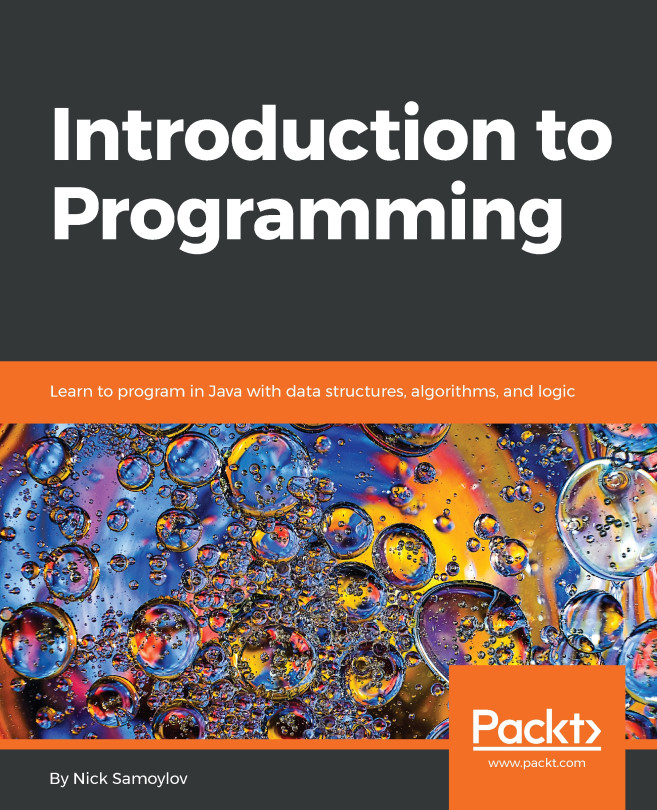Eclipse IDE
As we have seen in the previous section, using a simple text editor to create JVM programs can be a quite cumbersome process. In some languages, including Java, you'll have to make sure that the package name structure matches the directory structure of the source code. As we will soon see, there are more rules that some languages impose on the developer. Java requires that the source code filename should match the corresponding class name. Also, you have to manually specify the ClassPath when running programs. The list goes on.
In the JVM world, most programmers use the sophisticated IDE to develop their projects. Both commercial and open source IDEs that support the JVM concept are available on the market. Java support is extremely strong on all popular IDEs. Java programmers can expect the following features in a modern IDE:
- First is the autocompletion feature. When a class name is recognized, it offers a list of its members while typing (called IntelliSense in the Microsoft...