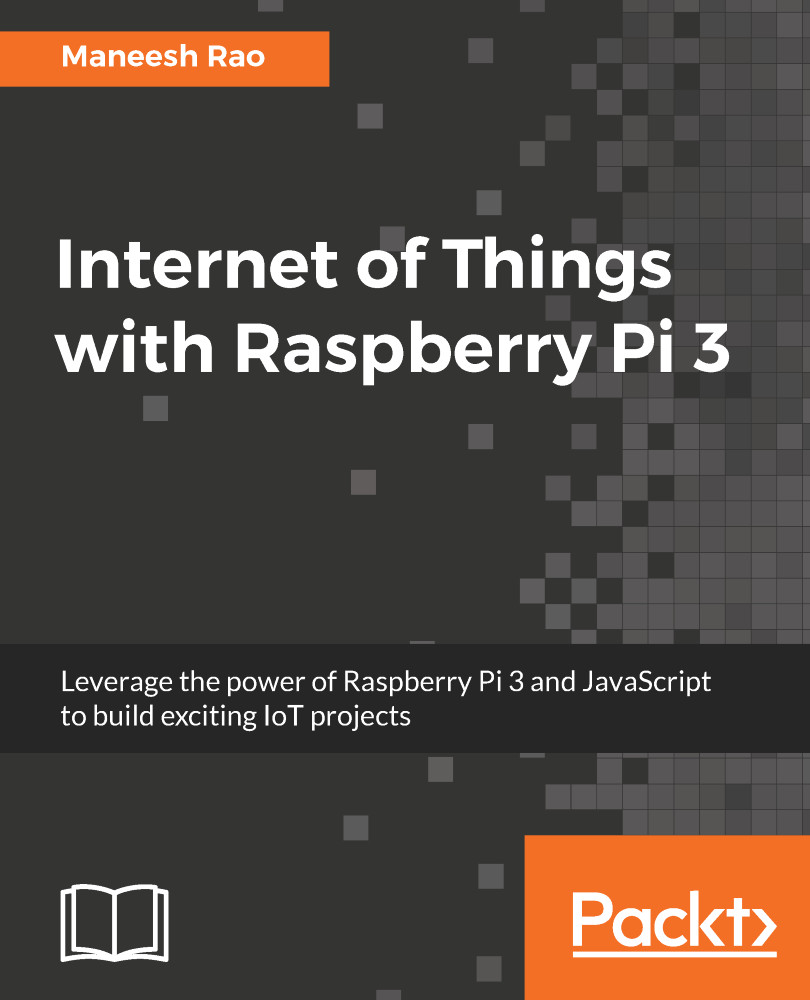Securing Raspberry Pi
We have done a lot of discussing regarding security in IoT in general, and discussed few specific use cases such as automobiles, smart buildings, and home automation. However, now we will focus on securing our Raspberry Pi, which we have been using throughout the book to build different projects.
There are many ways to secure our Raspberry Pi, so we will learn how to implement and enable these security features and make our Pi secure.
Changing the default password
Every Raspberry Pi that is running the Raspbian operating system has the default username pi and default password raspberry, which should be changed as soon as we boot up the Pi for the first time. If our Raspberry Pi is exposed to the internet and the default username and password has not been changed, then it becomes an easy target for hackers.
To change the password of the Pi in case you are using the GUI for logging in, open the menu and go to Preferences and Raspberry Pi Configuration, as shown in Figure...