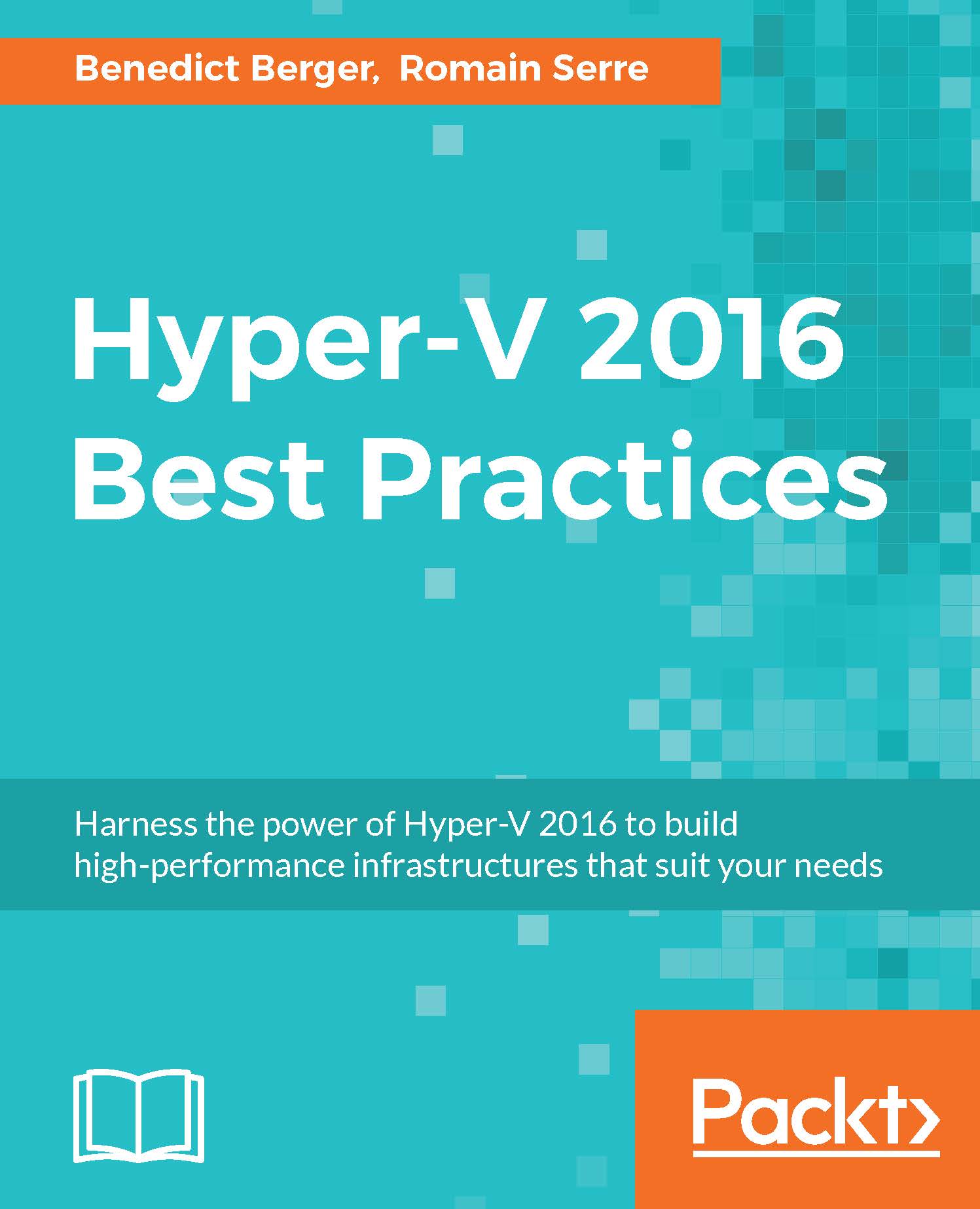Backup of virtual machines
A disaster recovery solution such as Hyper-V Replica or Storage Replica protects you from a lot of catastrophic scenarios; however, it's not a substitute for a successful backup. Hyper-V backup solutions shifted away from the classic grandfather-father-son backup schedule with nightly backups of every system. Modern Hyper-V backup solutions such as Microsoft's Data Protection Manager work host-based on a block level and track every change happening to any VM included in a backup. These changes are saved as an incremental, continual backup running every 15 minutes. These ensure a quick backup, a fast restore, and reduce data loss in the case of a recovery to a maximum of 15 minutes. Most Recovery Point Objectives (RPOs) and Recovery Time Objectives (RTOs) backup SLAs can be met easily with a powerful backup tool. Be careful and choose only a backup tool that is specifically tested with Windows Server 2016 Hyper-V and Cluster Shared Volumes/SMB3 shares. Today, there...