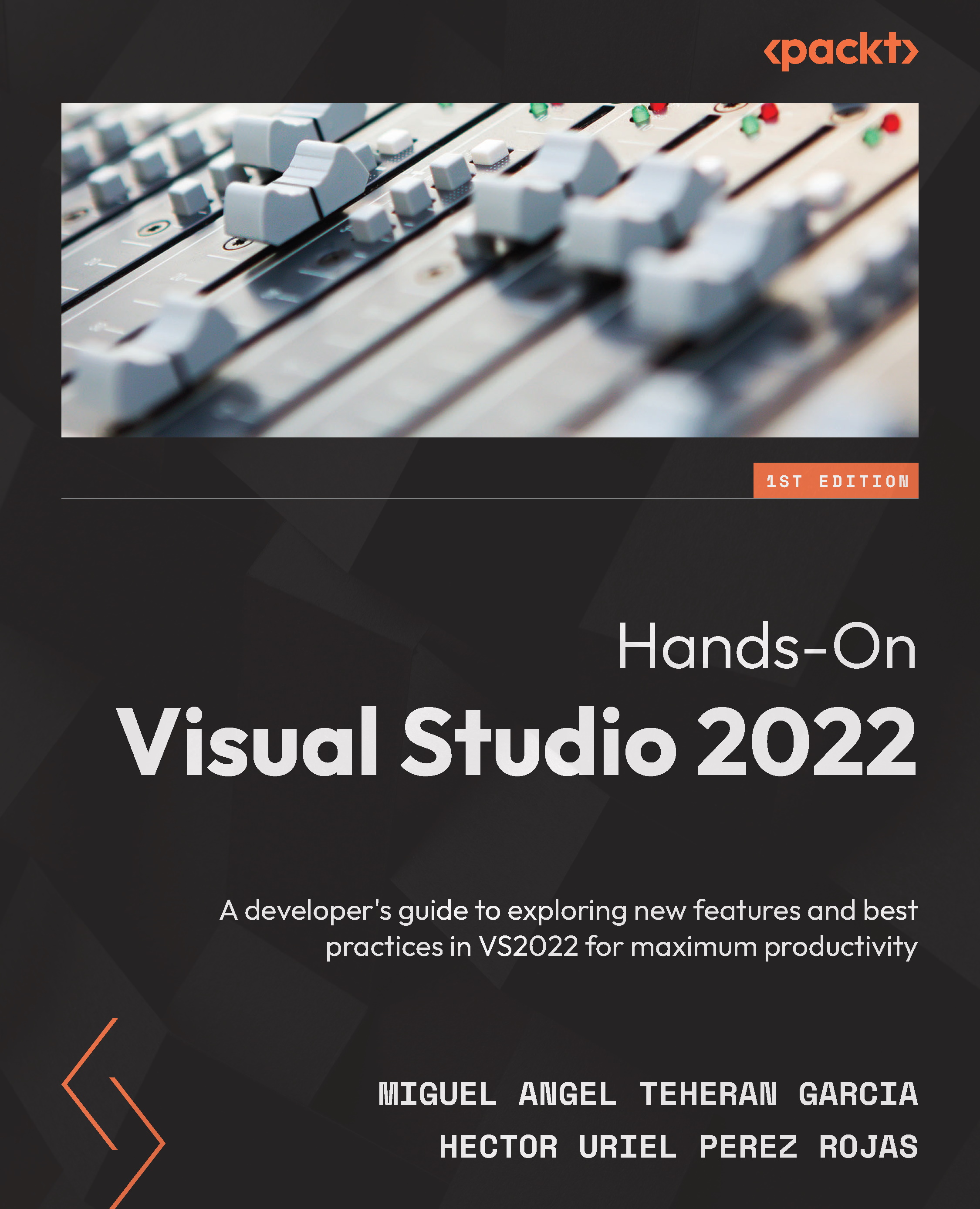Installing VS 2022
The VS installation process has improved with each new version that has been released. Today, it is even possible to reuse the same installer to perform upgrades or workload modifications to create different types of projects.
In this section, you will learn how to do the following:
- Get the installer from the VS website
- Install VS
Let's see how to carry out the installation process in detail.
Getting the installer from the website
VS is easy to install, and you don't need an account or to take a lot of steps to get the installer. By typing Visual Studio community Download in any browser, you can easily find the link to download VS from the official page.
From the following link, you can directly get the installer:
https://visualstudio.microsoft.com/downloads/
On the webpage, go to the Visual Studio section, click on the drop-down control marked Download Visual Studio, and select the Community option (see Figure 1.1...