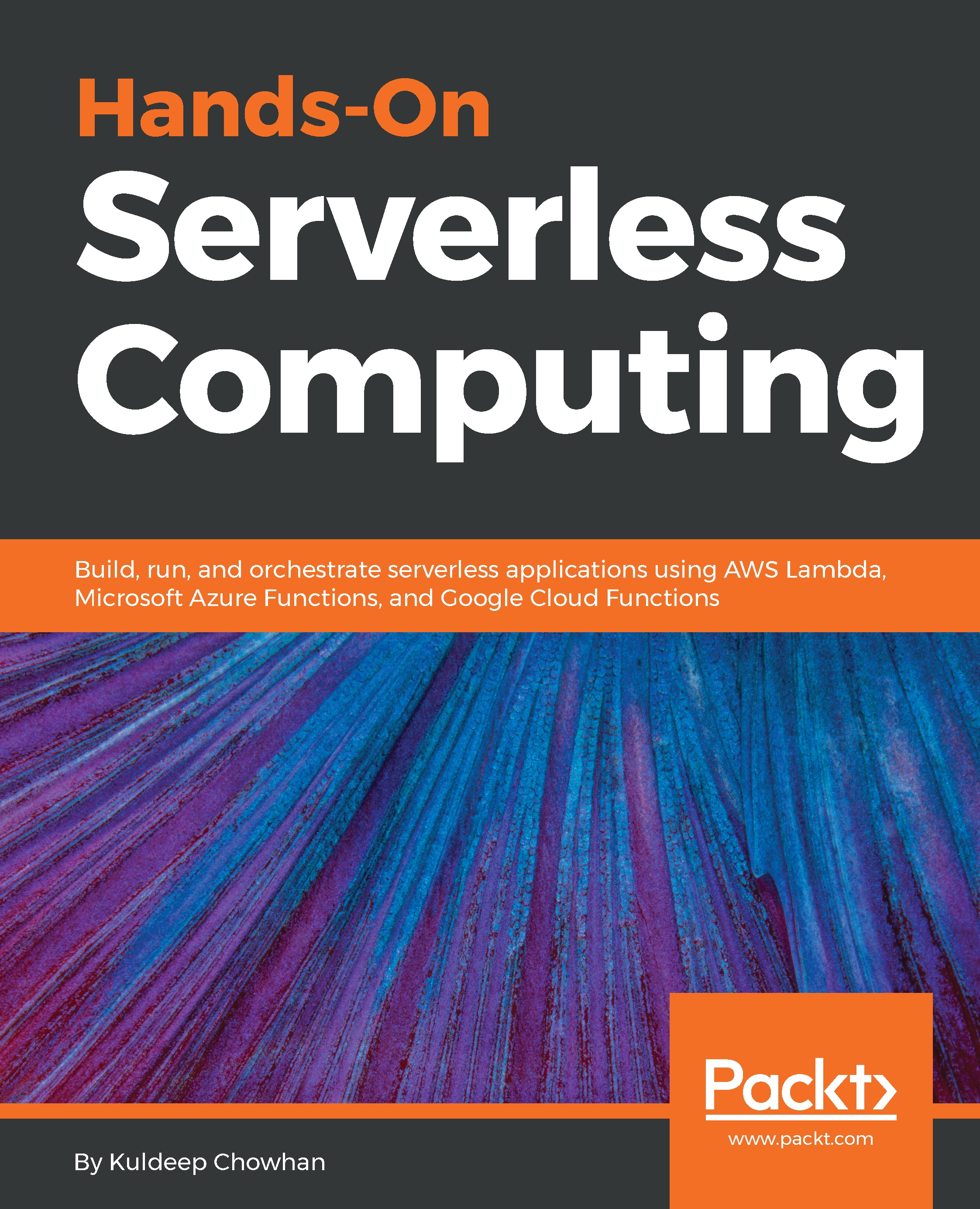Your first serverless app (on a local workstation)
In the previous section, we learned about creating Google Cloud Functions using the Google Cloud Console. In this section, we will learn about creating Google Cloud Functions on your local workstation using Visual Studio Code and uploading the code to the Google Cloud Platform with gcloud CLI.
As part of Chapter 2, Development Environment and SDKs, we learned about installing Visual Studio Code on your operating system (macOS or Windows). Please make sure Visual Studio Code is installed. If it is not installed, please refer to the instructions in Chapter 2, Development Environment and SDKs, and install it.
gcloud CLI
Before we start creating Google Cloud Functions on your local workstation, let's learn about the following:
- What is gcloud?
- How to install gcloud CLI
- Configuring gcloud CLI
What is gcloud?
The gcloud is a command-line interface designed to interact with the Google Cloud Platform. You can use gcloud to perform lots of administrative...