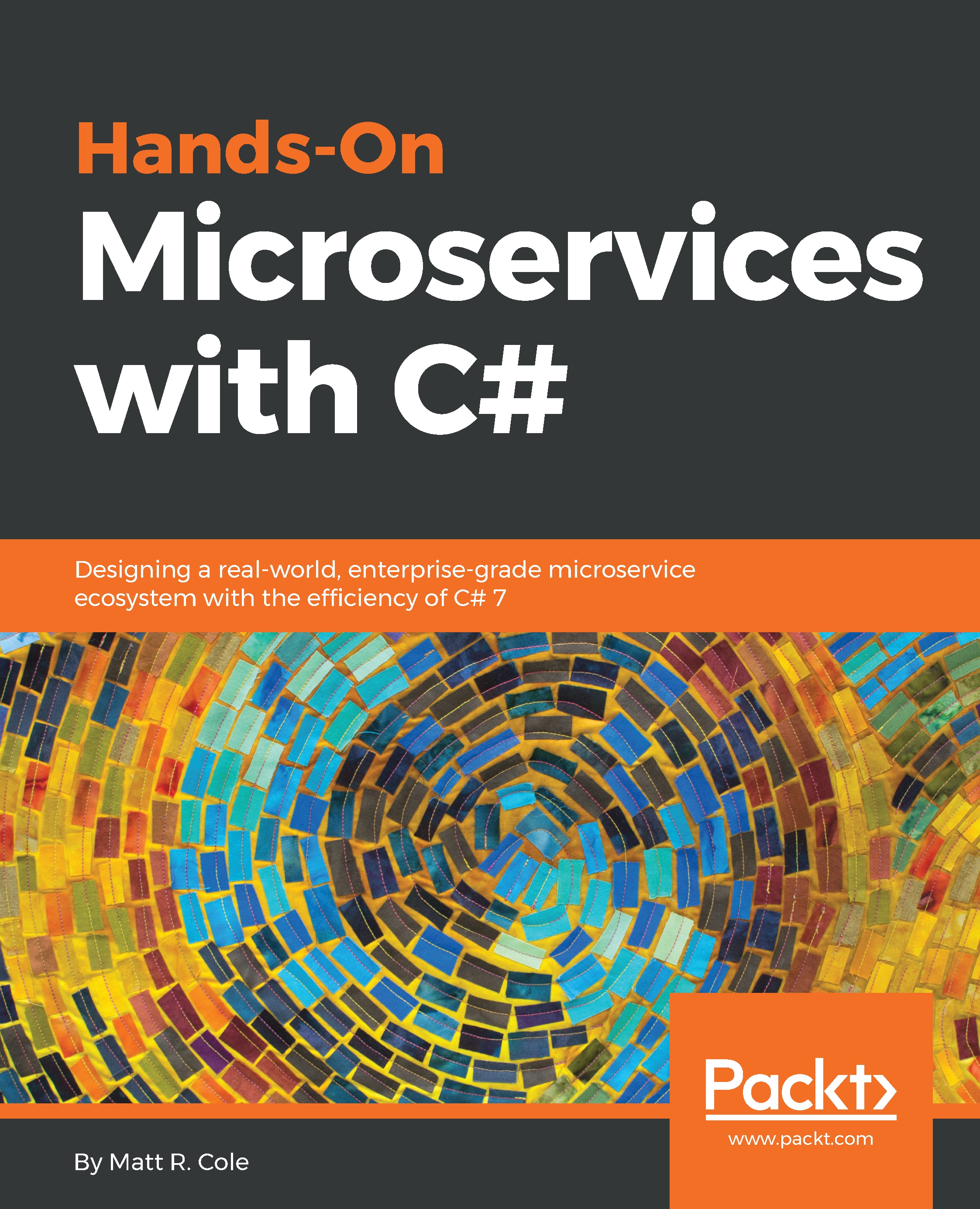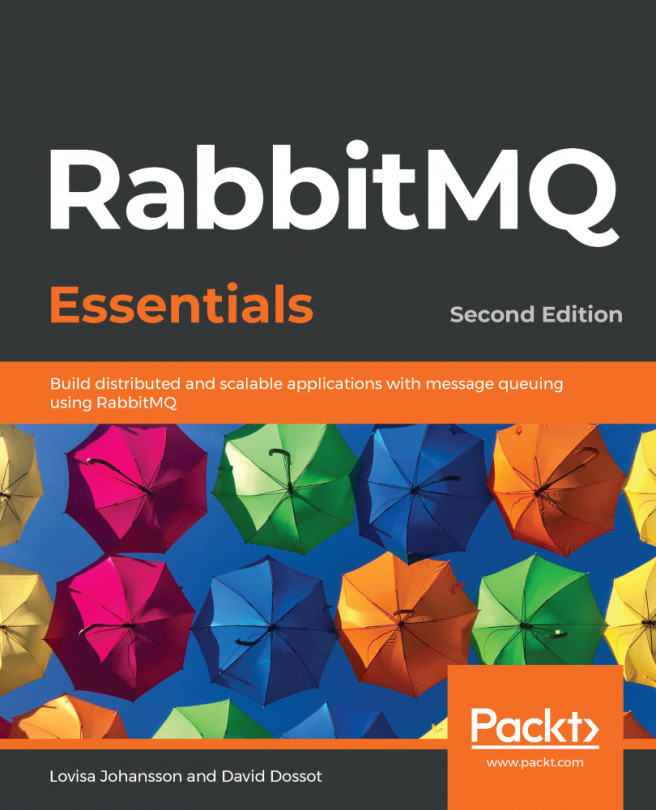Message navigation
ReflectInsight supports many ways in which to navigate through your logged messages.
You can navigate by using one of the following methods:
- Find a matching
Enter/Exitmethod block - Jump to a parent
Enter/Exitmethod block - Jump from any message in a
User Definedview to theAll Messagesview - Go to a message by
Line Number Advanced SearchQuick Search(active view only)Message Typebrowse navigatorBookmarks
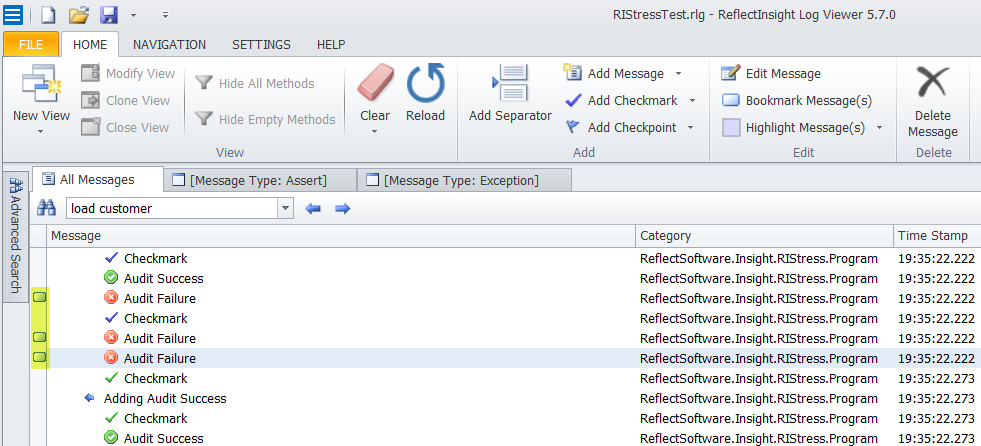
Message properties
This panel allows us to further inspect a selected message. We can view various Date Time values, Time Zone, Process Id, Thread Id, Request Id, Category, Machine Name, and so on. We can also extend the message Properties panel by attaching user-defined properties to single or multiple messages during our logging:
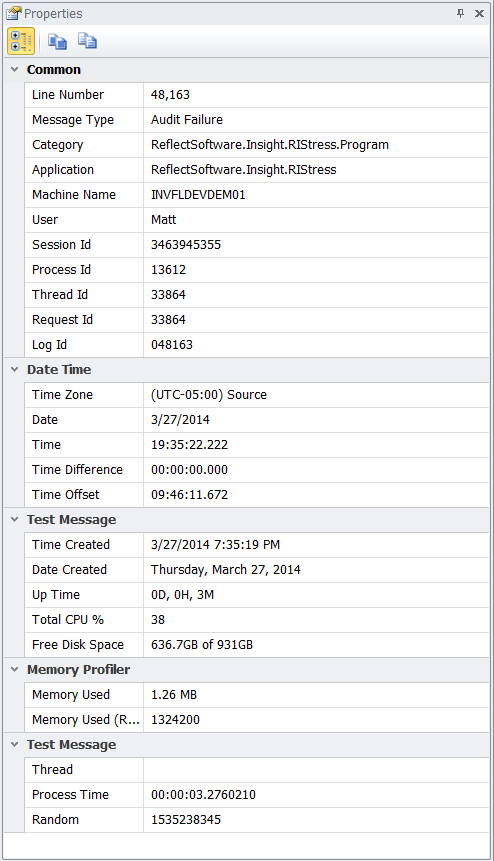
Watches
Available only in the Live Viewer, the Watches panel allows users to display non-persistent information for quick and dirty data change. We can write directly to the Watches, or, if using the ReflectInsight PostSharp AOP extension, we can easily...