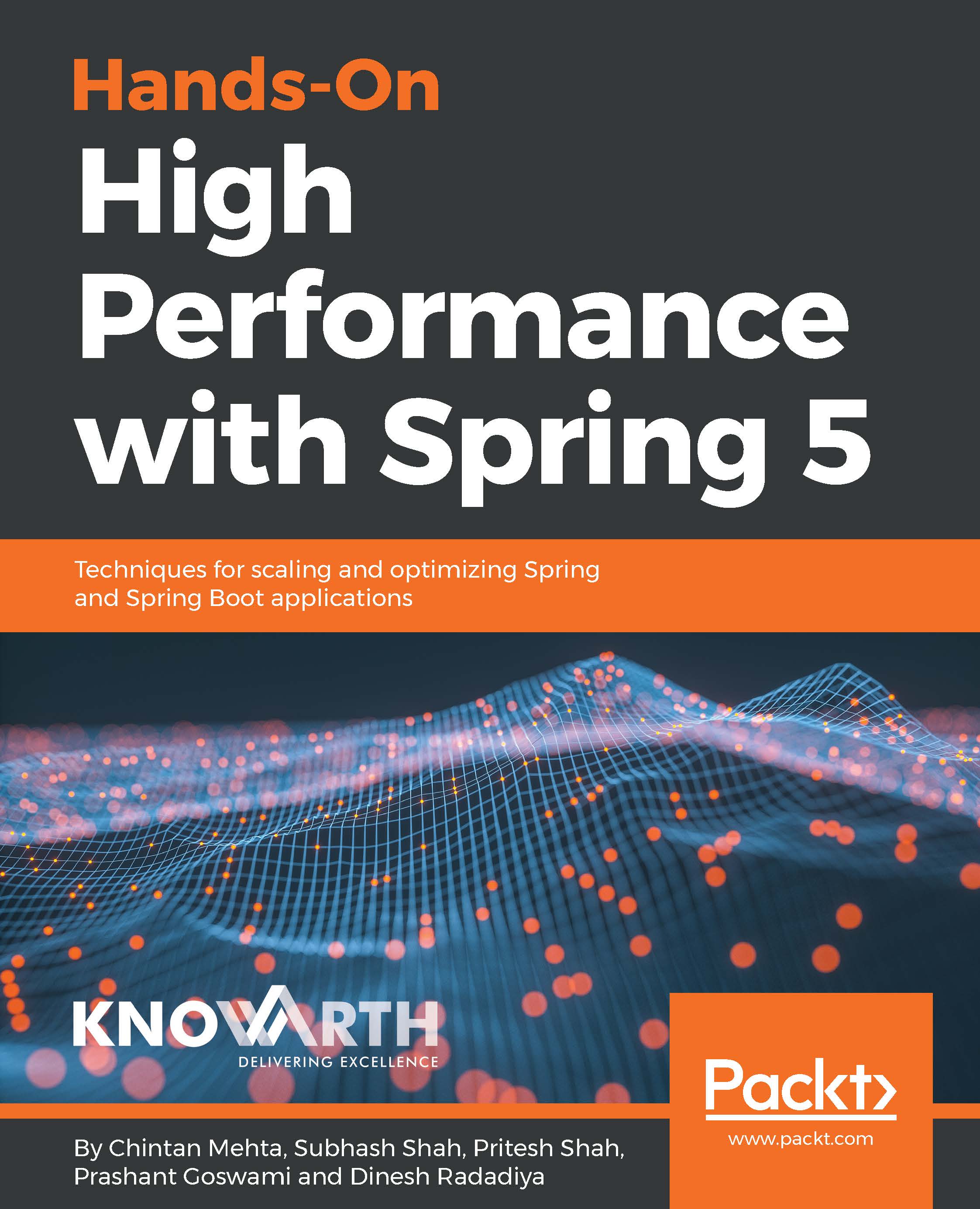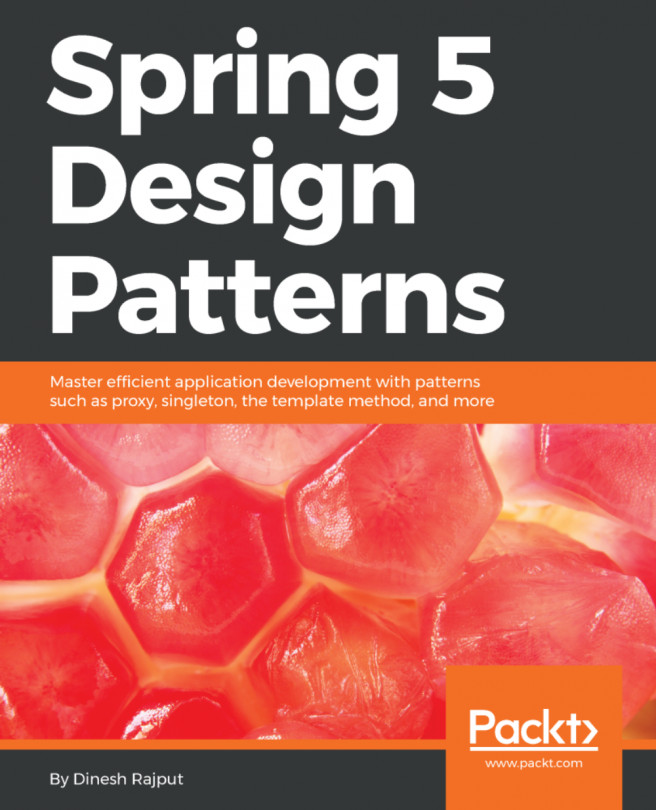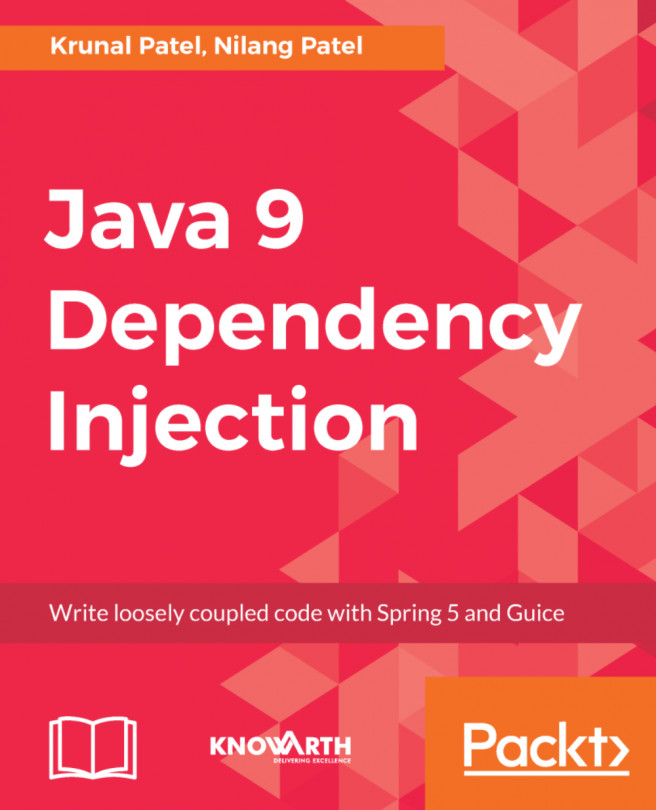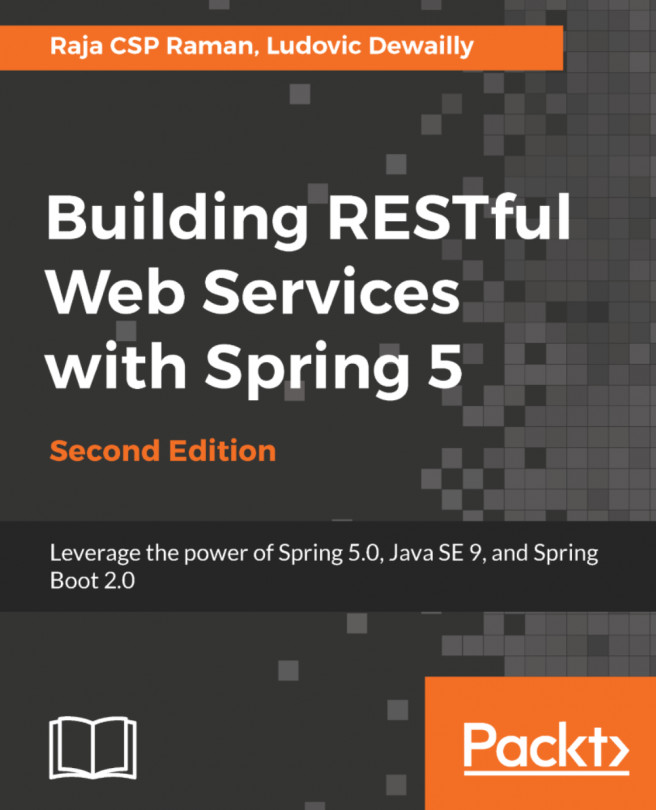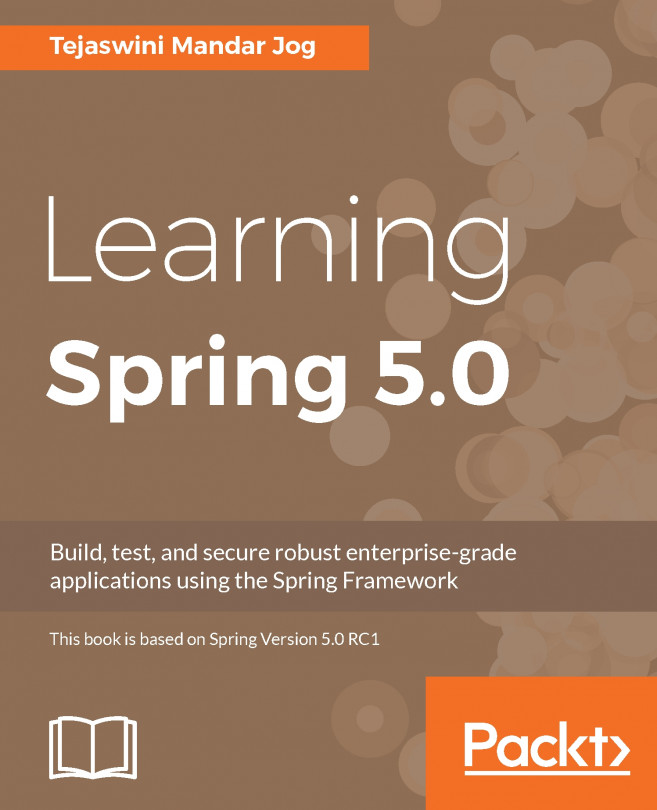Spring messaging configuration
Before we start with the example, we need to understand the basic setup requirements to configure a messaging application. We will create a RabbitMQ messaging application and go through the different parts of the configuration. The following steps are involved in setting up messaging in Spring application:
- Configure a Maven dependency for RabbitMQ
- Configure RabbitMQ
- Create a component to send and receive messages
Configuring a Maven dependency for RabbitMQ
Let's start with adding a dependency for RabbitMQ to pom.xml. The following code shows the dependency to be configured:
<dependency>
<groupId>org.springframework.amqp</groupId>
<artifactId>spring-rabbit</artifactId>
<version>${rabbitmq.version}</version>
</dependency>We have added the dependency for RabbitMQ. Now, let's create a class to configure the queue, exchange, and binding between them.
Configuring RabbitMQ
Now, we will go through the configuration...