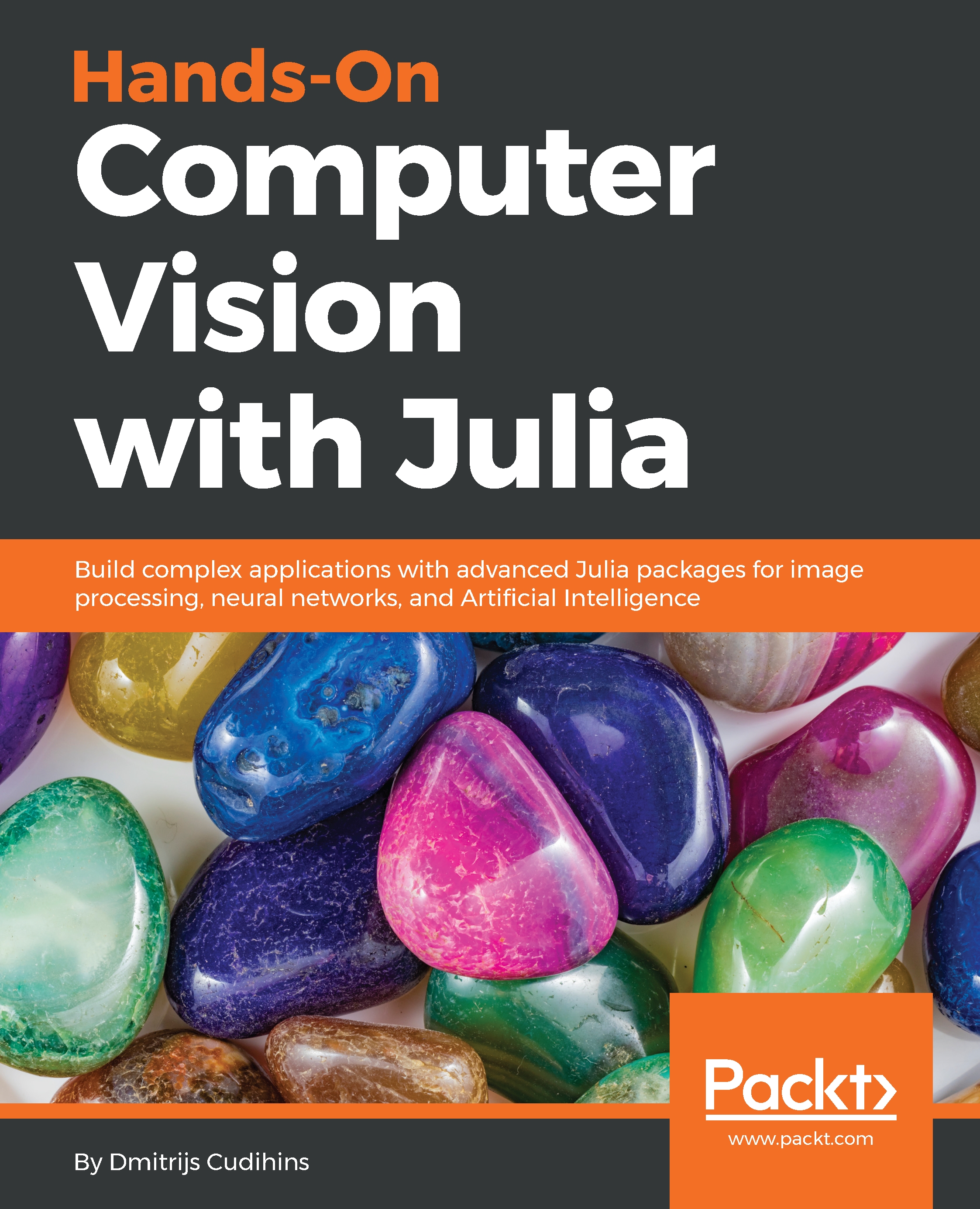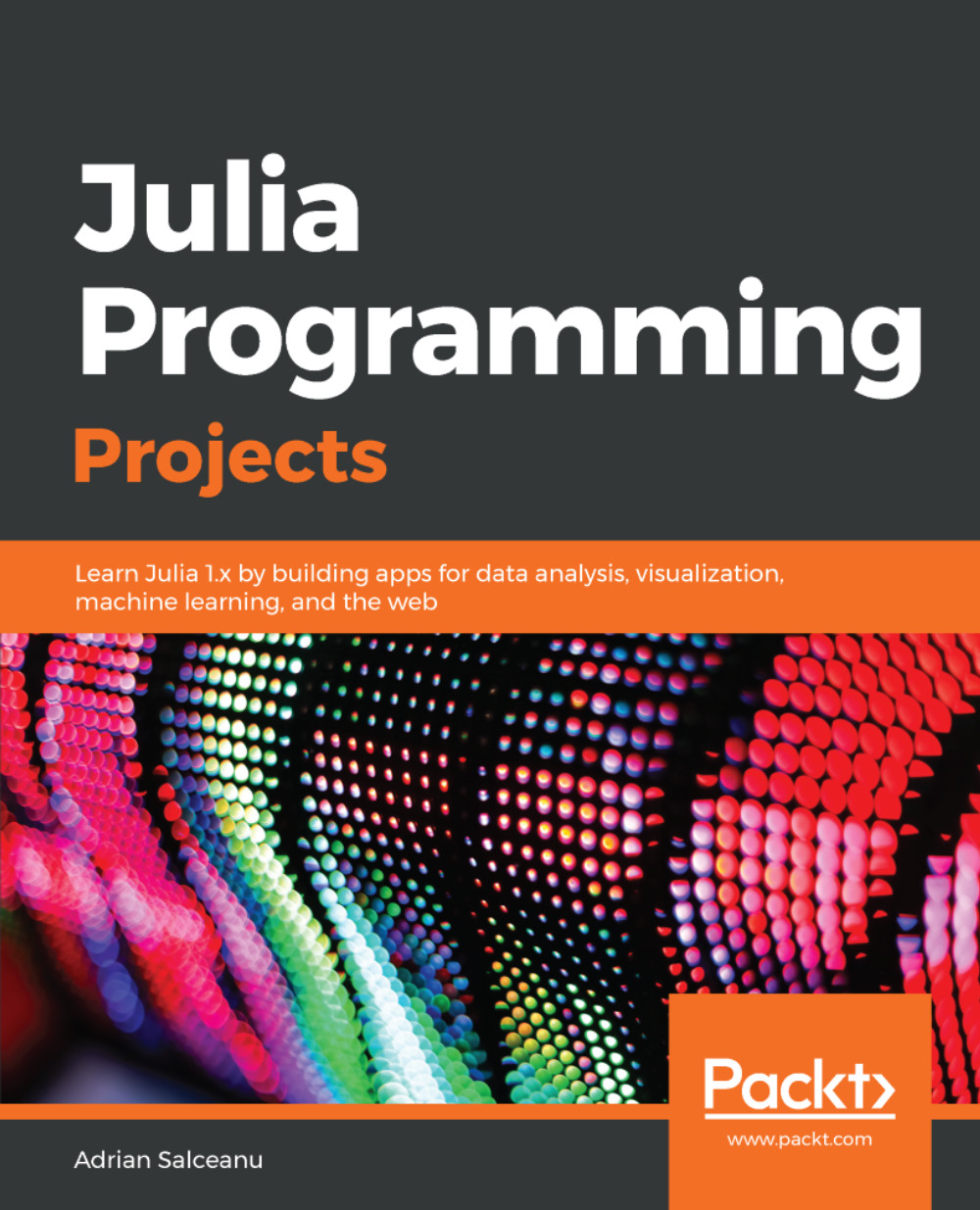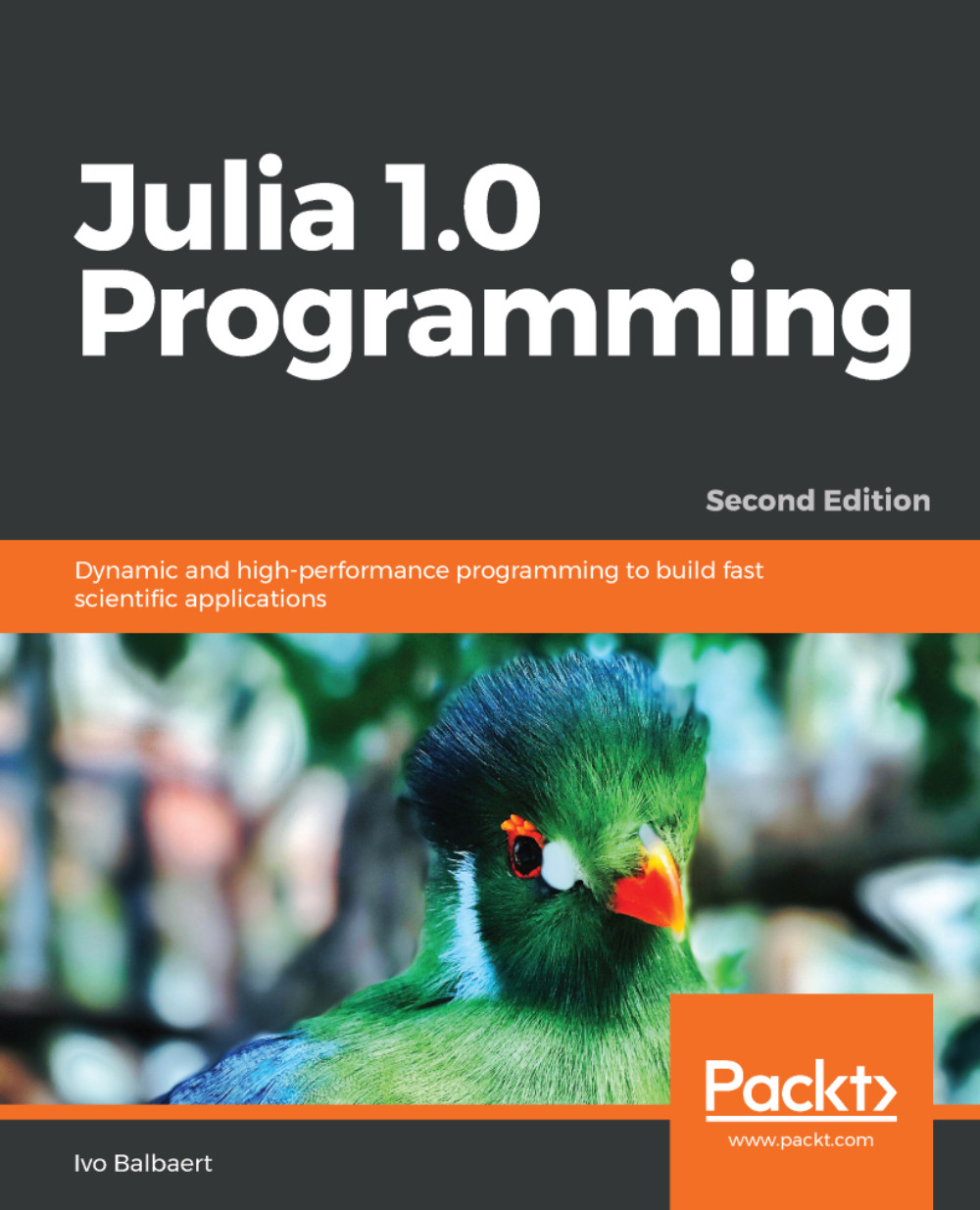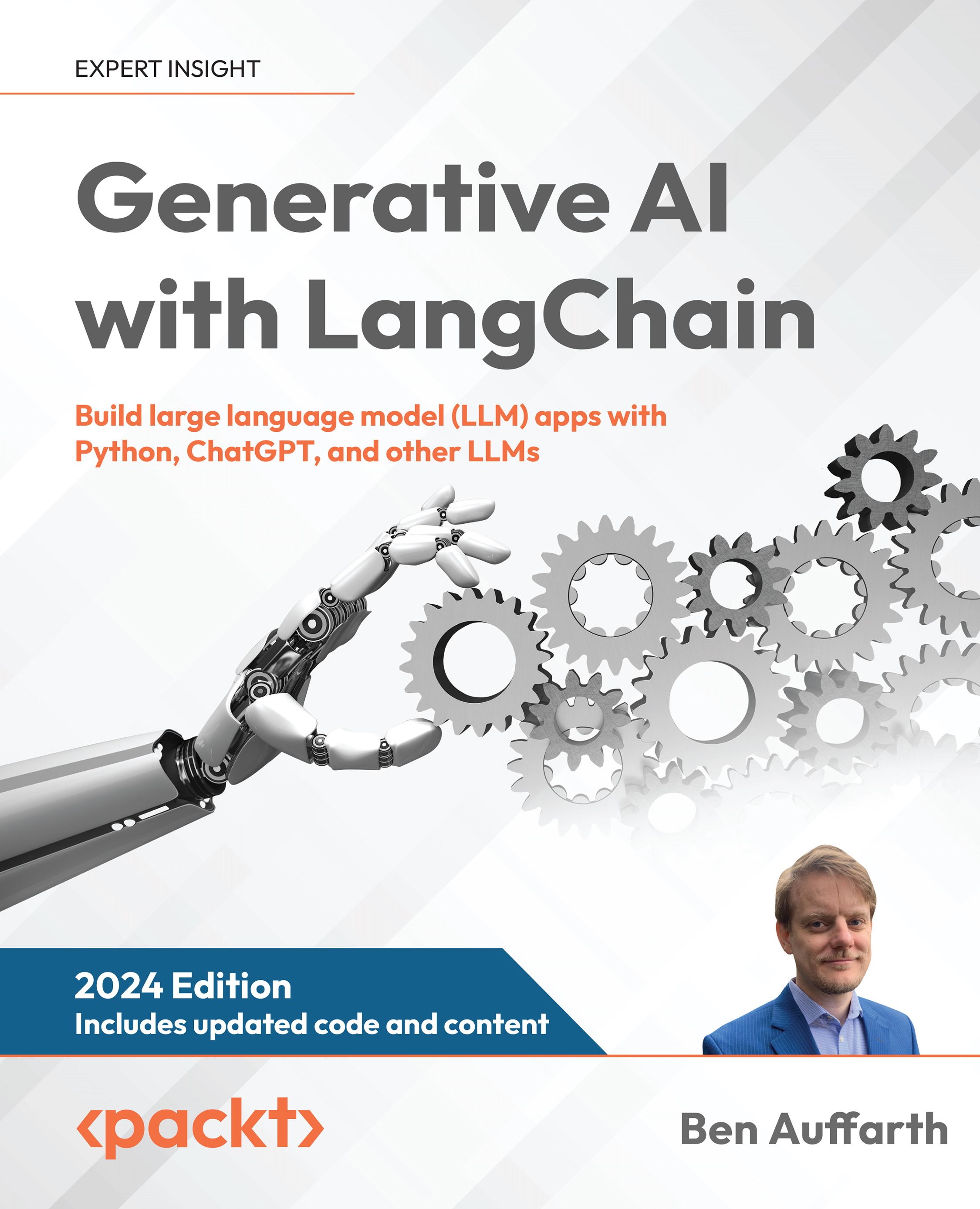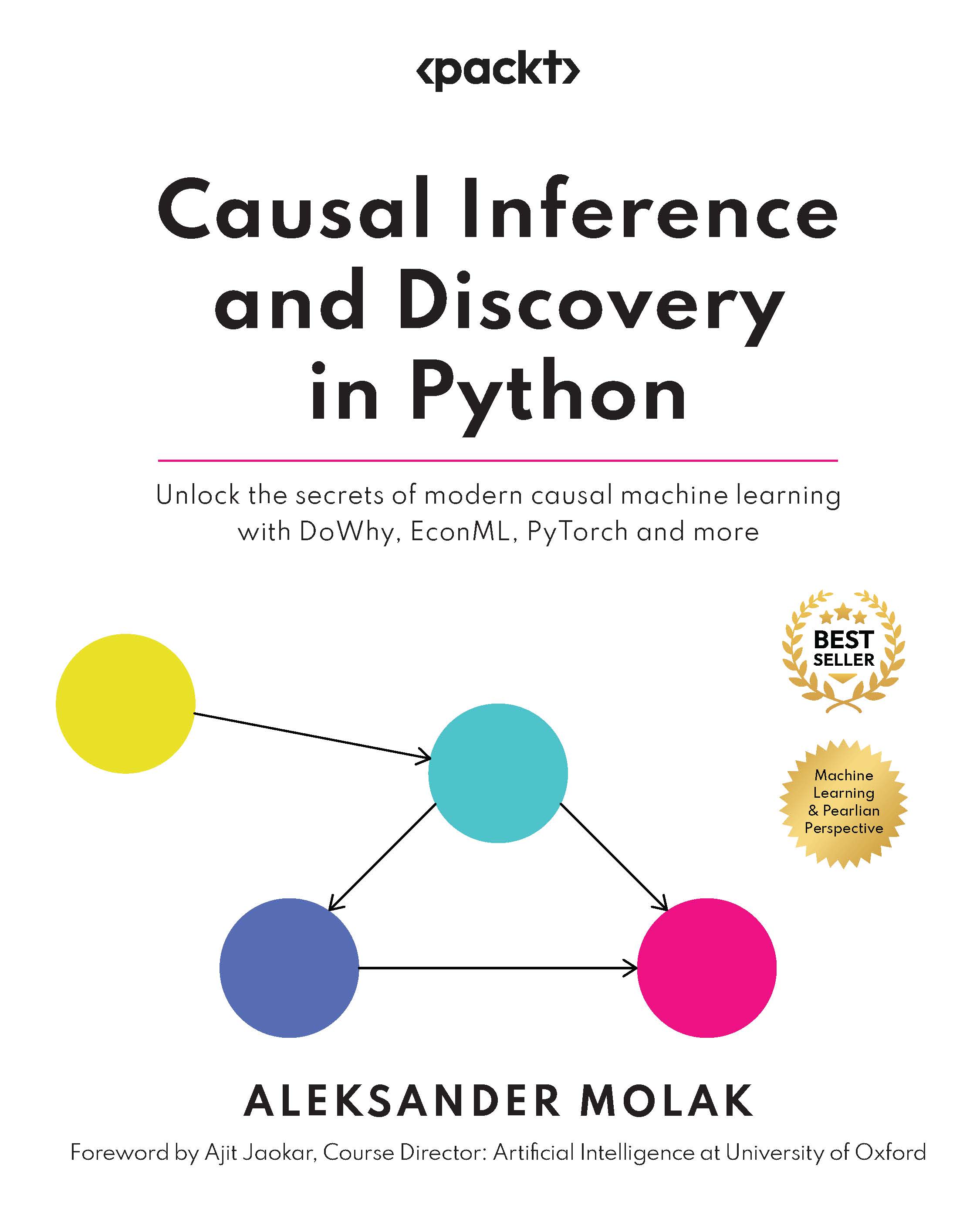There are multiple different sources for your images. Let's look into three of the most popular methods:
- Reading images from disk
- Reading images from URL
- Reading multiple images in a folder
Start by loading the Images package and verifying your current working directory usingpwd:
julia> using Images
julia> pwd()
"/Users/dc/reps/packt-julia"
If pwd does not correspond to your project folder, you have two options:
- Start Julia from a folder that does correspond
- Use the
cd function to change it
The cd function accepts a single argument—the local path. An example of using the cd function would be as follows:
cd("~/repositories/julia-hands-on") # Unix-like systems
cd("C:\\repositories\\julia-hands-on") # Windows usersWhen you are all set, you can proceed to load your first image.
Reading a single image from disk
Reading an image from disk is simple and is done by calling the load function. The load function accepts a single argument—the image path—and returns an image object. The following code assigns an image to a custom variable.
We will be using the sample-images folder from the GitHub repository. You are required to have a functioning project folder when running the following code:
using Images
sample_image_path = "sample-images/cats-3061372_640.jpg";
sample_image = nothing
if isfile(sample_image_path)
sample_image = load(sample_image_path);
else
info("ERROR: Image not found!")
endA typical problem users face is using the wrong path. The preceding code example implements a check to see whether the file exists and prints an error if it does not.
Reading a single image from a URL
The process of reading an image from a URL is first getting it downloaded to disk using the download function and then processing it, as in the preceding section:
image_url = "https://cdn.pixabay.com/photo/2018/01/04/18/58/cats-3061372_640.jpg?attachment"
downloaded_image_path = download(image_url)
downloaded_image = load(downloaded_image_path)
Depending on your project, it might make sense to download the file to a custom folder. You can define a download location by sending it as a second parameter to the downloadfunction:
image_url = "https://cdn.pixabay.com/photo/2018/01/04/18/58/cats-3061372_640.jpg?attachment"
downloaded_image_path = download(image_url, 'custom_image_name.jpg')
downloaded_image = load(downloaded_image_path)
Note
Copyright notice: Pixabay provides images under CC0 Creative Commons. They are free for commercial use and no attributions are required.
Reading images in a folder
Loading files from a directory is a common use case. This is done by identifying a list of files in a directory, filtering the necessary files, and then executing a set of operations for each and every one of them.
We will be using the sample-images folder from the GitHub repository. You are required to have a functioning project folder when running the following example:
using Images
directory_path ="sample-images";
directory_files =readdir(directory_path);
directory_images =filter(x ->ismatch(r"\.(jpg|png|gif){1}$"i, x), directory_files);
for image_name in directory_images
image_path =joinpath(directory_path, image_name);
image =load(image_path);
# other operations
endThis example introduces a number of new functions and techniques, which are explained as follows:
- We use
readdir from the Julia Base to read all the files names in a directory - We use
filter from the Julia Base, as well as custom regular expressions to find files ending with .jpg, .png, or .gif, both in lower and upper-case - We use the
for loop to iterate over filtered names - We use
joinpath from the Julia Base to combine the directory name and filename so that we have a full path to the image - We use the
load function (which you have already learned about) to load the image
Please be aware that readdir returns filenames. This is the reason for us using joinpath, which joins components into a full path.
 United States
United States
 Great Britain
Great Britain
 India
India
 Germany
Germany
 France
France
 Canada
Canada
 Russia
Russia
 Spain
Spain
 Brazil
Brazil
 Australia
Australia
 South Africa
South Africa
 Thailand
Thailand
 Ukraine
Ukraine
 Switzerland
Switzerland
 Slovakia
Slovakia
 Luxembourg
Luxembourg
 Hungary
Hungary
 Romania
Romania
 Denmark
Denmark
 Ireland
Ireland
 Estonia
Estonia
 Belgium
Belgium
 Italy
Italy
 Finland
Finland
 Cyprus
Cyprus
 Lithuania
Lithuania
 Latvia
Latvia
 Malta
Malta
 Netherlands
Netherlands
 Portugal
Portugal
 Slovenia
Slovenia
 Sweden
Sweden
 Argentina
Argentina
 Colombia
Colombia
 Ecuador
Ecuador
 Indonesia
Indonesia
 Mexico
Mexico
 New Zealand
New Zealand
 Norway
Norway
 South Korea
South Korea
 Taiwan
Taiwan
 Turkey
Turkey
 Czechia
Czechia
 Austria
Austria
 Greece
Greece
 Isle of Man
Isle of Man
 Bulgaria
Bulgaria
 Japan
Japan
 Philippines
Philippines
 Poland
Poland
 Singapore
Singapore
 Egypt
Egypt
 Chile
Chile
 Malaysia
Malaysia