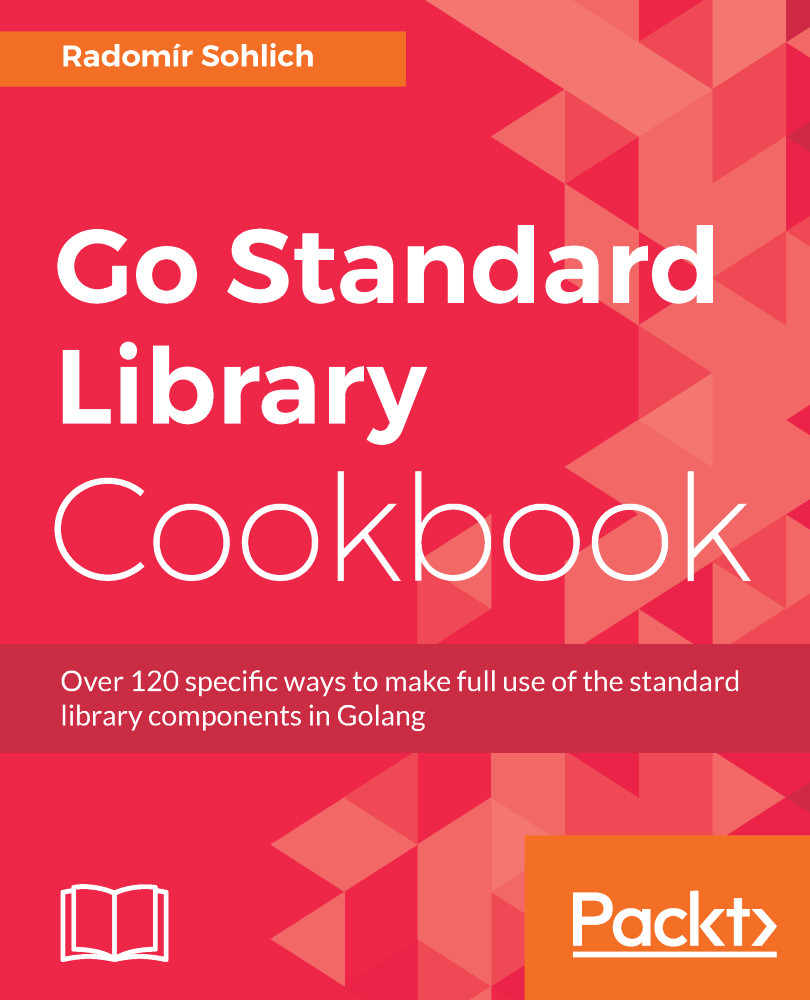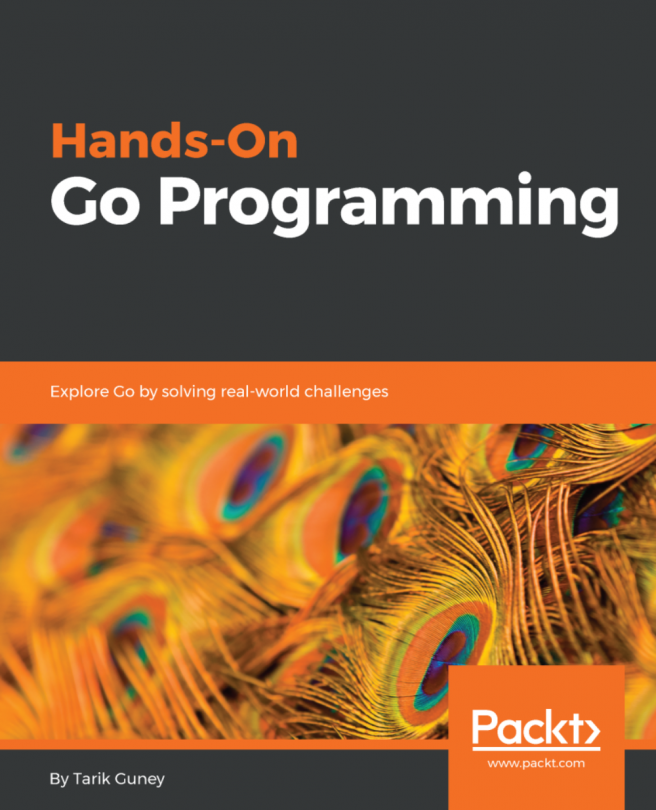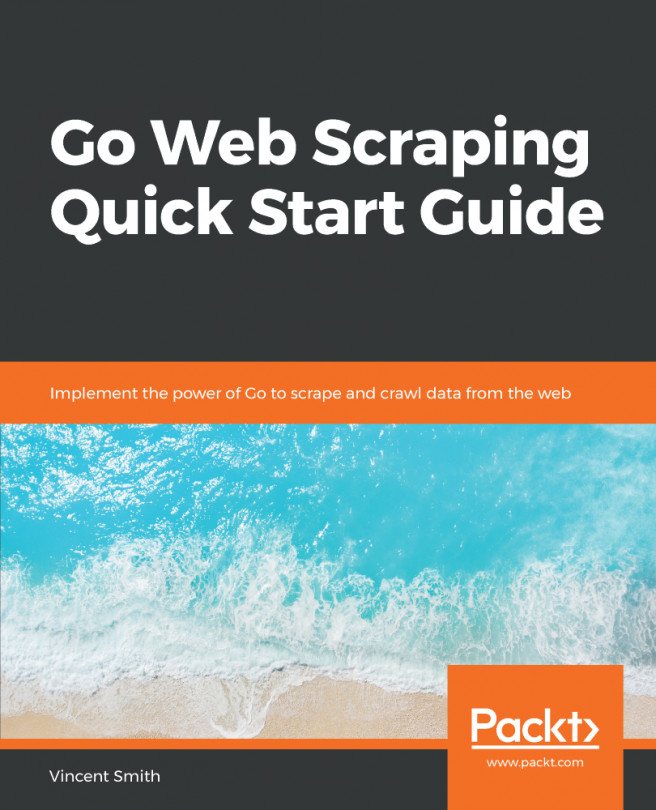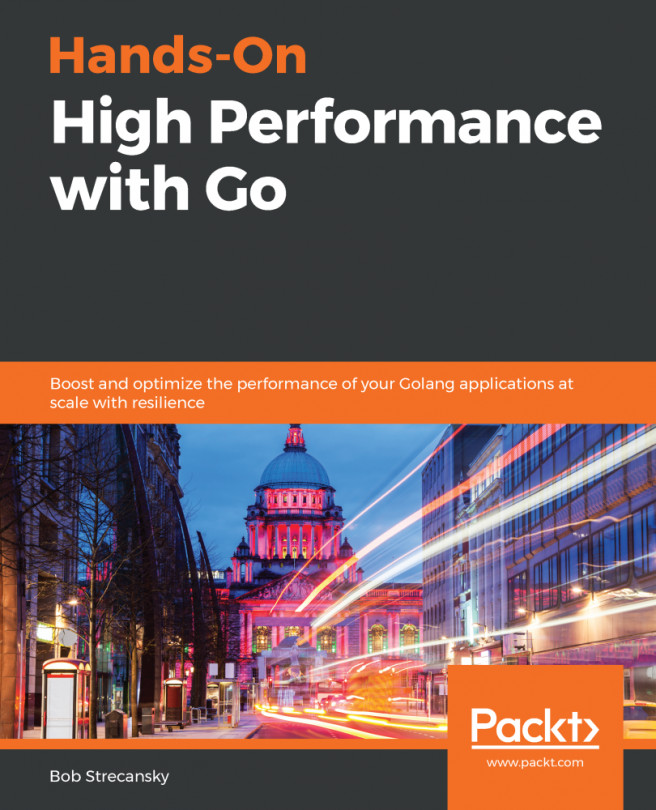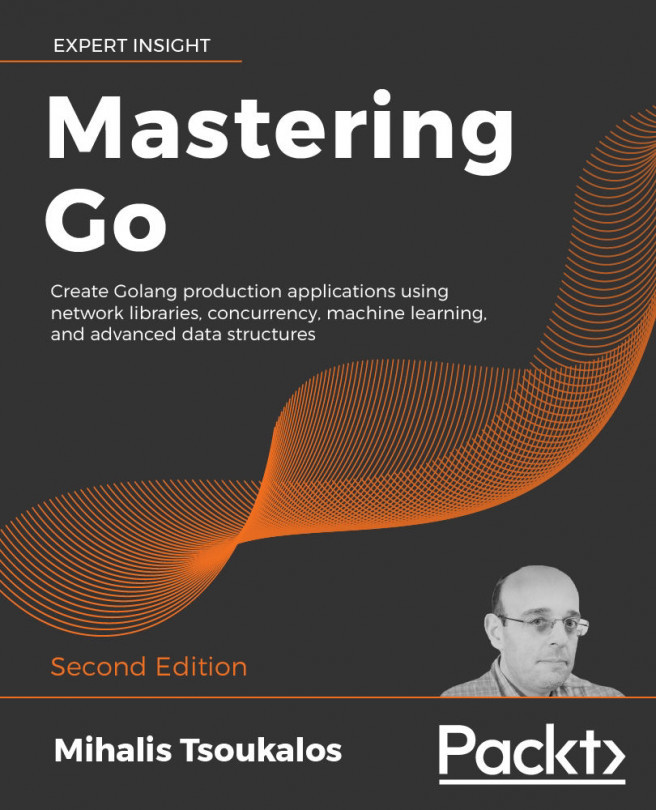Retrieving child process information
The recipe Calling an external process describes how to call the child process, synchronously and asynchronously. Naturally, to handle the process behavior you need to find out more about the process. This recipe shows how to obtain the PID and elementary information about the child process after it terminates.
The information about the running process could be obtained only via the syscall package and it is highly platform-dependent.
Getting ready
Test if the sleep (timeout for Windows) command exists in the Terminal.
How to do it…
- Open the console and create the folder
chapter01/recipe09. - Navigate to the directory.
- Create the
main_running.gofile with the following content:
package main
import (
"fmt"
"os/exec"
"runtime"
)
func main() {
var cmd string
if runtime.GOOS == "windows" {
cmd = "timeout"
} else {
cmd = "sleep"
}
proc := exec.Command(cmd, "1")
proc.Start()
// No process state is returned
// till the process finish.
fmt.Printf("Process state for running process: %v\n",
proc.ProcessState)
// The PID could be obtain
// event for the running process
fmt.Printf("PID of running process: %d\n\n",
proc.Process.Pid)
}- Run the code by executing
go run main_running.go. - See the output in the Terminal:
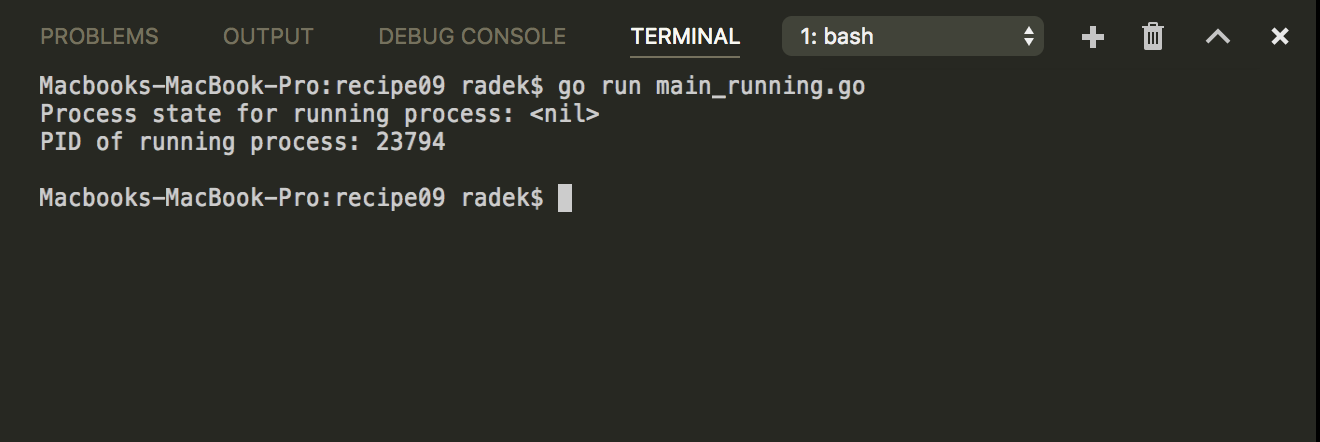
- Create the
main.gofile with the following content:
func main() {
var cmd string
if runtime.GOOS == "windows" {
cmd = "timeout"
} else {
cmd = "sleep"
}
proc := exec.Command(cmd, "1")
proc.Start()
// Wait function will
// wait till the process ends.
proc.Wait()
// After the process terminates
// the *os.ProcessState contains
// simple information
// about the process run
fmt.Printf("PID: %d\n", proc.ProcessState.Pid())
fmt.Printf("Process took: %dms\n",
proc.ProcessState.SystemTime()/time.Microsecond)
fmt.Printf("Exited sucessfuly : %t\n",
proc.ProcessState.Success())
}- Run the code by executing
go run main.go. - See the output in the Terminal:
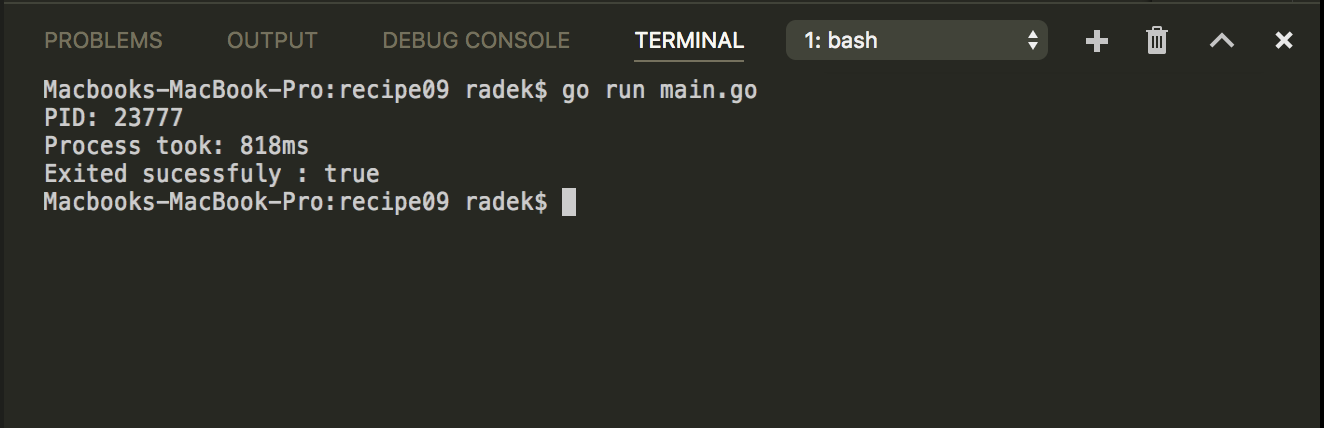
How it works…
The os/exec standard library provides the way to execute the process. Using Command, the Cmd structure is returned. The Cmd provides the access to process the representation. When the process is running, you can only find out the PID.
There is only a little information that you can retrieve about the process. But by retrieving the PID of the process, you are able to call the utilities from the OS to get more information.
Note
Remember that it is possible to obtain the PID of the child process, even if it is running. On the other hand, the ProcessState structure of the os package is available, only after the process terminates.
See also
There are Reading/writing from the child process and Calling an external process recipes in this chapter that are related to process handling.