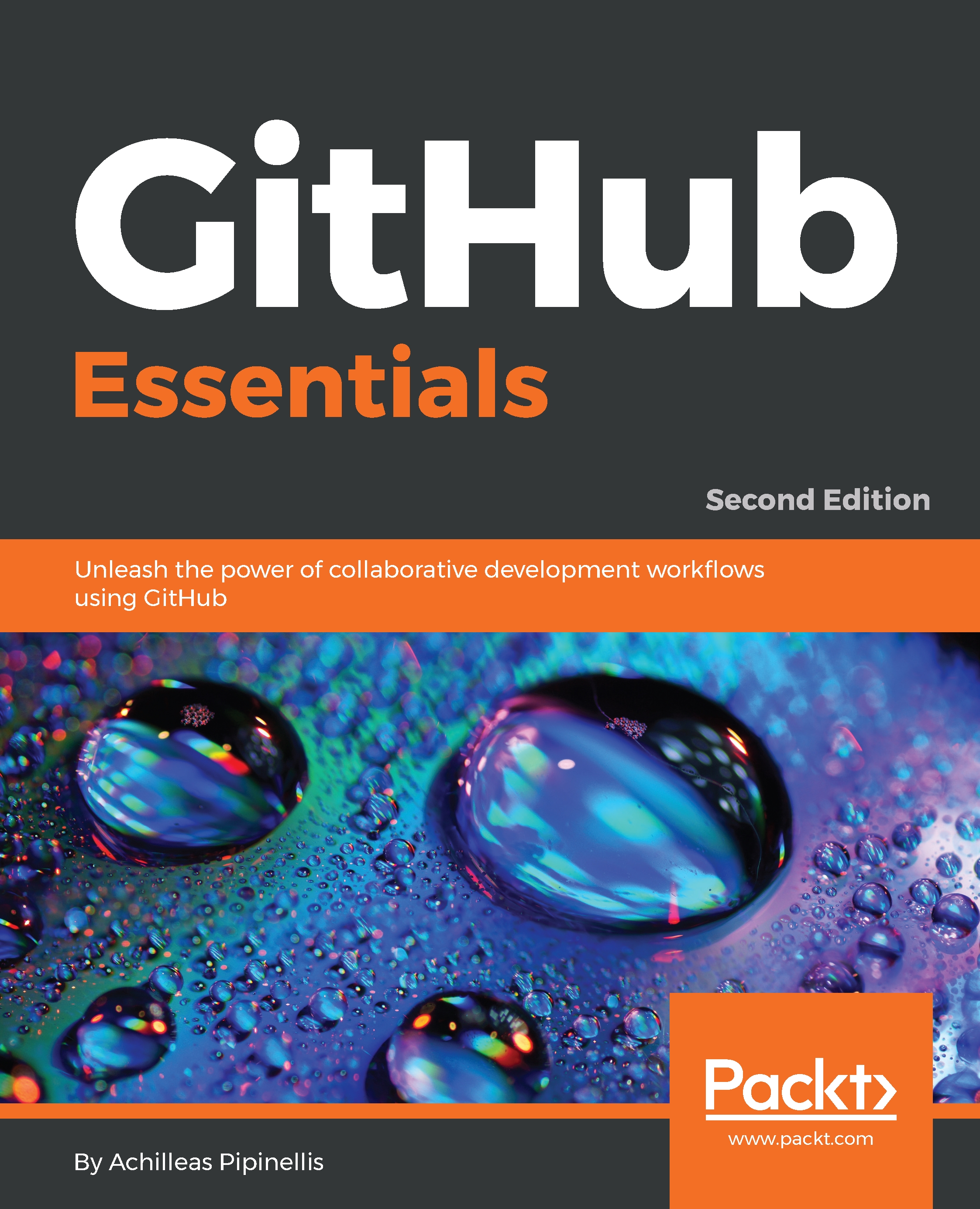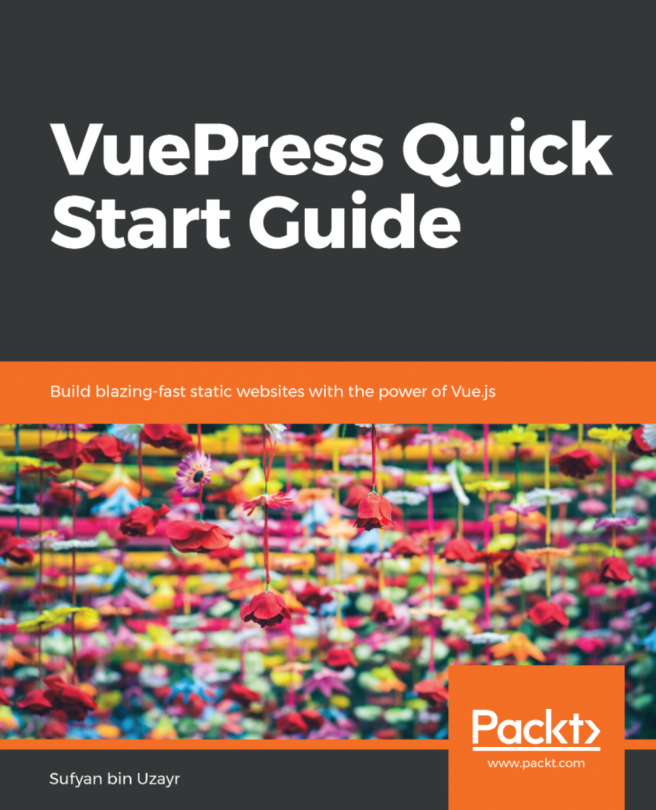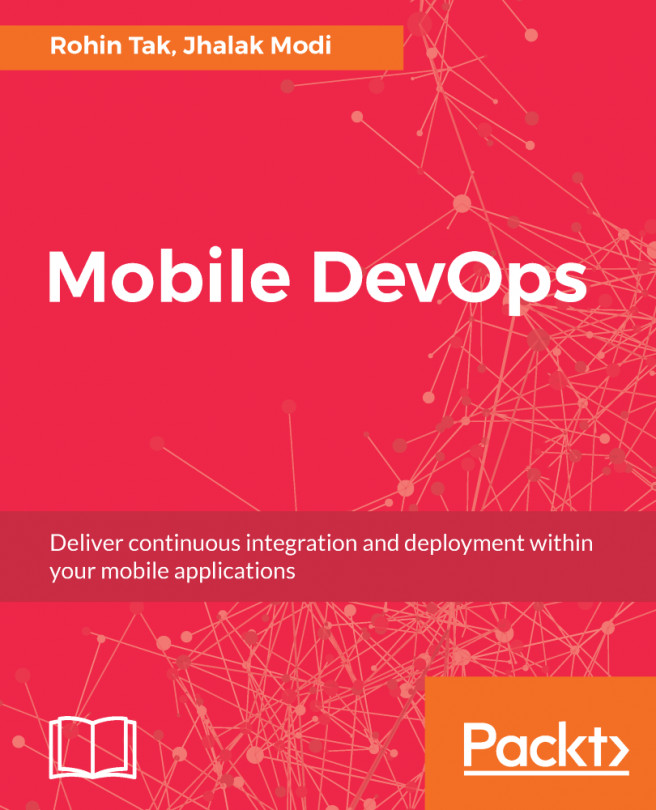Using the wiki
When you first create a new repository, a wiki attached to this project is also created. It is enabled by default and everyone can add new content or modify existing pages. If you want to change this behavior, you can refer toChapter 6, Exploring the User and Repository Settings, which shows you how to accomplish this.
Why wikis are a nice place to document your project
Documentation is not to be taken lightly. To paraphrase a famous quote, with great projects comes great documentation.
Although there are many tools that convert markup files, such as Markdown to HTML, you may not want to use an external page to host your documentation. Enter GitHub wiki.
Creating a new wiki page
Select the Wiki tab (the one with the book icon) in order to head over to the wiki. Since our wiki has no content yet, the page doesn't exist. In this case, GitHub prompts you to create the first page. Go ahead and hit the green button.
Every time you add a new page to the wiki, the process is the same....