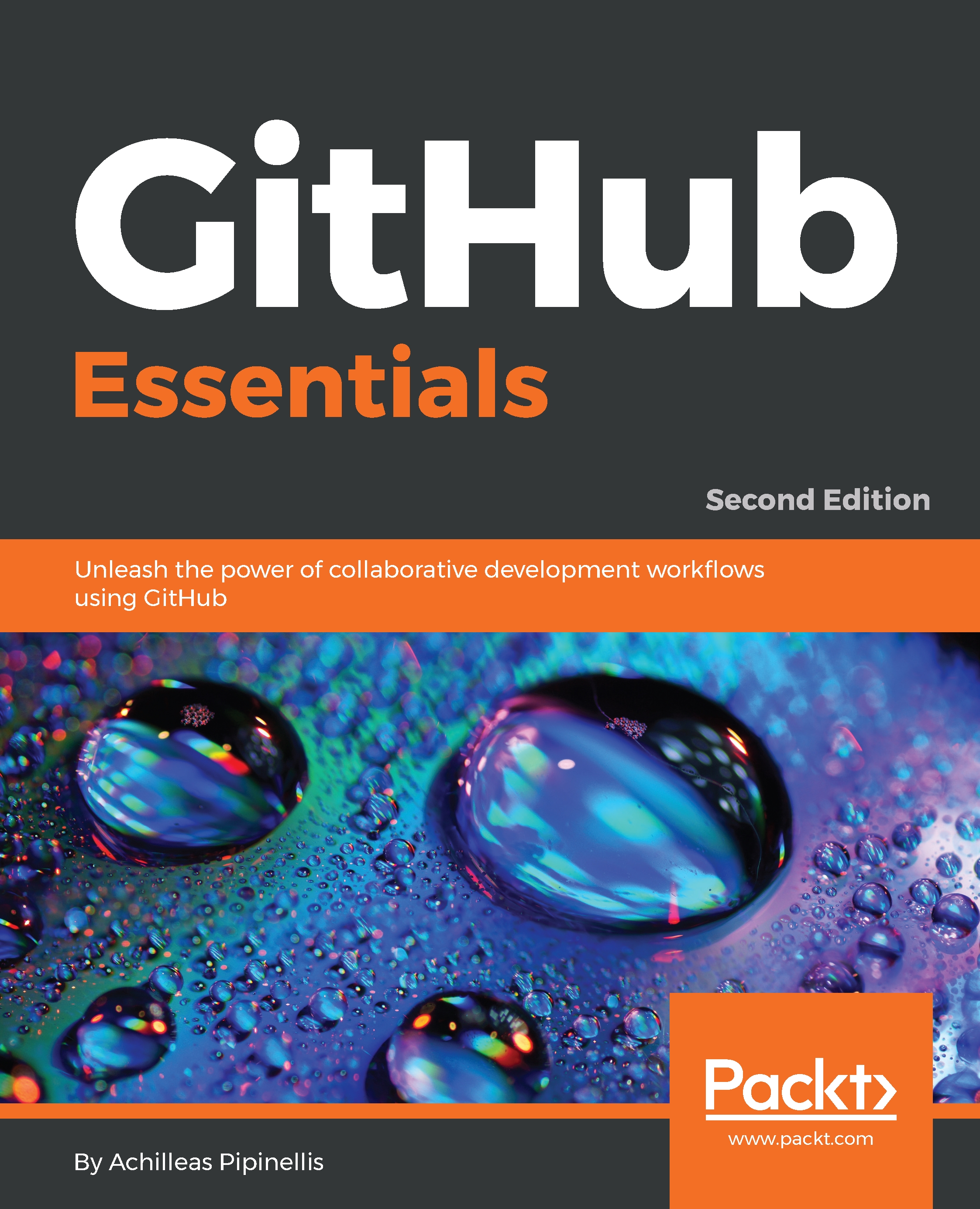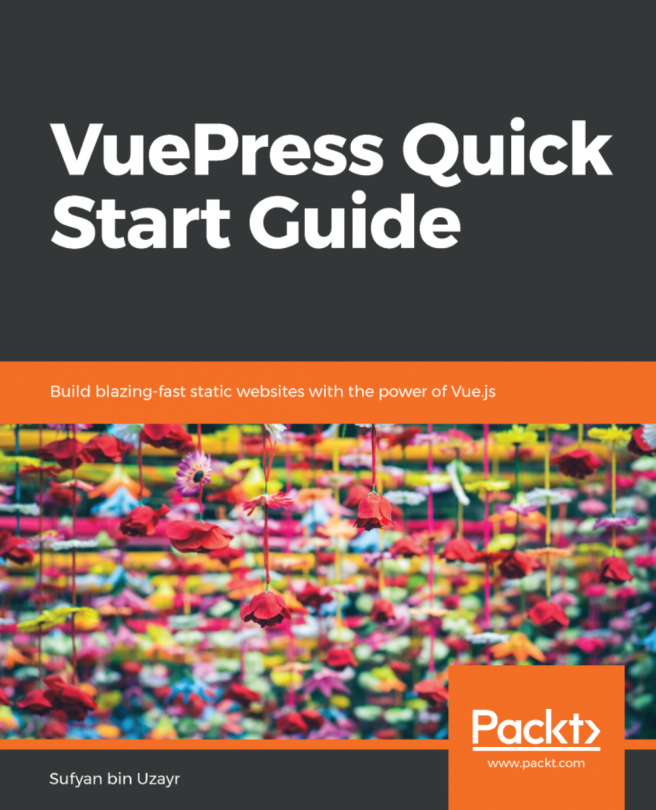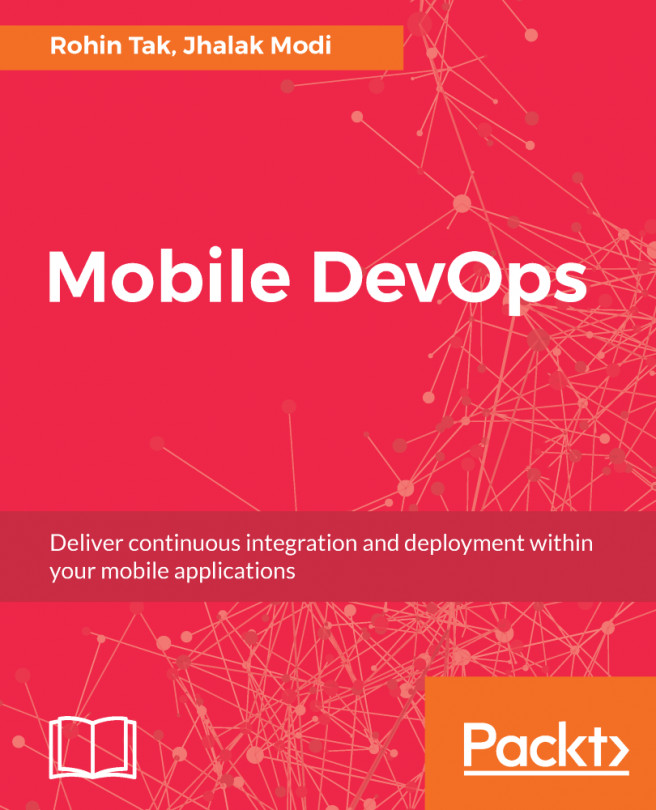GitHub Pages
At the end of 2008, GitHub announced GitHub Pages (https://github.com/blog/272-github-pages), a static-site hosting service. Static sites have seen a significant increase over recent years, and GitHub played a big part in that. A static site is a site that contains pages written in HTML, CSS, and JavaScript. No server code, such as PHP, Ruby, or Python, is included, nor is a database required.
In order to create a functional website hosted on GitHub Pages, you must follow some conventions. Let's look in detail at how to create any of these pages.
Creating a user or an organization page
For users and organizations, a repository named username.github.io must be created, where username is your username or organization name, and files must be pushed to the master branch.
Create a new empty repository named after your username. After creating it, clone it locally and add a test index.html page (replace username with yours):
git clone [email protected]:username/username.github.io.git
cd username...