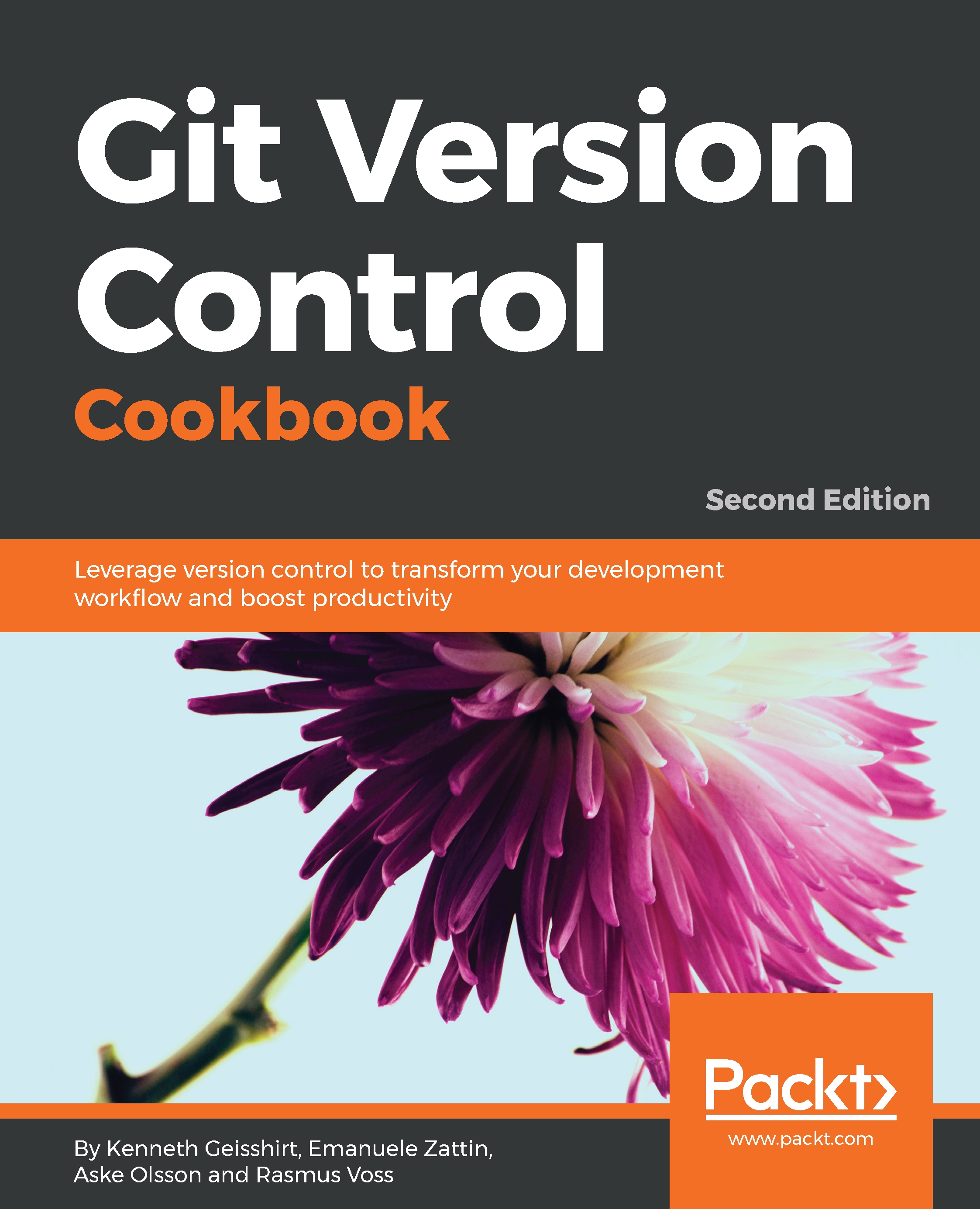Setting up an organization at GitHub
Whether you have a commercial product or an open source project, there is likely a company or a group of people behind it. GitHub supports such a structure by allowing users to create an organization.
An organization can have repositories associated and it has members. The advantage of using an organization is that members might come and go (developers will get a new job, and leave), but the repositories will be associated with the organization so there will be no need to transfer ownership of repositories.
As a user, you can be a member of multiple organizations. It is common to be a member of your employer's organization but also of a number of organizations behind open source projects.
Getting ready
You will need a user account at GitHub. For this recipe, we will use the GitHub user johndoepackt. Any user can create an organization.
If you don't have a GitHub account, it is time to create one. Once you have created your account and signed in, you are ready...