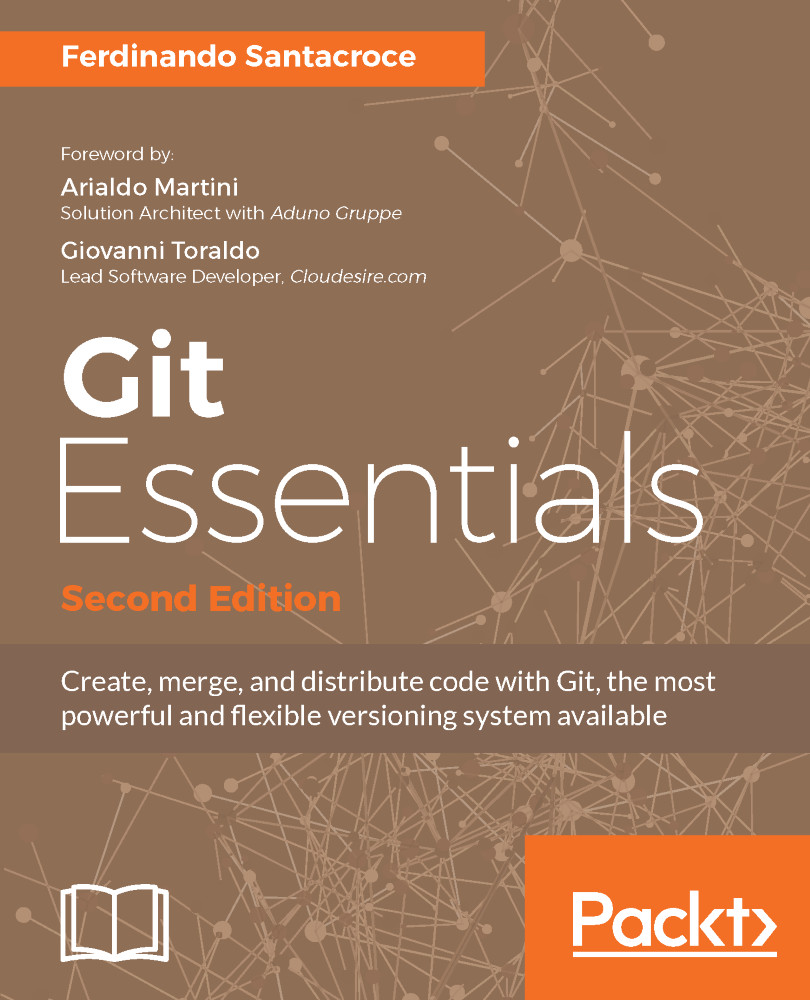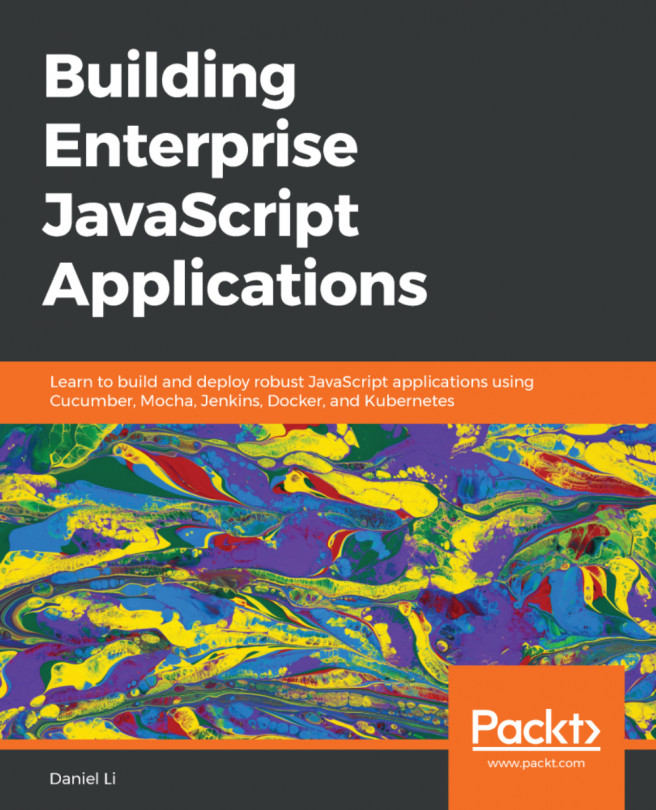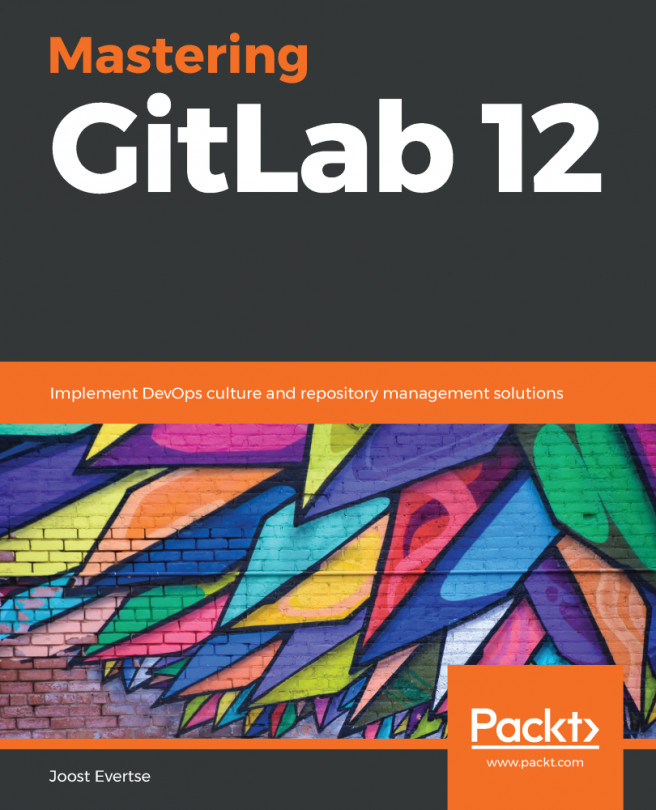Working on a Subversion repository using Git
In the first part, we will see the most cautious approach when starting to move away from Subversion, which is to keep the original repository, using Git to fetch and push changes. For the purpose of learning, we will create a local Subversion repository, using both Subversion and Git to access to its contents.
Creating a local Subversion repository
Without the hassle of remote servers, let's create a local Subversion repository as a container for our experiments:
$ cd C:\Repos$ svnadmin create MySvnRepo
Nothing more, nothing less; the repository is now ready to be filled with folders and files.
Checking out the Subversion repository with the svn client
At this point, we have a working Subversion repository; we can now check it out in a folder of our choice, which will become our working copy; in my case, I will use the C:\Sources folder:
$ cd C:\Sources\svn$ svn checkout file:///Repos/MySvnRepo
You now have a MySvnRepo folder under your Sources folder...