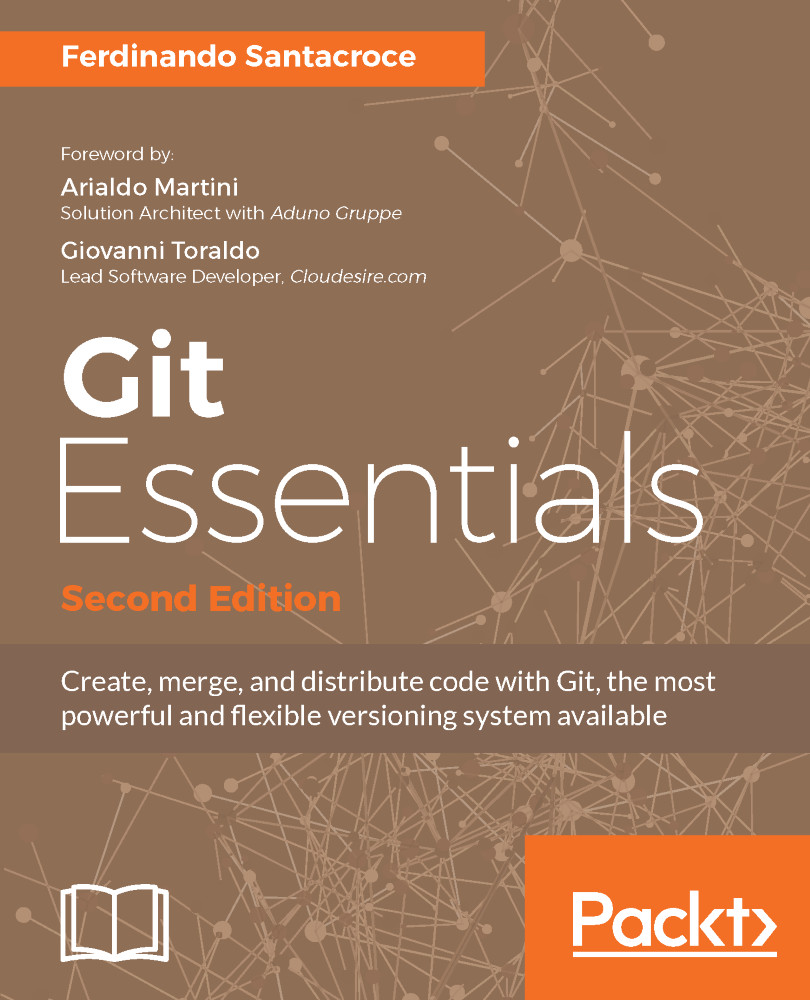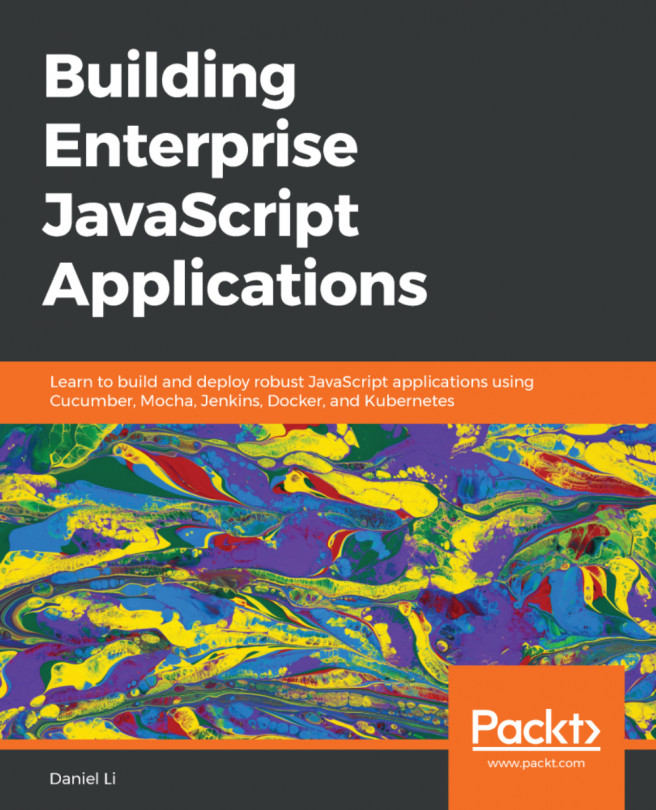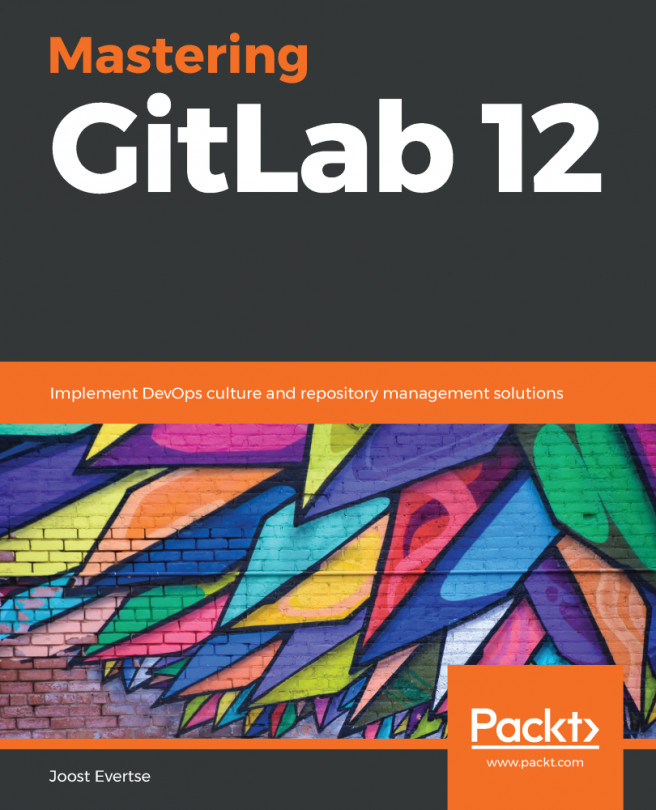Rebasing
Now I want to tell you something about the git rebase command; a rebase is a common term while using a versioning system, and even in Git this is a hot topic.
Basically, with git rebase you rewrite history; with this statement, I mean you can use rebase command to achieve the following:
- Combine two or more commits into a new one
- Discard a previous commit you did
- Change the starting point of a branch, split it, and much more
Reassembling commits
One of the widest uses of the git rebase command is for reordering or combining commits. For this first approach, imagine you have to combine two different commits.
Suppose we erroneously added half a grape in the shoppingList.txt file, then the other half, but at the end we want to have only one commit for the entire grape; follow me with these steps.
Add a gr to the shopping list file:
[1] ~/grocery (master)$ echo -n "gr" >> shoppingList.txt
The -n option is for not adding a new line.
Cat the file to be sure:
[2] ~/grocery (master)$ cat shoppingList...