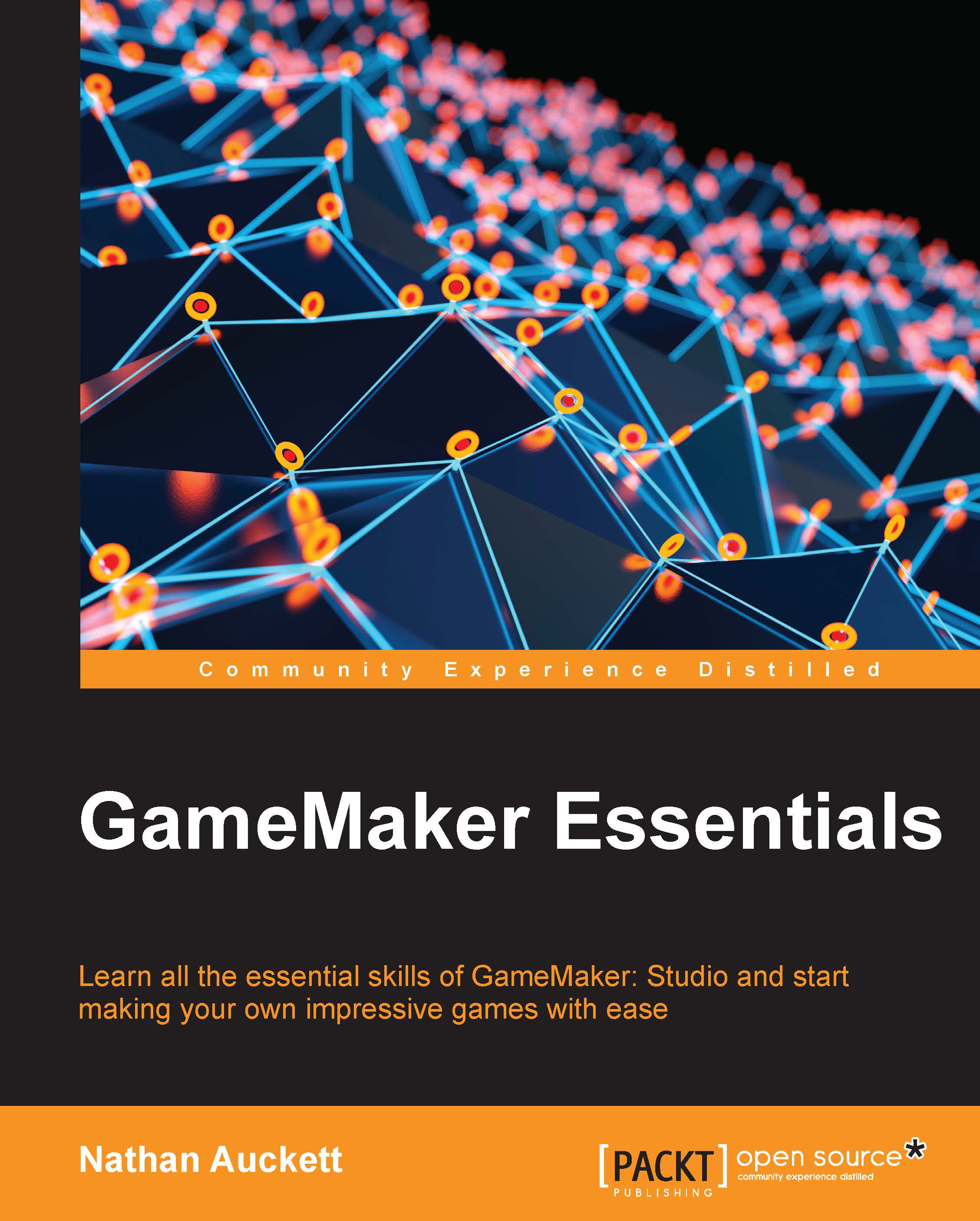Summary
In this chapter, we took a detailed look at sprites. You learned how to change settings such as the sprite origin and the collision mask. You also learnt about sizing techniques and how they make it easier later on when building levels. Next, you learnt about editing sprites and made a simple animation using the built-in effects of the sprite editor. Finally, we took a look at the control variables of sprites and how they can be used to change an object sprite, set the animation speed, set the scale of a sprite, and more.
In the next chapter, we will create a simple game and put what you have learnt to practice.