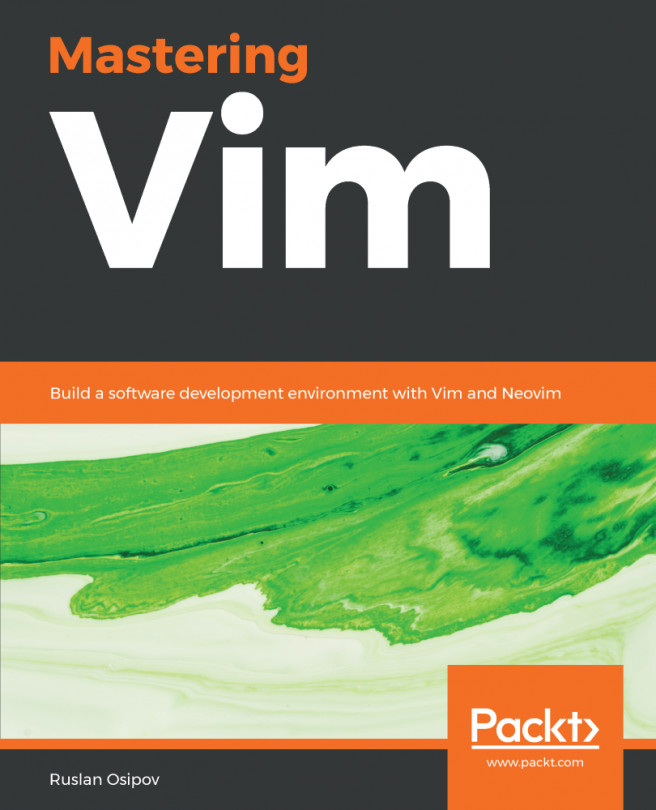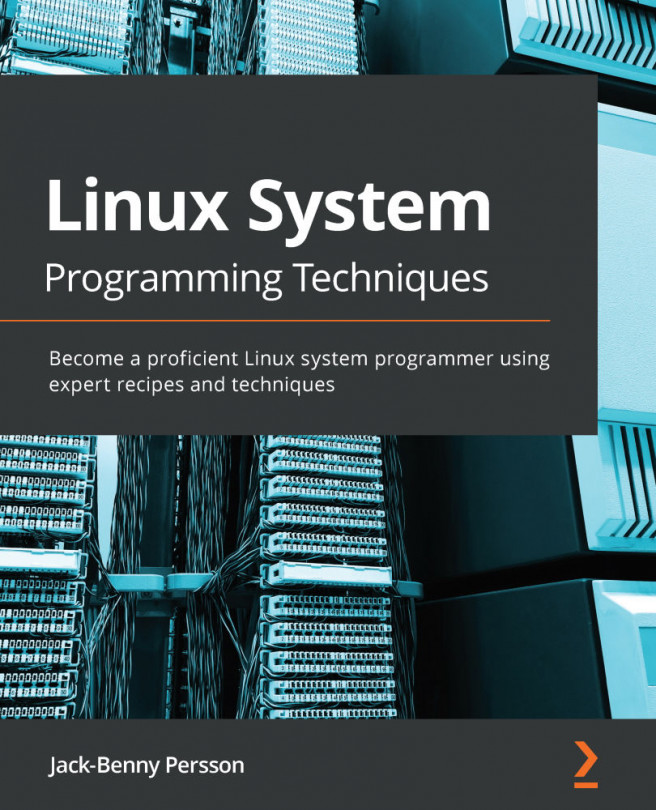Working with VIM text editor
In this section, we will learn how to install the vi improved, for short VIM, text editor. We will also learn all the basics of using VIM. The most simple text editor one can imagine is, this creates a new file my-lorum-file with the content lorem ipsum dollar sit, or you can create a new text file with the cat command interactively as follows
Another Linethis is the third lineEOF
Use the string EOF uppercase to stop writing to that file. Now the echo and cat commands are very useful if you need to create text files with just a few words or lines of text. If you need to edit bigger text files or want to compose your own files, for example, read-me files for your projects, it's better to use a real text editor. One of the available text editors in Linux is VIM, or vi improved, which is a very powerful text editor available for every Linux distribution. It allows mouse-free text editing, and once you get good with VIM, you can really start typing or editing text...