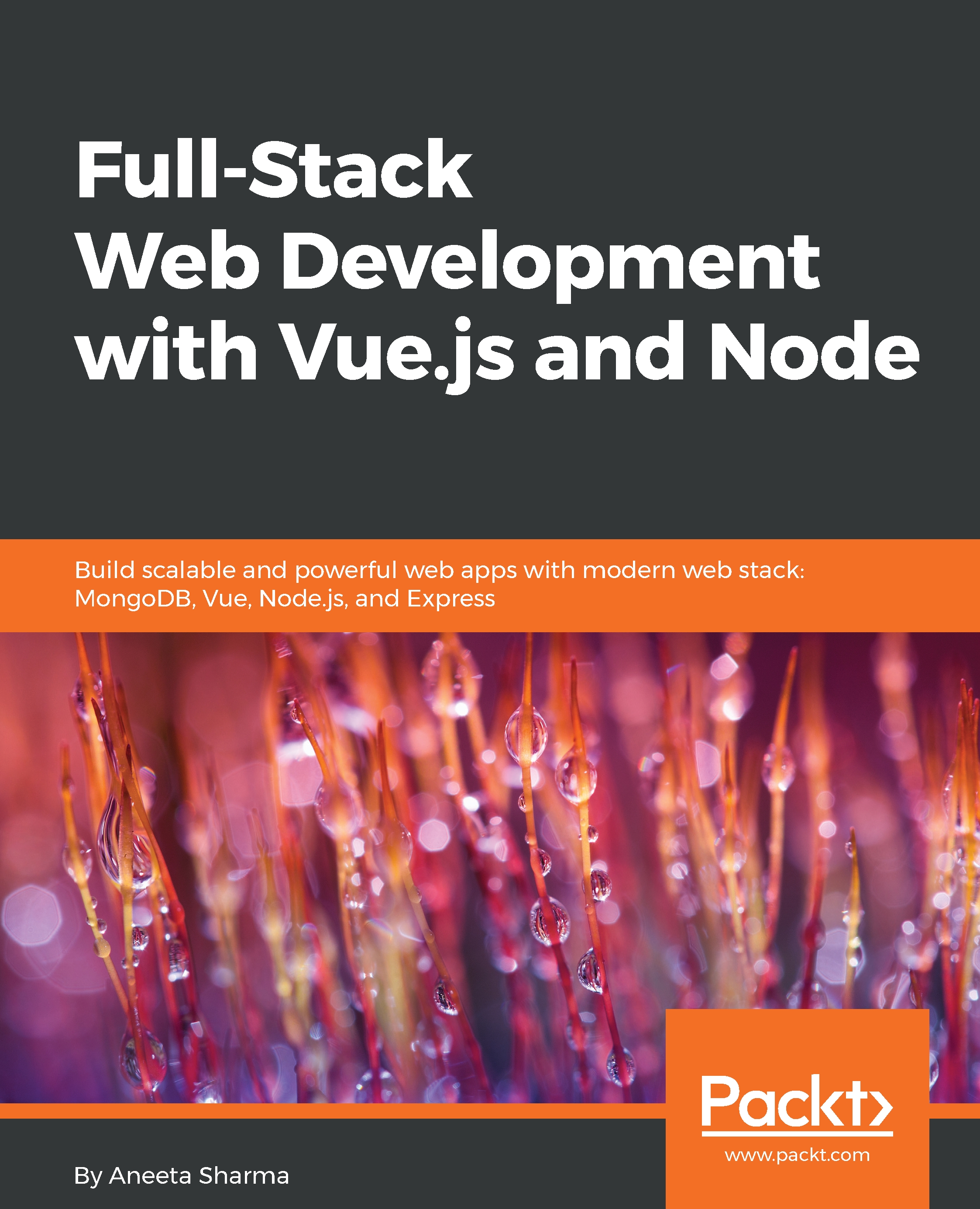Writing e2e testing
The vue.js applications created with vue-cli command contains the support for end-to-end testing which uses Nightwatch. Nightwatch is a very easy framework to write end-to-end test. Nightwatch uses Selenium commands to run the JavaScript.
Installing Nightwatch
If you haven't set up the application for e2e, then let's first install the package needed to run the e2e tests:
$ npm install nightwatch --saveConfiguring Nightwatch
Now, we need a configuration file to run the test. Create a folder called e2e inside the test folder. Add the nightwatch.conf.jsfile and add the following contents to it:
require('babel-register') var config = require('../../config') // http://nightwatchjs.org/gettingstarted#settings-file module.exports = { src_folders: ['test/e2e/specs'], custom_assertions_path: ['test/e2e/custom-assertions'], selenium: { start_process: true, server_path: require('selenium-server').path, host: '127.0.0.1', port: 4444, cli_args: { 'webdriver...