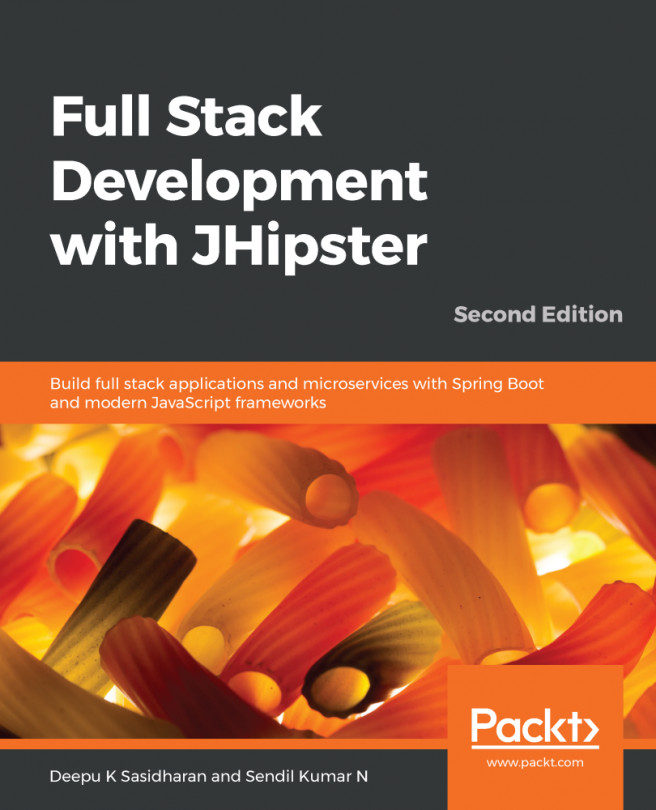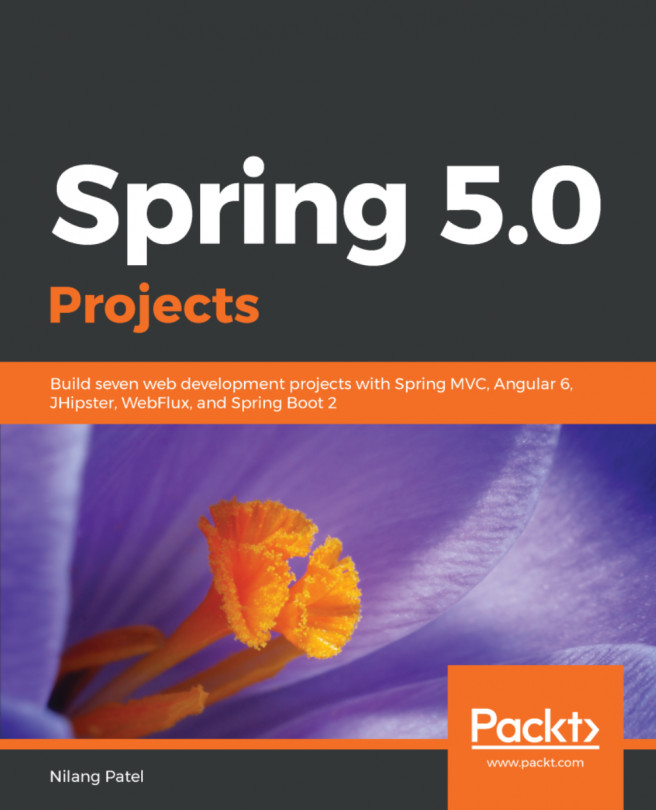Installation and setup
To get started with JHipster, you will have to install the JHipster CLI tool. The JHipster CLI comes with commands required to use all of the features offered by the platform.
Note
JHipster Online: If you would like to create an application without installing anything, you can do so by visiting https://start.jhipster.tech. You can authorize the application to generate a project directly in your GitHub account or you can download the source as a ZIP file.
Prerequisites
Before we install the JHipster CLI, let's take a look at the prerequisites. We will need to install some dependencies and configure our favorite IDE to work best with generated code. You can visit http://www.jhipster.tech/installation/ to get up to date information about this.
Tools required
The following are the tools required to install JHipster and to work with the generated applications. If you do not have them installed already follow, these steps and install them.
You will need to use a command-line interface...